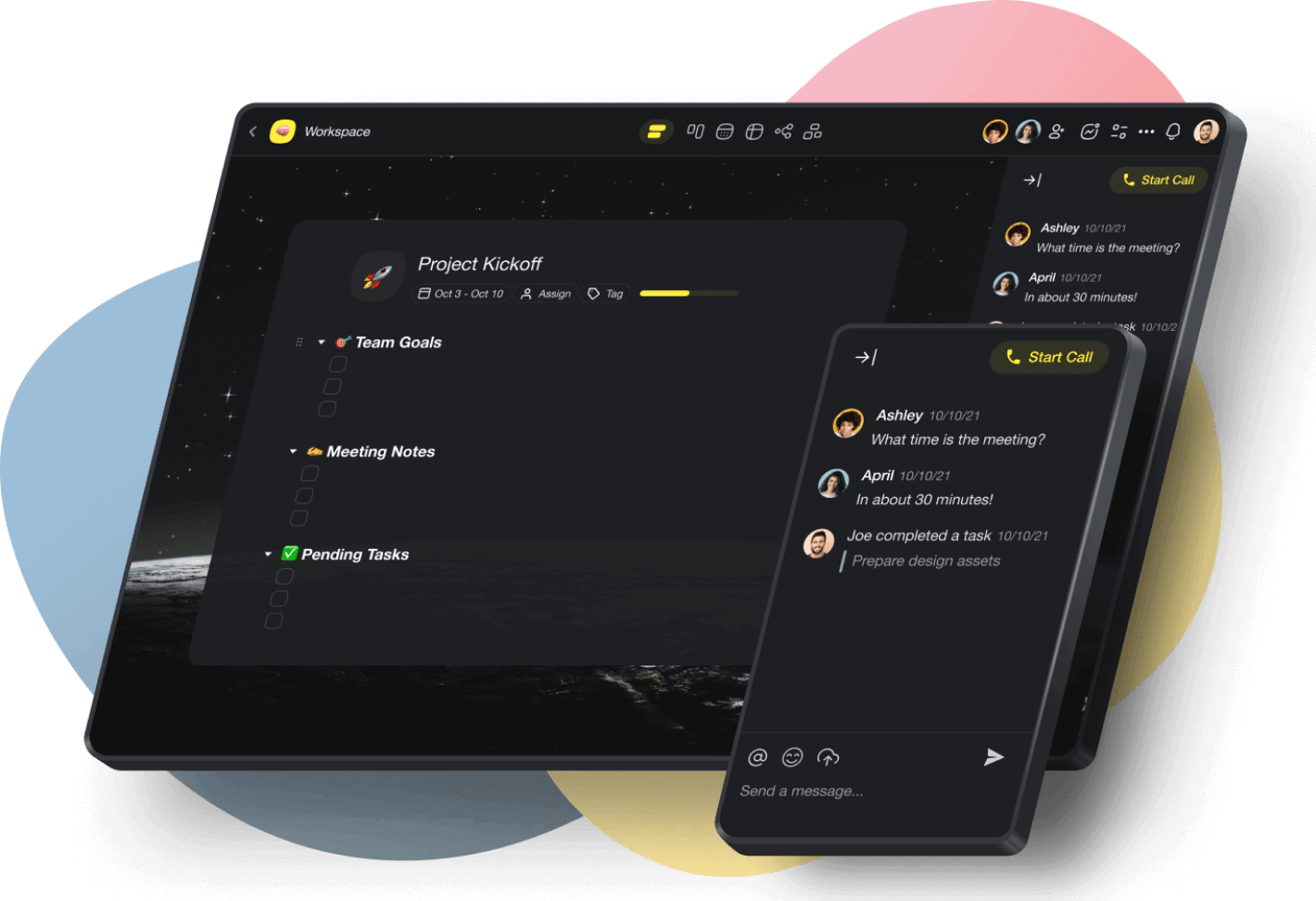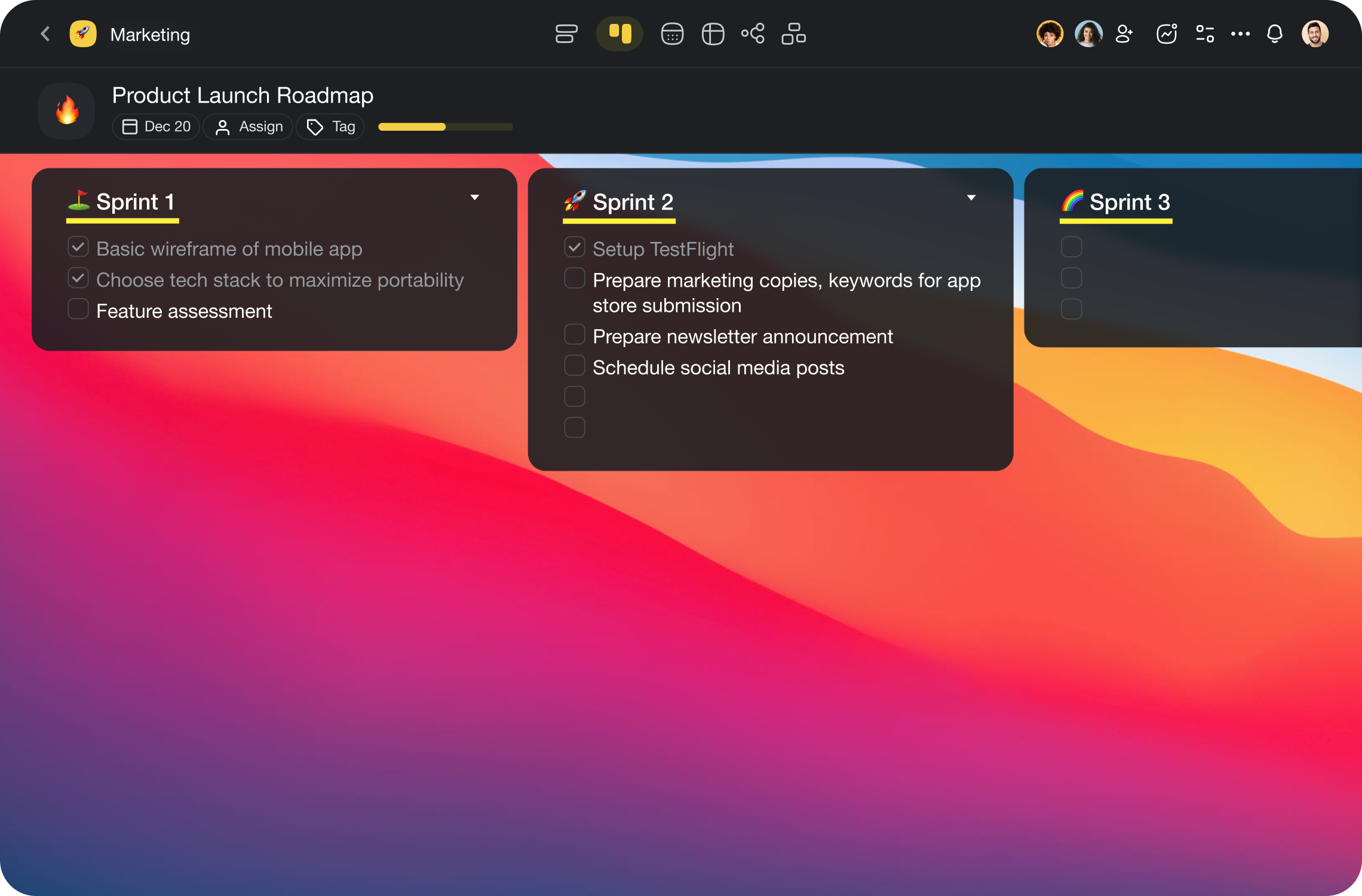Taskade for Writers
Research, write, and connect knowledge. All your drafts, notes, and ideas at your fingertips.

Get Taskade On Any Device
A second brain for you and your teams.
Five intelligent tools in one to supercharge your team productivity. With Taskade, all your work is in sync in one unified workspace.
AI Productivity
Get work done 10x faster with AI-powered chat bot, writing assistant, and workflow creation. Generate tasks, outlines, mind maps, and more!



Tasks and Projects
Organize and visualize your tasks, notes, and projects in list, board, calendar, mind map, org chart, and action views. Map out anything and streamline your workflows.



AI Chat Assistant
Whether you’re brainstorming ideas or coordinating tasks, remember that you have a powerful AI Chat Assistant available right inside your projects.




Notes and Docs
A smart, structured outlining experience, designed to mirror your brain's natural organization. Create unlimited connections, levels of hierarchy, and collaborate together in real-time.



Mind Maps
Generate new ideas with AI and map out anything. Turn thoughts into action items and track progress across views. Taskade is your mind map, transforming ideas into versatile workflows, like the art of origami.


The next generation of team collaboration.
Share here, there, and everywhere. Shareable links make it easy to send projects for review, invite others into your workspace, or hop on a real-time chat and video call with stakeholders anywhere.

Unlimited Sharing
Easily share projects with guests, clients, and teams to chat and collaborate, all in one place.

Multiple Teams
Manage multiple projects and teams with ease with secure and separate workspaces.
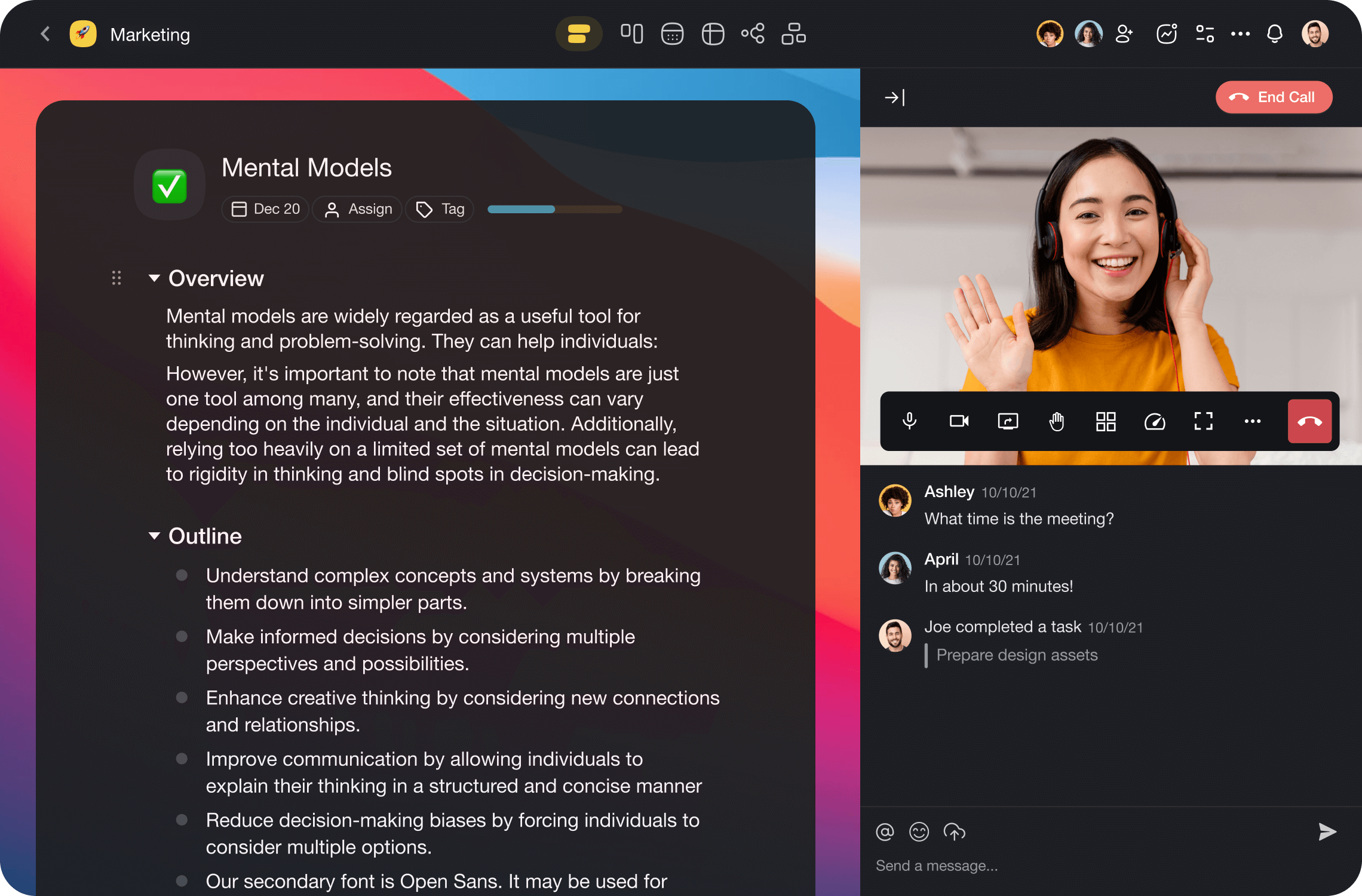
Video Chat
Have great meetings with your team and clients. Collaborate on the same page with built-in video chat, screen sharing, and real-time syncing,
What Is Taskade?
There must be around 9000 writing apps and editing tools in the wild (we didn’t count).
Some boast about “the best writing experience” under the sun. Others promise to help beat the dreaded writing block. We? We can’t promise you anything. But you should still stick around because Taskade is the most complete outlining and writing app with a project management pedigree.
“Ok, but what does that even mean?”
It means that you no longer need to hack together several apps to create your dream writing workflow. With Taskade, you can research, draft, and co-author documents in a simple, distraction-free environment. Ok, we said “no promises,” so here are the facts.
Step #1: Capture
They say writing is rewriting. We say writing is research.
You’re on a hunt for ideas. You scribble down snippets of conversations, fold down page corners, and bookmark interesting articles you’ll use as stepping stones for your own drafts.
You can now capture all those gems with Taskade’s Quick Add widget.
The Quick Add widget is a powerful tool that lives on your smartphone’s home screen or in the menu bar of your operating system. It allows you to save web pages, bookmark links, or add ideas directly to a draft in seconds. It’s your research companion and a writing friend all in one.
But knowledge doesn’t exist in a void.
Every new idea, fact, and resource you capture should connect to what you already know. Use the power of @mention to reveal those connections and create a more powerful second brain.
- 🧠 Build a second brain for life.
- 🔗 Connect individual documents in seconds.
- ➕ Link blocks and paragraphs across projects.
- #️⃣ Organize key ideas with #hashtags.
- 👇 Jump between drafts with clickable links.
Step #2: Outline and Organize
Whether you’re after the next New York Times best seller or a stand-up script, you’re going to need an outline. But fleshing out ideas can be a messy process full of twists and turns.
Taskade will help you capture an innate hierarchy of every draft in a beautiful outline.
Outlining is a creative superpower every writer should master. Any idea, no matter how simple, can be split into atoms and organized into unlimited hierarchy levels. Every indentation highlights the relationships between nodes so you can build your story brick by brick, one ident at a time.
- 🌳 Outline your books, articles, short stories, and more.
- 🪨 Break complex ideas and problems into smaller chunks.
- ➡️ Indent and outdent paragraphs to create hierarchy levels.
- 👀 Fold and unfold paragraphs for ultimate focus.
Step #3: Type and Think Faster
Who’s the fastest typist in the world? Well, the jury is still out on this one, so you still have a fair chance of snatching the main prize for yourself. But to do that, you’ll need some help.
We designed Taskade with a fast, mouseless (read: keyboard-only) workflow in mind. You can create drafts, edit outlines, and format every project without taking your hands off the keyboard.
On top of our lineup of keyboard shortcuts, Taskade comes with full Markdown support in comments, chat, and project import/export. You can also use elements of Markdown syntax to format headings, checklists, and bullets. It’s all about writing, and nothing more.
(don’t worry, you can still use your mouse if you like)
Step #4: Save and Repurpose
A writer’s life isn’t just gripping storylines and plot twists. Contracts, project plans, status reports, NDAs, or financial documents are all in the bag, even if they're not all that exciting.
The good news is Taskade has them all, packed and wrapped in beautiful templates.
Whenever you want to start a new project, simply pick one of the available documents, customize it, and save yourself a lot of time in the process. There are 500+ templates across 26 categories like project management, education, research, or marketing.
- 📑 Kickstart writing projects in seconds.
- 🎨 Customize or create your own templates.
Step #5: See the Forest AND the Trees
Most writing apps take a cookie-cutter approach to the writing process.
Write. Edit. Rinse. Repeat.
Your draft is what it is, a draft and nothing more.
In Taskade, every document is a separate tree-structured database. That means you can visualize the relationships between facts, ideas, characters, events, and places in many different ways. All that’s possible thanks to six unique workflows—list, board, calendar, action, mind map, and an org chart.
Working on a plot for your next novel? Switch to the mind map view and visualize all your ideas in a mind map diagram. Add new branches, develop the story, and see the connections unfold.
Would you like to create a publishing calendar for your blog? Transform your list of articles into a Kanban board and track published and pending stories in a unified view.
- 🟡 List/outline
- 🟣 (Kanban) Board
- 🟢 Calendar
- 🔵 Action sheet
- 🟤 Mind map
- 🟠 Org chart
Step #6: Write Without Distractions
There is one thing that stands between you and writing success. Distractions galore.
We can’t help you with noisy neighbors or a Netflix addiction (we can sympathize). But we can do the next best thing—give you all the tools you need to become a good writer.
- 🧘 Minimalist, zen-like writing environment.
- 🌗 Dark mode and custom project backgrounds.
- 🔔 Customizable notifications (yes, you can turn them off).
- And much more!
Step #7: Share and Collaborate in Real Time
Still writing for the sock drawer in 2023?
With Taskade, you can share your drafts with the world with the click of a button.
Send the link to your editor and wait for comments to roll in. You can also embed your draft on your website or blog and let your readers join the discussion, if you’re up for the challenge.
Taskade is the most complete writing tool for all kinds of collaborative writing projects—college essays, meeting agendas, business plans, and more.
Invite your team members and co-author documents with:
- 🟢 Multiplayer indicator
- ⚡ Real-time synchronization
- 💬 Chat, video calls, and comments
- 🔄 Collaborative undo/redo
- ⏪ Version control
- 📱 Cross-platform support
Bring Your Ideas to Life With Taskade
It doesn’t matter if you’re a fledgling writer or a seasoned editor. Taskade is the most complete outlining and editing tool in the wild that will help you tackle all kinds of writing projects.
You don’t have to spend hundreds of dollars on fancy apps to call yourself a “writer.” Our free plan includes everything you need to research, outline, draft, and collaborate. But if you need an extra punch, Taskade Unlimited costs less than two White Chocolate Mochas. ☕️
Try Taskade for free and unleash your creativity today! 🐑
More Templates
ChatGPT Prompts
Simplify your workflow and work smarter with the power of ChatGPT.
Mind Map Generator
Use the power of the AI mind map generator to create stunning mind maps in seconds.
Use these ChatGPT email prompts to quickly draft professional and effective email messages.
AI To-Do List
Get organized and stay on top of your tasks with the power of AI.
AI Meeting Notes
Add a dash of AI magic to take effective and comprehensive meeting notes.
Note-Taking
Use our AI Note-Taking template to help you start and unblock your writing.
Outline
Use our AI outliner to organize and summarize your writing.
Task Manager
Plan, prioritize and collaborate on tasks with Taskade AI. Ideal for remote teams and individuals
Checklist
Scrap your sticky notes and use this AI checklist template to generate lists of tasks in seconds.
Blog Post
Unlock the power of AI writing with our customizable template.
Article Writing
AI article writing is easy—generate professional content in seconds using Taskade AI.
Project Management
Use our AI project management template to set the stage for your next project in seconds.
Join the 82,967 teams who collaborate on Taskade.
Unleash the power of AI with Taskade. Chat, organize, get things done, all in one place. No more scattered to-do lists, cluttered inboxes, or disorganized work. Get organized, productive, and connected.