Scrap your sticky notes and use this AI checklist template to generate lists of tasks in seconds.
✔️ AI Checklist Template
Scrap your sticky notes and use this AI checklist template to generate lists of tasks in seconds.
This AI checklist template is a powerful tool that will help you streamline your workflows and increase productivity. The template includes a variety of prompts and instructions you can use inside Taskade projects to quickly generate personalized checklists of personal and business tasks.
Here’s how you can use this template to work smarter and faster.
What Is an AI Checklist?
Taskade’s smart AI assistant is powered by OpenAI’s GPT-3 language model, one of the most advanced natural language processing systems. With its AI capabilities, Taskade AI can generate and process written content in various formats, including paragraphs, bullet points, checklists, or FAQs. This template will help you harness the power of GPT-3 to create lists of tasks in seconds.
This AI checklist template is designed to help you organize and prioritize your tasks, set reminders, and track progress in real-time without having to create your workflow from scratch. You can use this AI checklist in various settings too, including personal errands, business obligations, or even in project management.
Who Is This AI Checklist Template For?
This AI checklist template is a perfect tool for anyone looking to streamline their workflows and increase productivity. The template is versatile and can be used in a variety of settings and situations, including but not limited to the following:
- Businesses: Companies can use the prompts to improve their internal processes and workflow, resulting in increased productivity.
- Project management: Project managers can use the prompts to organize and prioritize tasks, set reminders, and track progress on a project.
- Personal life: Individuals can use the prompts to organize personal tasks and responsibilities such as grocery lists, daily routines, and to-do lists.
- Healthcare: Healthcare professionals can use AI checklists to organize and prioritize patient care tasks and stay compliant with industry regulations.
- Education: Teachers and educators can use AI checklists to manage their daily responsibilities such as lesson planning and grading.
- Remote work: Remote workers can use AI checklist prompts to stay organized and manage their workload while working from home.
But that’s not all. The template can be customized to fit many different use cases, needs, and goals. Here’s how to make the best use of this document.
How to Get Started With This AI Checklist
Getting started with this AI checklist template within Taskade is easy and straightforward. All you have to do is choose the right prompt, specify the type of checklist you want to generate, and watch Taskade AI build a list of tasks.
That said, there are a few things you can do to make your checklists even better:
- Experiment with different prompts and instructions, to find what works best for you. This will help you to identify which prompts work best for your use case, and which ones may need to be customized and adjusted.
- Organize and prioritize your tasks using the template and track your progress in real-time. Taskade makes it really easy to create #hashtags, sort your tasks, assign them to your team members, and set due dates.
- Review and optimize the template to improve your workflow and increase productivity. Regularly reviewing and optimizing the template will help you to identify and address any issues or bottlenecks in your workflow.
And that’s it!
How To Use AI Checklist Template in Taskade
- Click “Use Template” to create a project instantly in your workspace.
- Click “Save Template” to create a reusable template for you and your team.
- Customize your project, make it your own, and get work done!
More Templates
ChatGPT Prompts
Simplify your workflow and work smarter with the power of ChatGPT.
Mind Map Generator
Use the power of the AI mind map generator to create stunning mind maps in seconds.
Use these ChatGPT email prompts to quickly draft professional and effective email messages.
AI To-Do List
Get organized and stay on top of your tasks with the power of AI.
AI Meeting Notes
Add a dash of AI magic to take effective and comprehensive meeting notes.
Note-Taking
Use our AI Note-Taking template to help you start and unblock your writing.
Outline
Use our AI outliner to organize and summarize your writing.
Task Manager
Plan, prioritize and collaborate on tasks with Taskade AI. Ideal for remote teams and individuals
Checklist
Scrap your sticky notes and use this AI checklist template to generate lists of tasks in seconds.
Blog Post
Unlock the power of AI writing with our customizable template.
Article Writing
AI article writing is easy—generate professional content in seconds using Taskade AI.
Project Management
Use our AI project management template to set the stage for your next project in seconds.