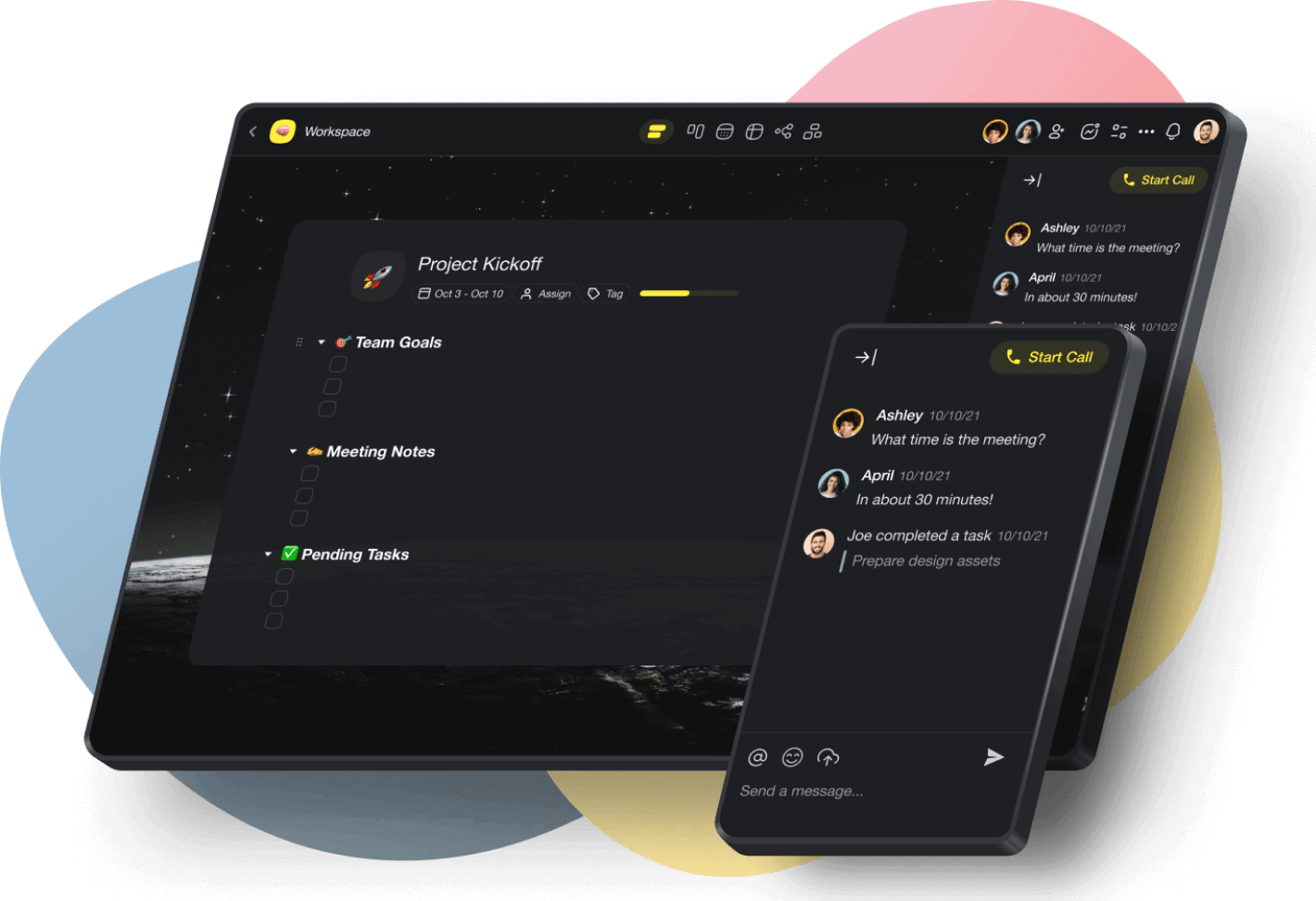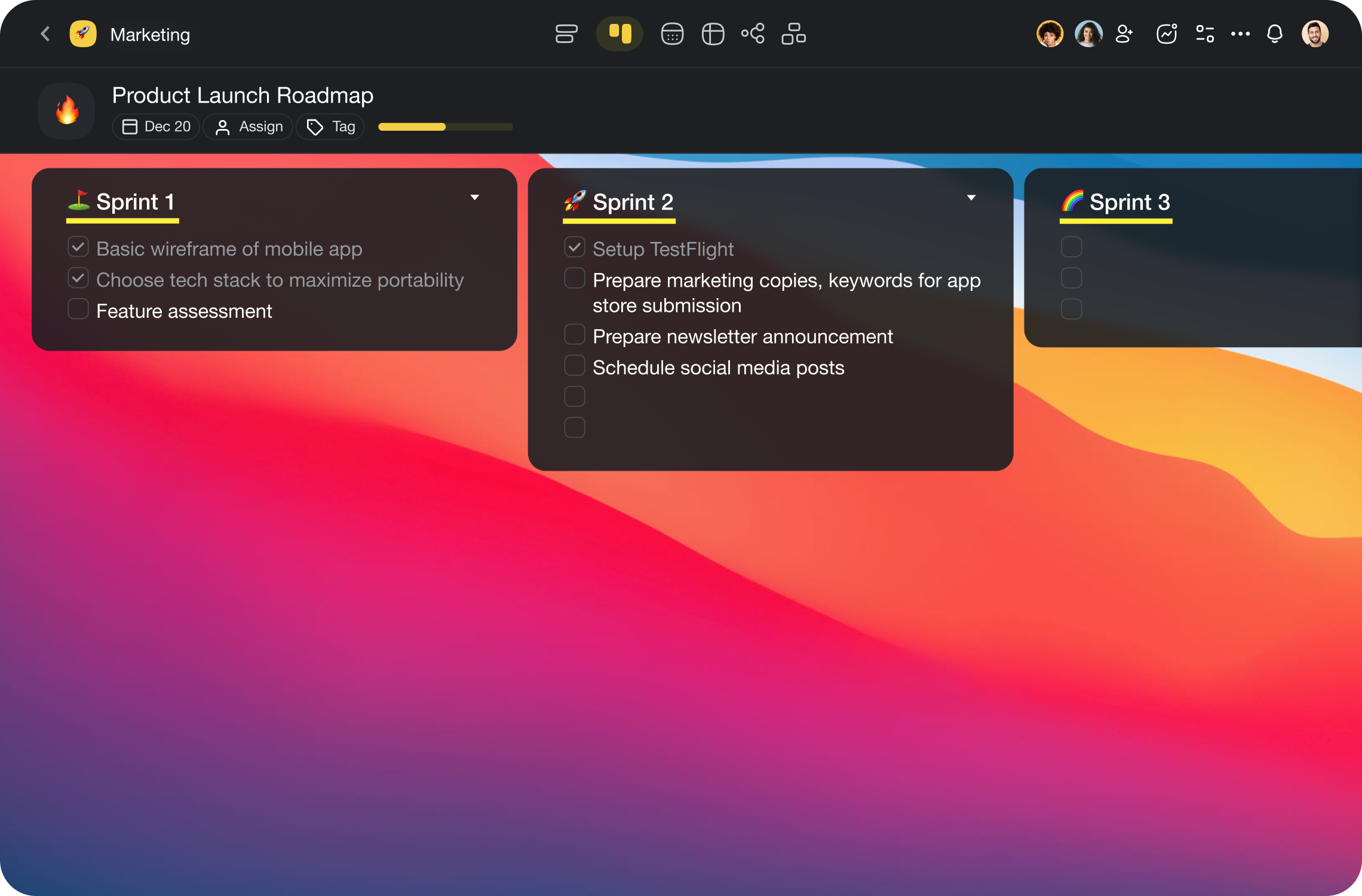Create Mind Maps With Taskade
Mind Maps, Productivity, and more

Get Taskade On Any Device
A second brain for you and your teams.
Five intelligent tools in one to supercharge your team productivity. With Taskade, all your work is in sync in one unified workspace.
AI Productivity
Get work done 10x faster with AI-powered chat bot, writing assistant, and workflow creation. Generate tasks, outlines, mind maps, and more!



Tasks and Projects
Organize and visualize your tasks, notes, and projects in list, board, calendar, mind map, org chart, and action views. Map out anything and streamline your workflows.



AI Chat Assistant
Whether you’re brainstorming ideas or coordinating tasks, remember that you have a powerful AI Chat Assistant available right inside your projects.




Notes and Docs
A smart, structured outlining experience, designed to mirror your brain's natural organization. Create unlimited connections, levels of hierarchy, and collaborate together in real-time.



Mind Maps
Generate new ideas with AI and map out anything. Turn thoughts into action items and track progress across views. Taskade is your mind map, transforming ideas into versatile workflows, like the art of origami.


The next generation of team collaboration.
Share here, there, and everywhere. Shareable links make it easy to send projects for review, invite others into your workspace, or hop on a real-time chat and video call with stakeholders anywhere.

Unlimited Sharing
Easily share projects with guests, clients, and teams to chat and collaborate, all in one place.

Multiple Teams
Manage multiple projects and teams with ease with secure and separate workspaces.
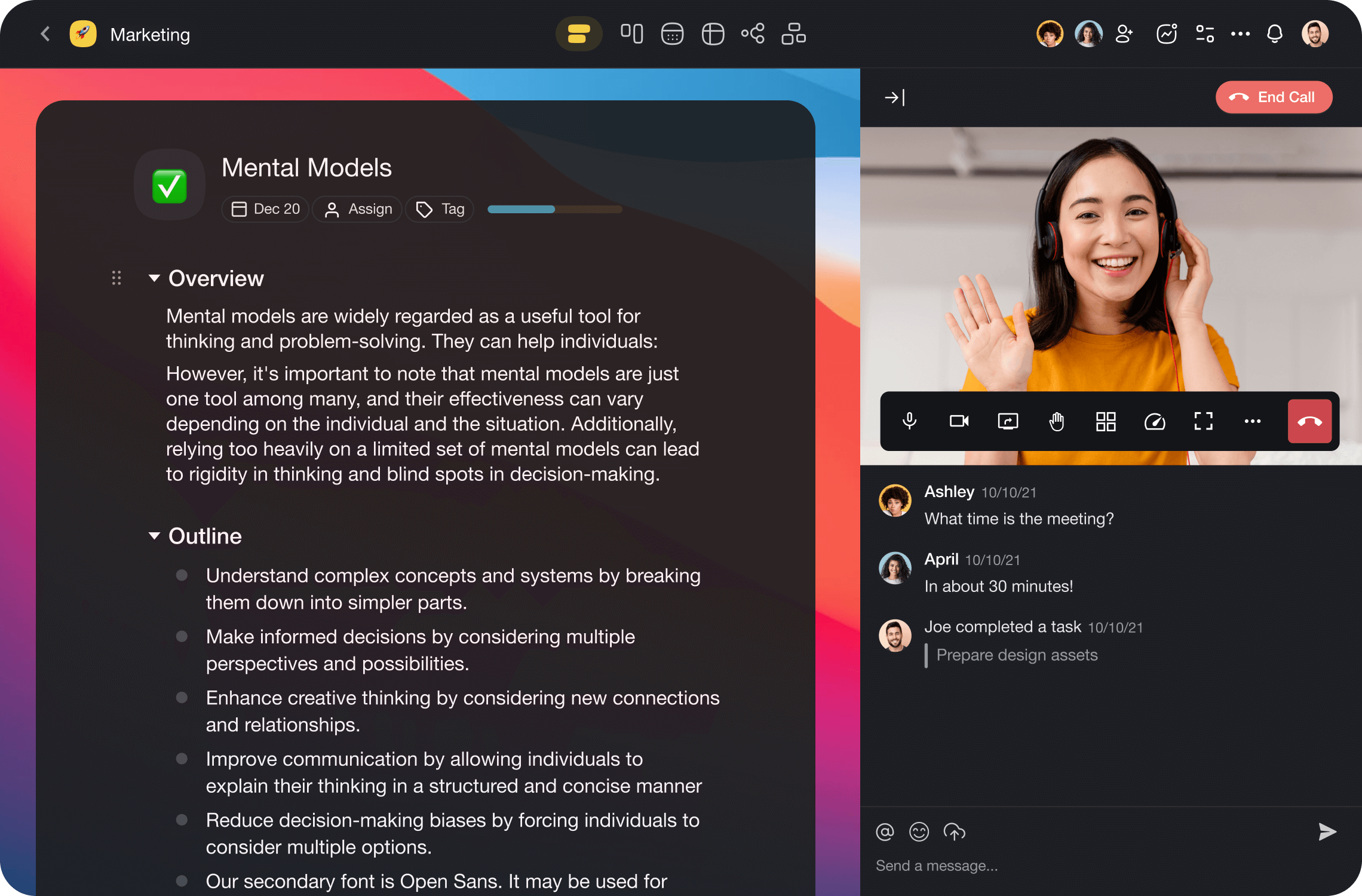
Video Chat
Have great meetings with your team and clients. Collaborate on the same page with built-in video chat, screen sharing, and real-time syncing,
Create Mind Maps With Taskade: The Best Free Mind Mapping Tool
What Is a Mind Map?
Mind maps are popular visual information management tools that help to display relationships between related concepts. It is a method that can help you structure and organize your thoughts visually.
The main topic of the mind map is usually noted down in the middle. As the topic is expanded upon, sub pointers that contain more related information would branch out from the center. The best mind maps will consist of bright colors to help differentiate between topic clusters, with arrows dictating the flow of ideas.
This means that mind maps have a hierarchical order of information management starting from the core idea of the mind map at the cente. Mind maps coincide with the second brain movement which aims to improve our memory.
If used correctly, mind maps help you understand complex concepts by breaking them down into smaller pieces. There are a lot of use cases for mind maps. Make sure you check out our collection of free mind map templates to get started in a jiffy!
What Are The Benefits of Mind Mapping?
There are several benefits that come with mind mapping.
Better information retention.
Mind mapping helps you retain information better by visually connecting concepts to help your brain remember ideas through association.
Increases your creativity
By using mind maps, you’ll be able to note down your ideas as soon as they come by. This gives you an opportunity to capitalize on inspiration as it comes.
Breaks down complex ideas.
Mind mapping encourages you to break down big complex ideas into smaller steps. This lets you digest ideas and develop a better understanding of the main topic.
Helps you to collaborate effectively.
In the 21st century, collaboration is key. Collaborating with others on mind maps can help you ideate and come up with better solutions to your problems. Not only that, everyone on your team will be able to visualize each other’s ideas, essentially aligning everyone via a mind map.
How Can You Create a Mind Map?
Creating a mind map is simple, especially if you’re using Buzan’s method of mind mapping. Not sure who Tony Buzan is? Check out our ultimate guide on how to create mind maps to find out more!
Here’s how to create a simple mind map:
- Write down the main topic in the center of the mind map
- Branch out from the center of the mind map as you brainstorm more relevant sub-topics
- Explore more ideas and expand on your mind map
- Connect relevant ideas with arrows. Color-code your arrows to group them together
- Zoom out and see how your main concept is actually a sum of all its parts!
If you’re mind mapping using paper, be sure to prepare a big sheet of paper so that you can expand on your ideas without running out of space!
What Is Mind Mapping Software?
Why be physically limited by paper when you can utilize mind mapping software to create limitless mind maps? Mind mapping software are digital tools that can be used to help you create mind maps digitally.
The best mind mapping tools out there often allow you to create mind maps amongst an array of other useful productivity features.
How to Create Mind Maps With Taskade
Taskade lets you switch between multiple project views with a simple click of a button. List down your thoughts via list view and toggle to our mind map view to visualize your ideas in a mind map.
Want a headstart? Use our mind map templates or try the AI mind map generator for free.
More Templates
ChatGPT Prompts
Simplify your workflow and work smarter with the power of ChatGPT.
Mind Map Generator
Use the power of the AI mind map generator to create stunning mind maps in seconds.
Use these ChatGPT email prompts to quickly draft professional and effective email messages.
AI To-Do List
Get organized and stay on top of your tasks with the power of AI.
AI Meeting Notes
Add a dash of AI magic to take effective and comprehensive meeting notes.
Note-Taking
Use our AI Note-Taking template to help you start and unblock your writing.
Outline
Use our AI outliner to organize and summarize your writing.
Task Manager
Plan, prioritize and collaborate on tasks with Taskade AI. Ideal for remote teams and individuals
Checklist
Scrap your sticky notes and use this AI checklist template to generate lists of tasks in seconds.
Blog Post
Unlock the power of AI writing with our customizable template.
Article Writing
AI article writing is easy—generate professional content in seconds using Taskade AI.
Project Management
Use our AI project management template to set the stage for your next project in seconds.
Join the 82,967 teams who collaborate on Taskade.
Unleash the power of AI with Taskade. Chat, organize, get things done, all in one place. No more scattered to-do lists, cluttered inboxes, or disorganized work. Get organized, productive, and connected.