Hi Taskaders! 👋
We’re thrilled to bring you another round of exciting updates to speed up your Taskade workflow. Give them a spin and let us know what you think!
Table of Contents
🤖 💬 AI Chat Is Here!
Upgrade your productivity with AI Chat, a powerful assistant that lives in the project chat box. Generate lists, tasks, mind maps and outlines for your personal and team projects. Learn more
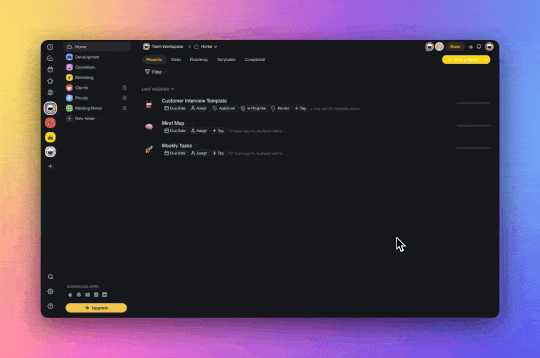
🗓️ Schedule Templates
Want to schedule and create new projects ahead of time? You can now automatically create new projects using scheduled templates in your workspace or folder. Learn more
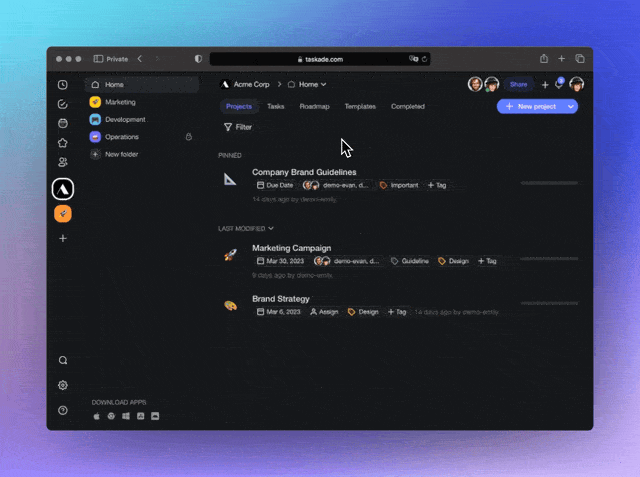
🖼️ New Backgrounds & Wallpapers
Transform your projects with new colors, gradients, and artwork. Choose from hundreds of options when customizing your project layout and settings. Apply these new personalization options to any project view! Learn more.
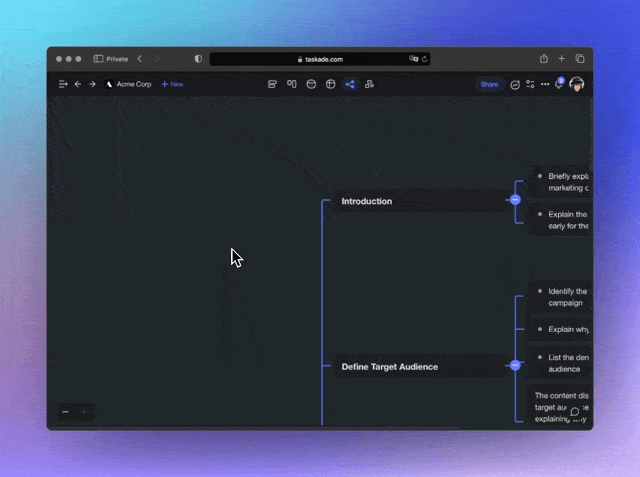
👤 SAML & SSO Authentication
Does your company rely on an identity provider for secure logins? We’re excited to announce that Taskade now supports SAML authentication.
This feature is available for our Ultimate plan and higher. We currently support major identity providers including Okta, Google, and Azure. Learn more.
🔑 SCIM & Enterprise Grade Security
We’ve made user management easier in Taskade by adding SCIM provisioning alongside SAML authentication. This helps IT admins in larger organizations centralize account management with their identity provider system. Learn more.
With SCIM enabled, user accounts stay synced between Taskade and your identity provider. This feature is available for Enterprise plans.
️⚡️ Other Improvements:
- New: Added organization support for SCIM
- New: AI Translate for Czech, German, Italian, Korean, Portuguese, Slovak, and Vietnamese
- New: Added additional AI Generators and AI Templates
- New: Added checkbox support for /todo and /task commands
- New: Global Search now supports assignee filters for projects and tasks
- Improved Multi-Select toolbar when selecting multiple items
- Improved /slash command support for NLP date suggestions
- Improved email notifications for mobile responsiveness
- Improved project import menu and user interface
- Removed Taskade logo branding in email notification headings
- Updated /AI command to default to English regardless of language
- Improved Due Date Picker and resolved various UI issues
- Fixed: Calendar View now hides completed tasks properly
- Fixed: Action View now hides the fold icon when sub-tasks are hidden
- Fixed: Action View now displays the Hide Completed button at the bottom
- Fixed: List and Action View now display Add Block button at the bottom
- Various bug fixes and performance improvements
Have any questions? Visit our Help Center or let us know. 😊
— Team Taskade 🐑


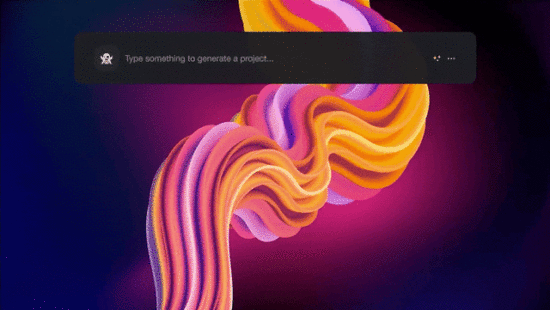 🤖 Workflow Generator (Beta), Project AI Chat Assistant, Record & Upload Audio / Video, and More!
🤖 Workflow Generator (Beta), Project AI Chat Assistant, Record & Upload Audio / Video, and More! 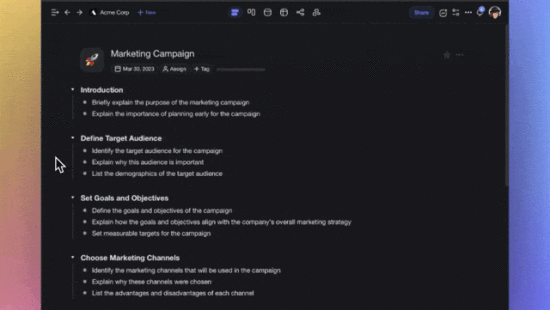 🚀 AI Chat (Beta), Bulk AI Summary, Smart Search, Drag to Move Tasks & Projects, and More!
🚀 AI Chat (Beta), Bulk AI Summary, Smart Search, Drag to Move Tasks & Projects, and More! 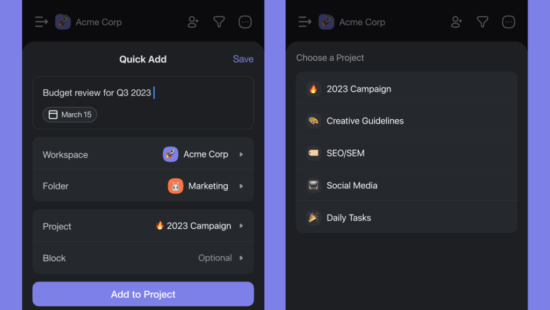 🤖 Taskade AI—Now Available on iOS & Android. Supercharge Your Workflow on Mobile & Tablet.
🤖 Taskade AI—Now Available on iOS & Android. Supercharge Your Workflow on Mobile & Tablet. 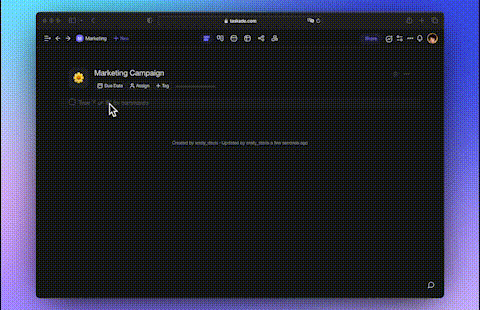 🪄 AI Assistant, Translate, Progress Bar, and More!
🪄 AI Assistant, Translate, Progress Bar, and More! 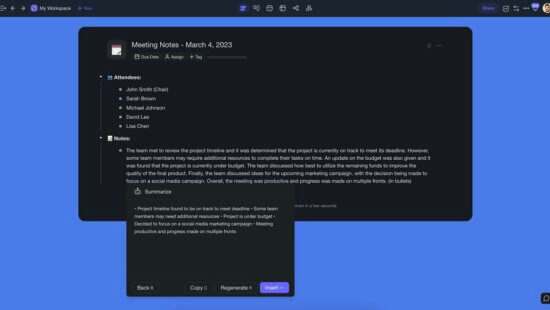 ✍️ AI Outliner, Global Notifications, Hide Completed Items, and More!
✍️ AI Outliner, Global Notifications, Hide Completed Items, and More! 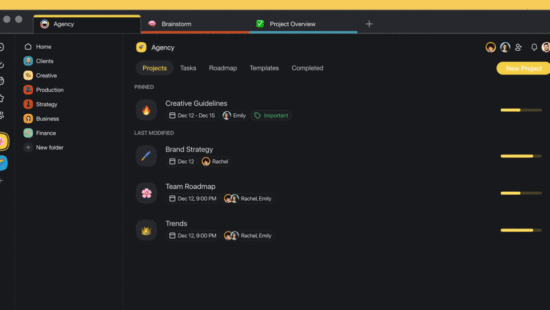 📍 New Mobile, Tablet, and Desktop Apps
📍 New Mobile, Tablet, and Desktop Apps