Everyone has a set amount of hours every day, but what makes some of us achieve more than others? Is it just pure intellect, or is there an element of prioritization and organization that comes into play?
Today, we’ll discuss everything you need to know to get you started creating the best priority lists possible.
Table of Contents
What is a Priority List?

A simple way to describe a priority list is a task list containing all of the tasks you have to prioritize.
Having a task list is the right step in the right direction to improving your productivity and achieving your goals. But, turning your task list into a priority list brings you closer to becoming a productivity machine.
Creating tasks is easy. Learning to prioritize them efficiently requires real skill – perhaps it is also what separates ultra-successful people from the bourgeoisie.
Creating a priority list can be done simply on a task management app such as Taskade. Sure, pen and paper work too. But Taskade is available on both browsers and mobile apps so that you can update your priority list in real time.
Why Should You Create a Priority List?
Helps You Organize Your Most Important Tasks
A priority list helps you prioritize tasks so that you can work efficiently and get the most out of your day. Sure, having a daily task and to-do list is good practice. But, turning it into a priority list with due dates and action items makes it a tad better.
Besides, learning how to manage and prioritize tasks is good practice.
Stacking up actionable items and creating a monster to-do list can be counterproductive; with such a huge list, how do you know where to begin? Learning how to prioritize tasks should be the next habit that you develop after getting the hang of creating task lists.
Allows You To Stay Focused
A priority list helps you to focus on the most important and urgent task at hand. This means that all your efforts are focused on ensuring that said task is completed to the best of your ability.
This reduces the risk of you getting distracted, and keeps for focused on what you need to achieve for the day.
To add to this, Vilfredo Pareto came up with the 80-20 rule, more commonly known as the Pareto Principle. Pareto posits that the relationship between input and output is not balanced. In other words, 20% of your efforts usually contribute to 80% of your output.
In terms of getting things done, this simply means that prioritizing your most important tasks can make up for your overall productivity. After all, completing 10 small tasks isn’t the same as completing one super important task.
Helps You Practice Task Delegation
Doing everything on your own is not a sustainable strategy. As you scale and take on more tasks and responsibilities, it’s inevitable that you’ll soon have to delegate tasks.
The most successful leaders are those who learn to bring out the best in others. Although you might have the urge to do everything on your own, there is an opportunity cost involved when it comes to time; you’re better off working on tasks that actually require your attention.
Delegate low-priority tasks to other team members and maintain your focus on the highest priority. As an added bonus, this also shows your team members and employees that you trust them to get work done.
How to Create a Priority List
A priority list is a to-do list that has been arranged based on priority. Here’s how to create an effective priority list that will help to bring you closer to your goals.
#1 Create a Master Task List
The first step you need to take is to list down all of your tasks in one single to-do list. Tasks can come from a variety of sources. Consolidating them into a master list makes it easier for you to order them based on priority level.
This can be made simpler by using a task and project management app such as Taskade.
Taskade lets you list all of your tasks hierarchically. This means that you can break larger tasks into smaller and more actionable steps. Create your priority list with Taskade and transform yourself into a productivity machine today!
#2 Organizing Your Tasks
After you’ve listed down all of your tasks, you will need to organize them in order of priority. In order to do this, we prefer using either the Eat the Frog method or the Eisenhower Matrix. Here’s a quick recap on each of these productivity methods
Eat the Frog
Understanding Brian Tracy’s Eat the Frog method is simple. Your ‘Frog’ refers to the toughest task that you have for the day.
If you start your day by eating your frogs, nothing else can faze you for the rest of it. Sort out your tasks, spot your frogs, and tackle them first!
Eisenhower Matrix
Dwight D. Eisenhower optimized his day by organizing his tasks based on urgency. His method helps with task management because he organizes them in order of importance and urgency.
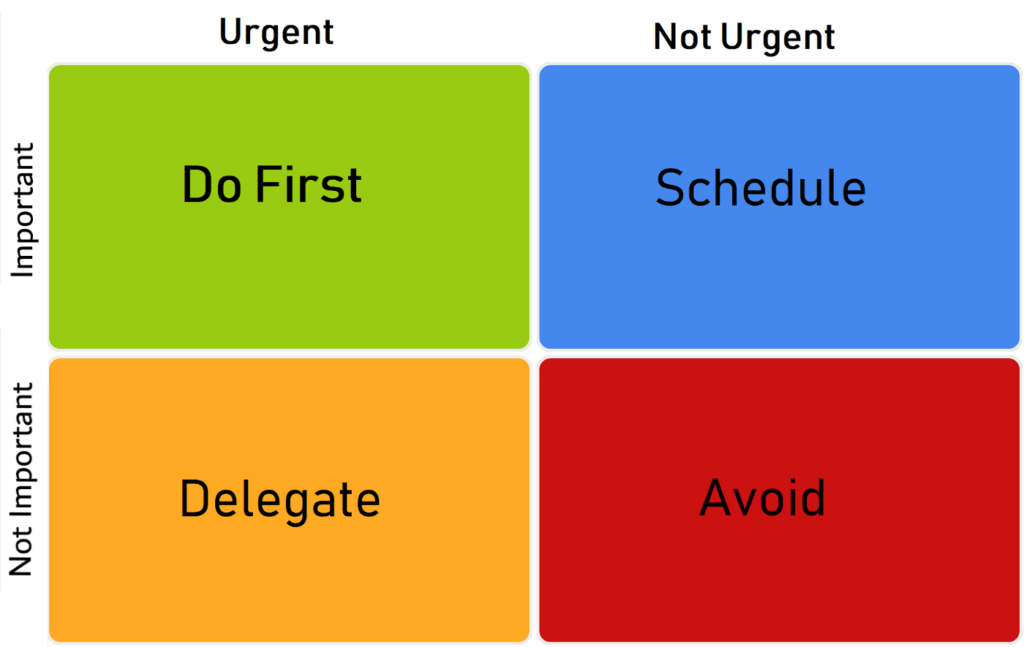
Here’s what each quadrant means:
Urgent + Important = Do first. Complete these tasks immediately
Urgent + Not Important = Delegate. Delegate these tasks to another person
Not Urgent + Important = Schedule. Schedule these tasks for later
Not Urgent + Not Important = Delete. Delete these tasks
By making use of Eat the Frog and the Eisenhower Method, you’ll be better able to differentiate between your tasks.
#3 Tackling your tasks
After you’ve organized your tasks, the next thing to do is to actively work on them. In other words, you’ll ideally tackle your tasks starting from the highest priority, and working your way down the list.
Do keep in mind that lower priority tasks can be, and should be delegated to another person. This ensures that you’re only working on tasks that truly require your attention. Simpler tasks should be delegated whenever possible to help with your focus.
By using this system to prioritize tasks, you’ll be optimizing your day and ultimately setting yourself up for success. Creating a priority list helps you to focus on tasks that require your attention while reducing the chances of you getting distracted by other smaller tasks.
Using Taskade To Create A Priority List
Creating a priority list can be made simpler by using a task management application such as Taskade. Here’s how Taskade can help you do this:
1. Use “#hashtags“. Use hashtags on your tasks to prioritize and categorize tasks and notes
2. Use “Tags“. Adding tags to your workspace and project titles helps to prioritize and categorize projects
But what about task tracking? Well, there are a few ways that you can track tasks on Taskade. Here are some of the more popular methods that other users are using to track their tasks:
- Per project. This involves keeping multiple projects open to keep track of tasks.
- My tasks. The ‘My Tasks’ feature on Taskade is an account-wide dashboard that compiles all of your tasks within your account on a single screen. It lets you track and check off completed tasks.
- Calendar. On Taskade, the calendar is a built-in feature that displays all your tasks and projects that have due dates. This view gives you a bird’s eye view of the tasks you have coming up.
Once you’ve gotten into the habit of prioritizing tasks, there are several ways that you can use Taskade to keep your to-do list in check.
After all, Taskade was designed to help remote teams get more work done effectively.
Parting words
Now that you’ve learned how to create a priority list, why not get a headstart using our free task priority list template? Get into a habit of creating priority lists and ramp up your productivity levels today.


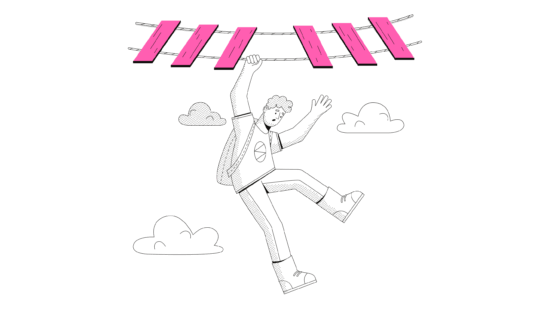 The 9 Best Project Management Templates
The 9 Best Project Management Templates 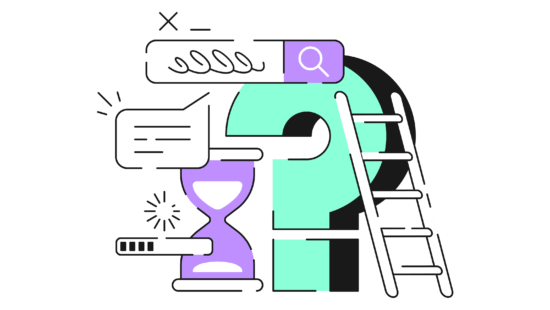 How to Write a Standard Operating Procedure (SOP) (+Template)
How to Write a Standard Operating Procedure (SOP) (+Template)  14 Best Task Management Software and Tools
14 Best Task Management Software and Tools  6 Best Trello Alternatives
6 Best Trello Alternatives  The 11 Best Note-Taking Apps of 2022
The 11 Best Note-Taking Apps of 2022  Best Outliner Apps for Writers
Best Outliner Apps for Writers