Breaking news, product releases, company updates, galloping deadlines, personal commitments… welcome to the age of information overload. If you wish you had a second brain to cope with all that, we have some good news.
You can actually build one! 🥳
No, we don’t mean another pinkish jelly to play tag with your “biological brain”. We’ll show you how to create a robust, collaborative knowledge-management system that’ll help you and your team store and organize any type of information.
Use the following table of contents for easy navigation:
- 🧠 The definition of a second brain
- 📈 7 benefits of using a second brain
- 🛠 Build a second brain for your team
- 👌 Final thoughts on the process
💡 Before you start… This guide is part of our series on knowledge management. Be sure to check similar articles on the blog:
- 🗂 The Zettelkasten Method for Distributed Teams
- 📚 Tsundoku (積ん読): How to Beat Digital Hoarding in Remote Teams
- 🌟 A Single Source of Truth: Why Your Remote Team Needs One
Table of Contents
🧠 What’s a Second Brain?
According to Tiago Forte, productivity expert and the author of the “Building a Second Brain” (BASB) methodology, a second brain is:
“an external, integrated digital repository for the things you learn and the resources from which they come. It is a storage and retrieval system, packaging bits of knowledge into discrete packets that can be forwarded to various points in time to be reviewed, utilized, or deleted.”
In other words, it’s any medium that lets you store, organize and retrieve information outside your biological brain. You can think of it as a filing cabinet that keeps your knowledge indexed and cataloged for convenient access in digital life.
The beauty of the system lies in its versatility. You can build a second brain with almost any modern (or not) digital tool, including:
- 💻 Task and project-management software
- 📲 Note-taking apps that support content organization
- 🗂 Plain text files bundled into folders
- ☁️ A cloud storage solution like Google Drive
While the concept is closely tied to Personal Knowledge Management (PKM), it can be successfully adapted into a single source of truth (SSOT) for teams and organizations of any size.
⚡️ 7 Reasons Why Your Team Needs a Second Brain
Let’s face it. The modern workplace isn’t the most orderly environment.
- 🌊 The constant influx of information creates bottlenecks and backlogs
- 🧱 Data is notoriously fragmented across servers and local machines
- 🛠 Tools and processes can differ between teams, even within one project
- ⛓ Individual employees often create their own, offshoot workflows to get work done
With so many obstacles standing in your team’s way, it’s a heck of a challenge to muster enough focus and brainpower to get *meaningful* work done. As modern knowledge workers, a tool that helps you improve your creative output is one that you must have in your productivity arsenal.
🤔 Productivity fact: According to Yerkes-Dodson Law, productivity is dependant on the level of anxiety we experience during the day. Complex, demanding tasks that require focus are best performed under optimal, stress-free conditions. That means every time you try to multitask, tackle 100-point-long to-do lists or just have too much on your plate, work performance takes a big hit.
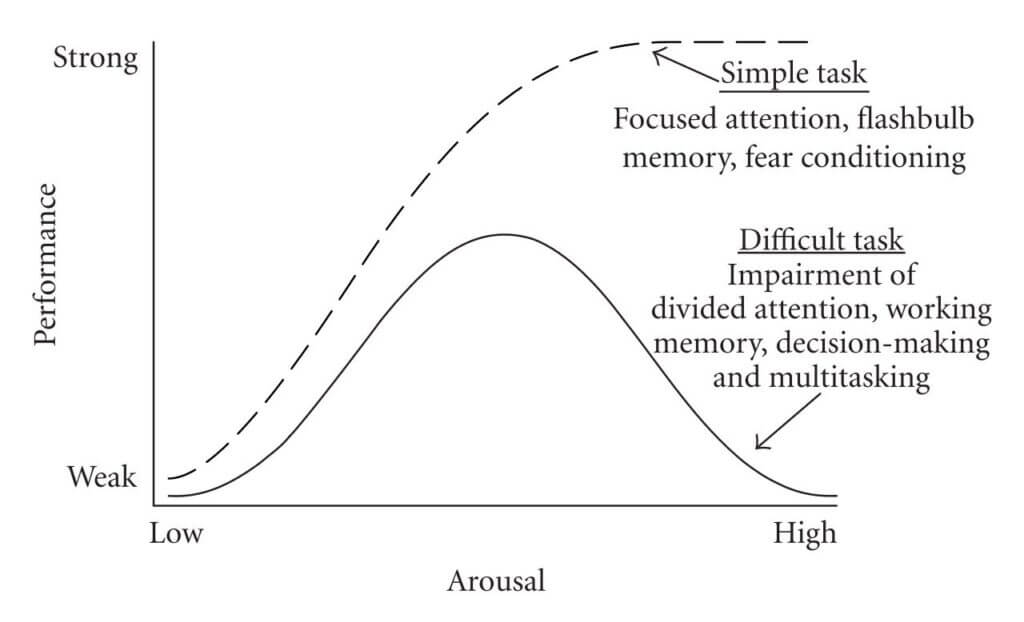
Since our mental capacity declines as we go through the day, there’s only so much information our biological brain can process before it cries “no more!”
With a second brain on board, your team can:
- 📉 Cut down on memorizing stuff. It’s guilt-free permission to forget without consequences or the nagging “I was supposed to do something…” thoughts.
- 🔍 Search and retrieve information in seconds. A second brain lets your team quickly pull out information like a magician pulls a rabbit out of his hat.
- 🎨 Focus on the creative process. When your mind if free of to-do lists, deadlines and commitments, it’s much easier to create valuable, original ideas.
- 📚 Share and co-curate knowledge. Explaining complex, specialized concepts is not an easy task. Thanks to a second brain, team members can learn new things at their own pace and contribute their food for thought.
- 🥬 Always have the “fresh” information. With no duplicates, local copies and legacy versions of documents, everybody is always on the same page .
- 🧩Add depth and context. The information your team stores in the second brain is interconnected. Every piece of the puzzle has its place in a larger project or initiative.
- 🏃🏻♂️ Act on the information. The most valuable insights are the ones that are put into practice. BASB encourages “actionability” so that no bit of information collects dust.
And now for the fun part. 👇
🏗 How To Build a Second Brain for Your Team
As you can see, Tiago Forte’s second brain technique is pretty powerful stuff. Not only does it take away the stress of collecting and assimilating large amounts of information, but it also keeps everything neatly organized and easy to retrieve.
For the purpose of this article, we’ll be following the BASB methodology outlined by Tiago Forte. While the system is pretty simple and easy to set up, you can customize it any way you want to suit the individual needs of your team.
BASB breaks down into three key components:
1. Capturing Information
Remember how GTD used an “in-basket” and pre-defined containers to capture tasks? A second brain works in a similar fashion, but it doesn’t limit the input to lists of tasks alone.
With BASB, your team can collect all types of content, including notes, voice memos, images, documents, book excerpts or to-dos. Any bit of information that’s valuable at the moment or might become relevant in the future is welcome.
However, there are a few, simple rules:
- ☝️ Choose one, *central location* to store information. Whether it’s project-management software, cloud storage or a shared to-do app, the goal here is to create a single source of truth everybody can access.
- 🧐 Encourage your team to *curate* everything they capture into the second brain. The rule of thumb is to keep only the information that makes an immediate impact and resonates on a personal level.
- 🤯 Avoid *analysis paralysis*. Don’t worry if some fluff sips through the curation stage. Let your team hoard as many actionable insights as possible and progressively sieve out the leftovers (more on that later).
Productivity Tip: Using Taskade Web Clipper ✂️
Capturing information into your second brain should be a hassle-free process. Manually copying and pasting the contents of websites is not. The good news is you can use Taskade Web Clipper to quickly capture website text and links directly into your Workspaces.
Download our Firefox or Chrome extension, pick an interesting webpage and snatch whatever you like. You can also use the CTRL/CMD + Enter shortcut to speed things up.
To organize content inside the second brain, Tiago suggests using a four-layered P.A.R.A. (Projects, Areas of Responsibility, Resource, Archive) system:
(P)rojects
This section of your second brain will hold “series of tasks” which pertain to a larger, very specific goal. For instance, if your team’s aim (project) is to “improve app retention by X%”, your “Project” space will include tasks like “work on onboarding,” or “launch a loyalty program.”
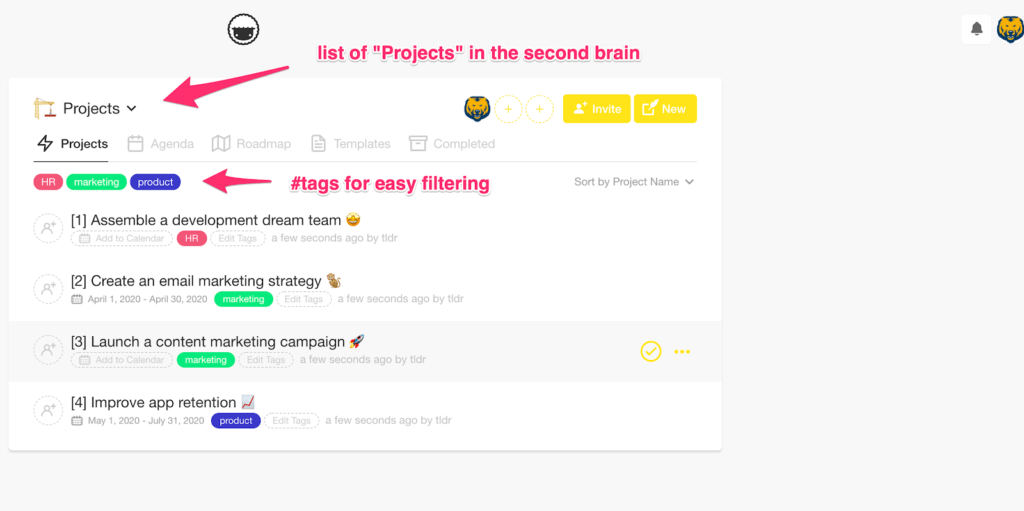
Here’s how our sample project looks in Taskade. It’s important to note that all projects stored in the second brain should have a fixed deadline to be actionable.
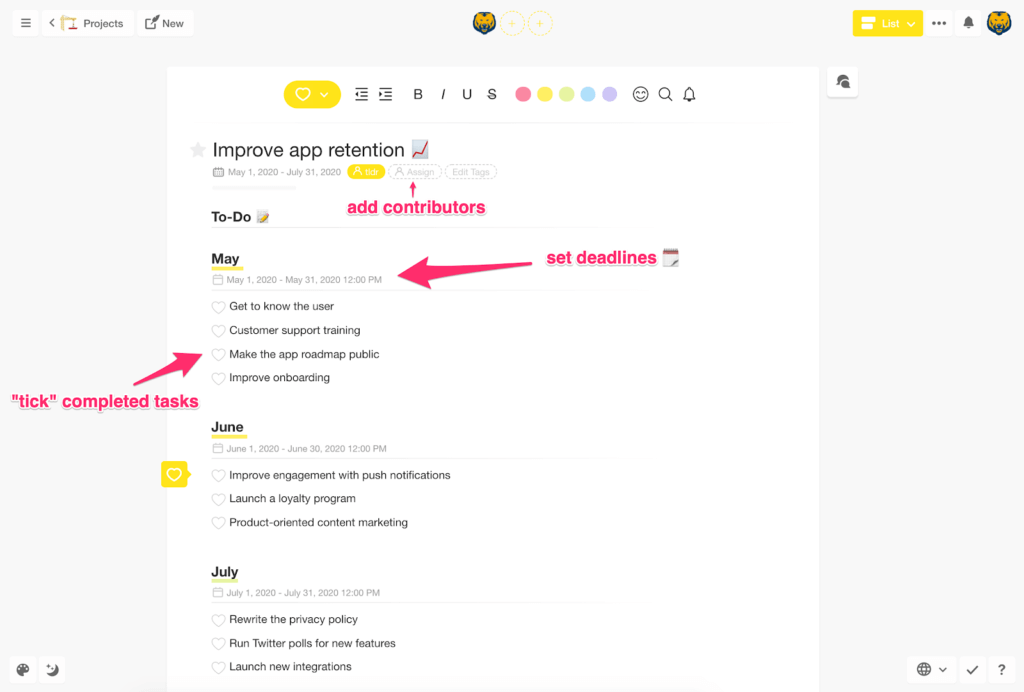
(A)rea of Responsibility
An area of responsibility is used where you’ll bundle activities that have an ongoing, progressive character. This is also the place where your team can zero in on those aspects of the business that require regular maintenance, like “customer experience.”
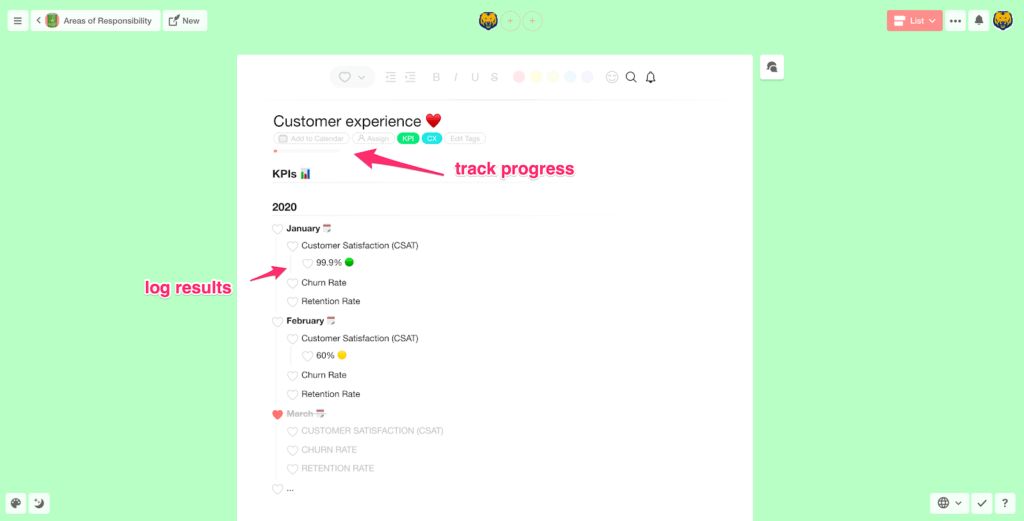
(R)esource
According to BASB, a resource is “a topic or theme of ongoing interest.” In a snowball fashion, your team can use resources to collect odd bits and pieces of collateral information.
Here’s a sample resource build around a central theme of “cloud storage” and visualized in Taskade’s Mindmap view:
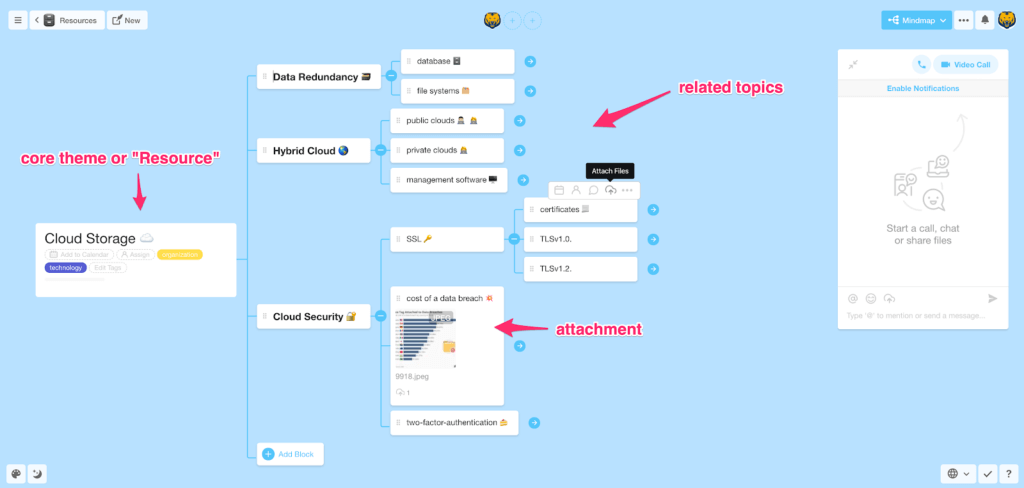
(A)rchive
The Archive is the final resting place of all the items that have been canceled, completed or ended up on the backburner. By putting them in cold storage, your team may quickly retrieve or reference that material in case they need it.
🤔 Bonus tip: If you want to quickly remove idle projects from the list, you can simply mark them as “Completed.”
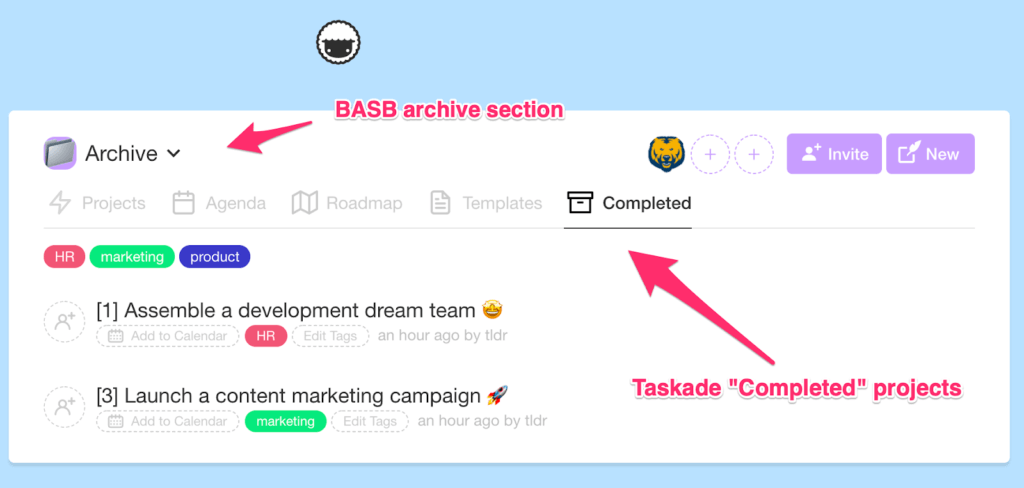
2. Connecting the Dots
Before your team can tap into the knowledge accumulated in the second brain, the information they capture needs some refining.
To do that, Thiago Forte uses a method called “progressive summarization”, a four-step process that helps distill information to the tastiest, most relevant bits.
Let’s see how it works.
Level 1: Raw Input
The first layer of summarization happens shortly after you add content to the second brain. At this stage, Thiago Forte mentions that you should ask yourself the following questions:
- ⛓ “Which part of the information is actionable and essential to the project at hand?”
- 📍 “What can I left out without obscuring the original message?”
- ⭐️ “Are there any bits that ‘resonate’ more than others?”
Level 2: Bold
Once you have a general idea which bits are worth keeping, simply bold the essential fragments as you go over the notes. BASB recommends paying special attention to “keywords, key phrases, and key sentences” that stand out at a glance.
While you should revise the captured content regularly, you don’t have to carve out large chunks of time to do so. Instead, each time you pull out a note to extract information, spend a few extra minutes to touch it up.
One step at a time.
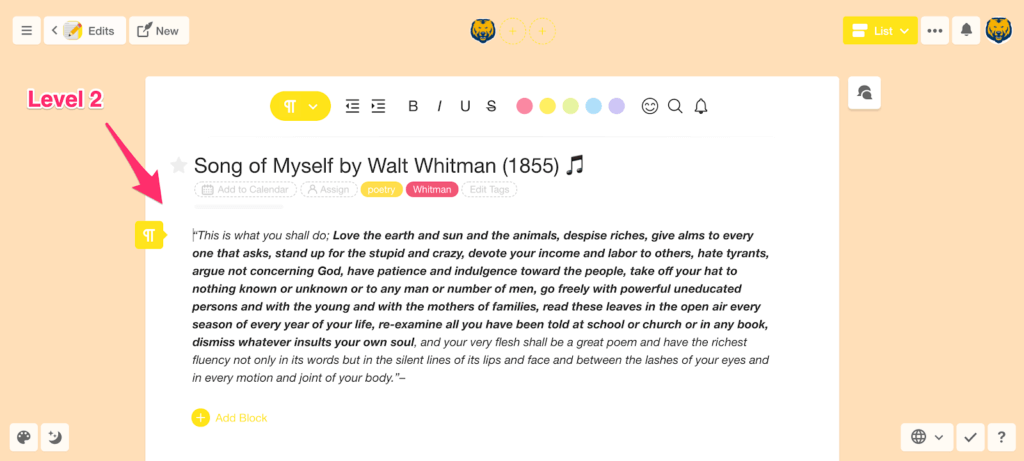
Level 3: Highlight
With the bolded passages in place, it’s time for another round of edits. Focus only on the bolded fragments and break them down into smaller units with highlights. The goal is to distill the cream of the crop and get rid of everything else.
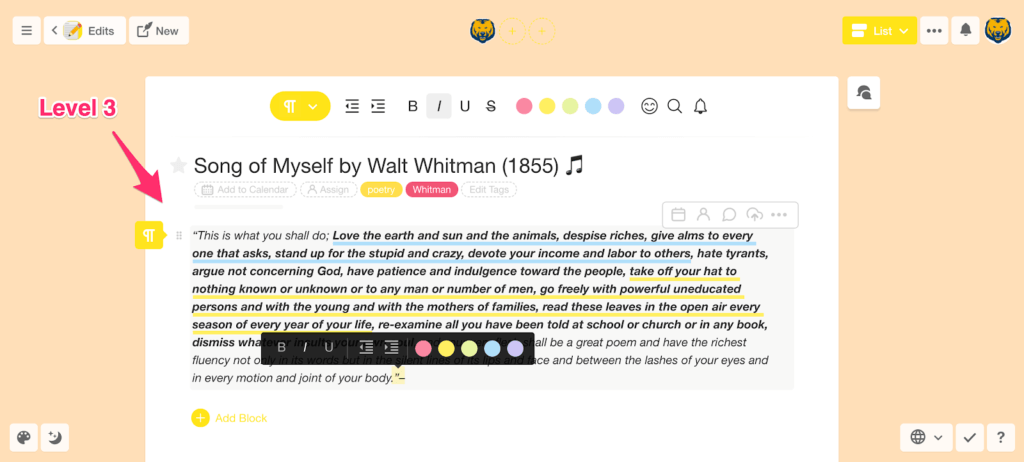
Level 4: Put It All Together
The last level of summarization is where you put all the highlighted parts together and create an executive summary (or table of contents) at the top of each note. This will make it easier to quickly reference key elements of the content without having to re-read the whole thing.
While progressive summarization works best with written content, you can apply its principles to any other format. All you have to do is consistently whittle away non-essential bits.
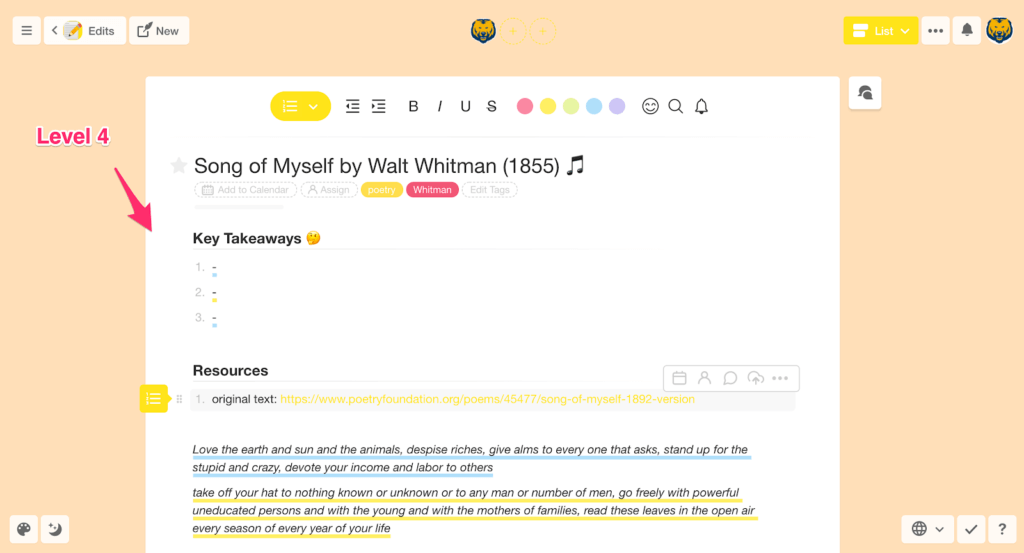
3. Creating Value (“Remixing”)
All that knowledge hoarding would go for naught if our second brain were to sit idle and collect digital dust. And since BASB is all about *actionability* of information, your team should develop a strong habit of opening the second brain every time they need a grain of inspiration.
“With a second brain at your disposal, you always have something to inspire you, remind you, support you, or guide you as you engage in the projects and interests that are important to you.”
Tiago Forte
Sometimes all it takes is a little nudge in the right direction!
GTD vs Building a Second Brain
The main difference between GTD and Building a Second Brain is that GTD is simply one part of Building a Second Brain. In Building a Second Brain, you manage and store your to-dos alongside other pieces of information including photos, notes, and in-depth research in a Second Brain app.
🐑 Final Words
Building a second brain takes time and dedication, but it’s well worth the effort. A robust, collaborative knowledge base will help your team stop worrying about what they have to remember and focus on creating original, evergreen ideas.
Enjoyed the article? Be sure to check out our review of the Building a Second Brain methodology created by Tiago Forte, and let us know what you think. Till next time! 👋



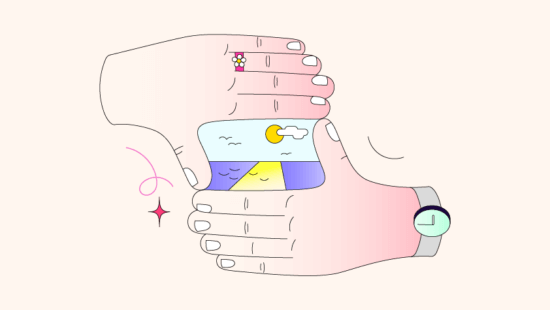 How AI Can Help You To Build A Second Brain: Revolutionizing Knowledge Management
How AI Can Help You To Build A Second Brain: Revolutionizing Knowledge Management 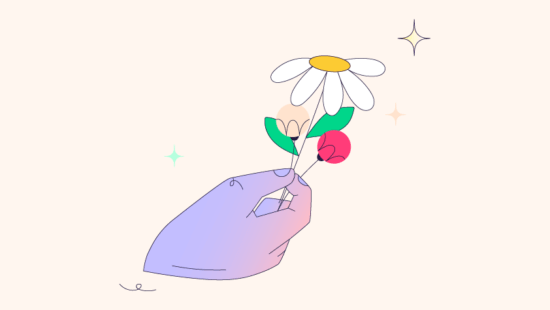 Bridging Linguistic Barriers: Using AI to Translate and Interpret Content Across Languages
Bridging Linguistic Barriers: Using AI to Translate and Interpret Content Across Languages 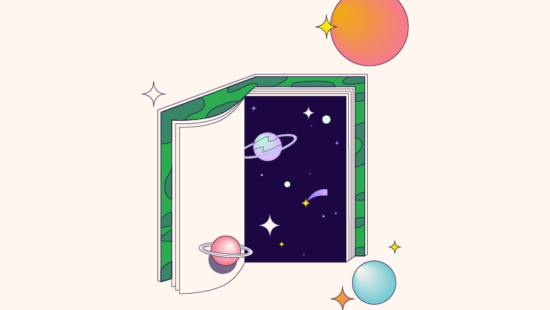 AI and Mind Mapping: Transforming Ideas Into Actionable Plans
AI and Mind Mapping: Transforming Ideas Into Actionable Plans 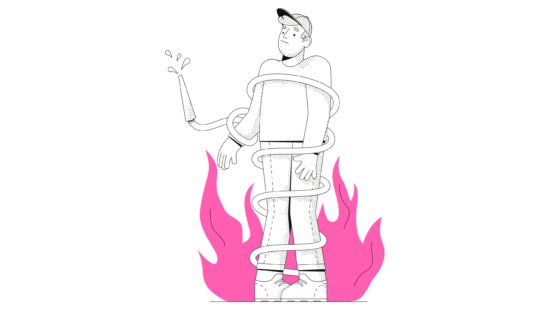 The 7 Best AI Image Generators of 2023: Unleashing the Power of AI
The 7 Best AI Image Generators of 2023: Unleashing the Power of AI  Unleashing the Future of AI in Programming: How Next-Gen AI Transforms Software Development
Unleashing the Future of AI in Programming: How Next-Gen AI Transforms Software Development 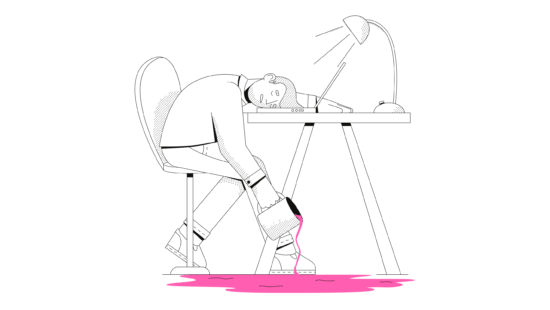 Rising Popularity of the 4-Day Workweek: Benefits, Implementation and Future
Rising Popularity of the 4-Day Workweek: Benefits, Implementation and Future