The Flowtime technique is a time management technique that helps you maximize your productivity by staying in a creative state of mind. This technique derives its name from the word ‘Flow’, as it encourages you to be in a flow state to help ideas flow better. The flow state is achieved in periods of time when you’re fully immersed in a certain task (1).
The Flowtime technique is essentially a twist on the Pomodoro Technique, which is another famous method to help boost your productivity. While the Pomodoro technique works in strict time intervals, the Flowtime technique is its more customizable alternative to help maximize your focus periods.
Before the discuss the Flowtime Technique in detail, we would first need to recap our knowledge of the Pomodoro Technique.
Table of Contents
What Is the Pomodoro Technique?
The Pomodoro Technique is a productivity tool that was developed by Francesco Cirillo. Cirillo created the Pomodoro Technique as a method to get more work done by working in short sprints.
Each sprint would usually be around 25 minutes long. It is then followed by a forced short five-minute break before going on to the next interval.
The Pomodoro Technique is an interesting productivity technique that has gained popularity since its inception in the late 1980s. Check out our full guide on how to maximize your productivity by working in Pomodoros.
Why the Pomodoro Technique Isn’t Working for You
Although the Pomodoro Technique is a good productivity tool to help improve your workflows, the reality is that it simply won’t work for everyone. It may or may not work for you depending on your working style and the situation.
For example, on paper, Pomodoros are fixed at 25-minute time intervals, no more, and no less. This can be distracting if you happen to be in a flow state that could extend over the 25-minute mark but are unable to continue due to the forced scheduled break.
This would be a bummer especially if you’re forced on a mandatory break during your flow state.
Additionally, the Pomodoro Technique might not work for you if you don’t follow the scheduled break interval. Seeing that the Pomodoro Technique is quite rigid, you won’t be able to extend your scheduled five-minute breaks. As a result, the breaks might just not be enough for you to recuperate before the next sprint.
While the Pomodoro Technique can be customized to an extent, Flowtime is much more flexible as it doesn’t force you to take breaks. This flexibility helps you be more productive by ensuring that your flow state will never be interrupted by an alarm signaling a scheduled break, allowing you to have longer productive work sessions in one go.
What Is the Flowtime Technique?
The Flowtime Technique was invented by Zoe Read-Bivens. She developed the technique in 2016 to overcome some of the shortcomings of the Pomodoro Technique. Read-Bivens found that the Pomodoro Technique interrupted her flow state, and gave it a twist to enhance her productivity.
“When an athlete is trying to run faster or get stronger, the first thing they have to do is measure how fast they run or how much they can lift. When we are trying to become more productive, we have to measure ourselves first and foremost.”
Read-Bivens on her personal blog. (2)
The difference between the Flowtime technique and the Pomodoro Technique is that for the former, you’re required to create a list to record your productivity cycles. This list is crucial as it records your productivity intervals alongside distractions and break periods in between your workflows.
With the Flowtime technique, your work intervals and breaks are not scheduled. You simply work until you’re distracted or until you feel like you need a break. Read-Bivens mentioned that this encourages you to be in a flow state (3).
Another important point to note about Flowtime is that for it to work effectively, you’re supposed to focus on one task at a time and not multitask. This is because focusing on one task at a time helps you to sustain your focus on that specific task until it is done.
This also makes it a better productivity method to use whenever you’re working on lengthy tasks.
“When you’re focused on one thing for a long period of time, you are able to get deeper into it. Becoming engaged in your work takes time.”(4)
How Can You Use the Flowtime Technique?
To use the Flowtime Technique, you will first need to plan a list to note down your specific tasks for the day including your start time, stop time, distractions, and break duration. Follow the steps below to find out how you can use the Flowtime Technique to improve your productivity.
Here’s How to Use the Flowtime Technique:
- Choose a specific task to work on. You will have to break down your to-do list into specific tasks because Flowtime only works when you focus on specific tasks.
- Write down the start time of the task. On your list, note down the start time of each task.
- Keep working until you stop. Focus on one task as best as you can. Keep going until you feel tired or if something distracts you from your flow.
- Write down the stop time of the task. Record the time that you stopped your task, and note down your total worktime for that set.
- Note down distractions. You should write down distractions that take you out of your flow state. Keep track of these distractions and activities and reduce common ones.
- Take a break. You’re able to choose how long your break times are with Flowtime. Use Taskade’s countdown timer to time your breaks.
- Repeat the cycle. Much like the Pomodoro Technique, repeat the Flowtime Technique as many times as you want until the end of your workday.
Unlike the Pomodoro Timer, the Flowtime Technique encourages you to work for as long as your flow state lasts. You can also choose how long you want your break to be. This gives you room to even incentivize longer flow cycles to build better habits.
It’s perfectly fine to be distracted in the middle of your work cycle. By recording these distractions, you’ll be in a better position to find out common interruptions in your flow. This allows you to make tweaks to reduce distractions in future sessions.
How Do You Know When to Take a Break?
The Flowtime Technique encourages you to be in a state of flow, meaning that your breaks won’t be scheduled, unlike the Pomodoro Technique. Here are some signs that could be signals for you to take a break.
- 🤔 You’re starting to run out of ideas
- 😴 You’re feeling mentally tired
- 😤 You’re starting to feel frustrated
- 🥱 It’s getting harder for you to focus on your task
- 🤪 Distractions are happening more often than usual
- 🤗 You’ve successfully completed a task
Despite not having scheduled breaks, you should not be afraid to take breaks in between your work intervals. The great thing about this is that it even allows you to continue working for hours when you’re in a state of flow. Just remember to reward yourself with a longer break after that!
If you need a 15-minute break after an hour of flow, go for it! You’ve deserved it.
Being in a constant state of flow is good for productivity, but so is ensuring that this technique is sustainable for you in the long run.
Pros and Cons of the Flowtime Technique
Advantages of the Flowtime Technique
- Reduces disruptions in workflow. With no scheduled breaks, Flowtime will not interrupt your train of thought when you’re in the flow state.
- Encourages task focus. Flowtime encourages you to work on one task at a time. Focusing on specific tasks and not multitasking helps you get into the flow state.
- Flexibility to take breaks. You can take longer or shorter breaks with the Flowtime Technique. Start work only when you feel ready.
- Personalized to you. You can personalize the Flowtime Technique to your liking, making it less rigid than the Pomodoro Timer.
Disadvantages of the Flowtime Technique
- It requires planning. The Flowtime Technique requires you to plan ahead for it to work. You will need to break down projects into specific tasks and create a sheet to note down your Flowtime cycles.
- Interrupted by meetings. It can be hard to use the Flowtime Technique if your day is stacked with meetings. This technique assumes that you have most of your day free to work on tasks.
- Flowtime requires discipline. Unlike the Pomodoro Technique, Flowtime gives you the freedom to take longer breaks with unscheduled work intervals. Make sure you don’t take longer breaks than you need to.
Pomodoro Technique vs Flowtime Technique
The main difference between the Pomodoro Technique and the Flowtime Technique is that the Flowtime Technique is a productivity technique that is more flexible. Breaks aren’t scheduled and you’re free to take as long a break as you need to. Also, the Flowtime Technique lets you focus on one task at a time, as compared to the Pomodoro which has no specific focus.
| ⏱ Flowtime Technique | 🍅 Pomodoro Technique |
| Reduced Interruptions | Scheduled Breaks |
| Flexible | Rigid |
| One-Task Focus | No Specific Focus |
| Flexible Break Length | Fixed Break Length |
Best Applications of the Flowtime Technique
Although the Flowtime Technique is a productivity method born from the limitations of the Pomodoro Technique, it does not necessarily make it better than the latter. We are all wired differently, and it’s impossible to find a universal productivity technique that will work for everyone.
Both techniques have their own strengths and weaknesses, and it’s perfectly normal for you to find that one works better than the other.
You should use the Flowtime Technique for tasks that require more thought and concentration. For example, here are some instances of when the Flowtime Technique can work for you
- 🎨 You’re doing creative work
- ❌ Trying to find solutions to problems
- 🧠 During brainstorming sessions
- 🍅 Pomodoro cycles are too short for you
These are things that require you to be in a state of flow. The rigidity of the Pomodoro Timer does not support tasks that require higher levels of concentration. But that doesn’t mean that the Pomodoro Timer is inferior.
Best Applications of the Pomodoro Technique
The Pomodoro Timer is perfect for tasks that require less of your brain’s processing power. These can include updating spreadsheets, sustained periods of reading, or even when you’re creating simple outlines.
The Pomodoro Technique is effective as it encourages you to work in sprints. Think of it as breaking down your day into a few sets with staggered breaks in between. You can get more work done by using the Pomodoro Technique correctly.
The Pomodoro Technique could be beneficial, especially in these two instances.
- You’re having a slow day. If you’re having a slow day at work, looking at the workday as a whole might prove to be a daunting task. Breaking down your day into Pomodoros could help break your day up into manageable blocks of focus. Scheduled breaks will ensure that you don’t end up running out of steam.
- You’re a complete beginner. If you’re a beginner who’s starting to learn more about productivity habits, the Pomodoro Technique can be a good primer for you to start cultivating good productivity habits. It’s easy to start and can be a healthy habit as it teaches you to focus when working and take short breaks in between to conserve your energy throughout the day.
Furthermore, Pomodoros could be used on days when you don’t feel motivated to do work. Working in short bursts with the Pomodoro Technique can be the catalyst that you need to kickstart a project.
If you’re interested in trying out the Pomodoro Technique, simply use this template on your Taskade project and you’ll be up and running in no time!
Parting Words 👌
Regardless of whether you choose to use the Pomodoro Timer or the Flowtime Technique, it’s essential for you to choose the method that works best for you. If you’re looking for a simple method to track your Flowtime progress, try creating a project for free on Taskade.
Taskade’s customizable project view makes it easy for you to toggle to your favorite view with a click of a button, allowing you to easily create a project to try out the Flowtime Technique.
Resources
- https://www.verywellmind.com/what-is-flow-2794768
- https://medium.com/@UrgentPigeon/abandoning-pomodoros-part-one-the-pros-and-cons-of-pomos-e3f3e9342ac9
- https://medium.com/@UrgentPigeon/the-flowtime-technique-7685101bd191
- https://medium.com/@UrgentPigeon/abandoning-pomodoros-part-one-the-pros-and-cons-of-pomos-e3f3e9342ac9


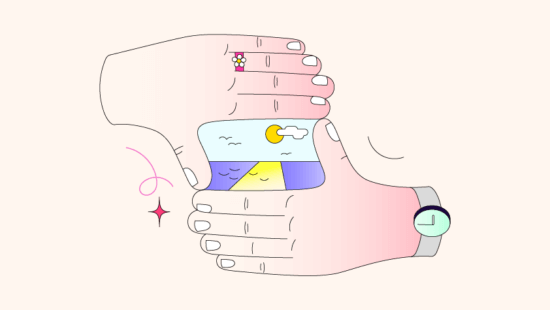 How AI Can Help You To Build A Second Brain: Revolutionizing Knowledge Management
How AI Can Help You To Build A Second Brain: Revolutionizing Knowledge Management 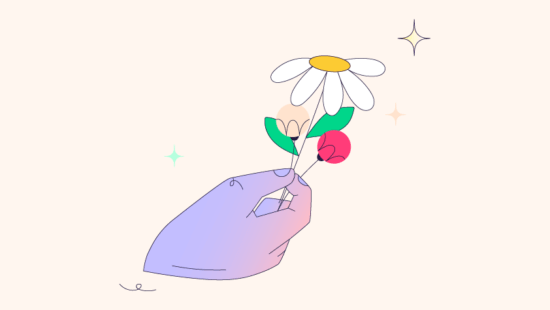 Bridging Linguistic Barriers: Using AI to Translate and Interpret Content Across Languages
Bridging Linguistic Barriers: Using AI to Translate and Interpret Content Across Languages 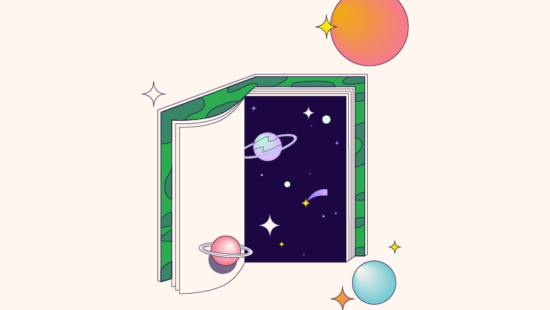 AI and Mind Mapping: Transforming Ideas Into Actionable Plans
AI and Mind Mapping: Transforming Ideas Into Actionable Plans 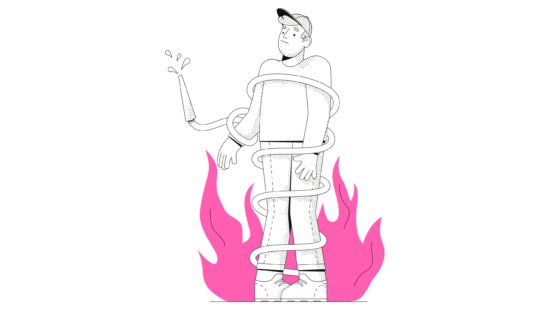 The 7 Best AI Image Generators of 2023: Unleashing the Power of AI
The 7 Best AI Image Generators of 2023: Unleashing the Power of AI  Unleashing the Future of AI in Programming: How Next-Gen AI Transforms Software Development
Unleashing the Future of AI in Programming: How Next-Gen AI Transforms Software Development 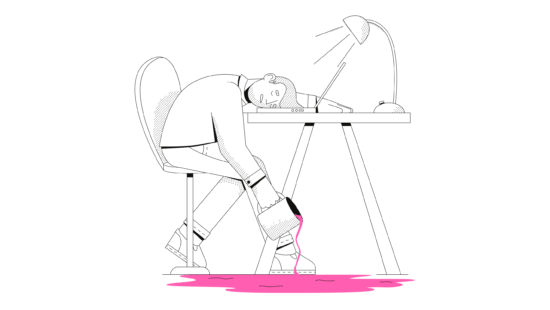 Rising Popularity of the 4-Day Workweek: Benefits, Implementation and Future
Rising Popularity of the 4-Day Workweek: Benefits, Implementation and Future