In the 1950s, AI could barely wrap a checkers (draughts) game before running out of memory. Fast forward seven exciting decades, large language models (LLMs) — AI systems that can understand natural language — are becoming an essential tool in our digital toolboxes. In today’s article, we review some of the best AI tools for productivity that will help you deal with all kinds of projects coming your way in 2023 and beyond.
A small disclaimer: you don’t need all of the tools we discuss here. We’ve grouped the list by categories, so you can quickly find the ones that fit your use case.
Let’s jump right in. 🤖
Table of Contents
🦾 Understanding AI and Its Role in Productivity
So, when was artificial intelligence (AI) born?
Over 2,700 years ago, the ancient Greeks came up with the concept self-operated machines called “automatons” created by the craftsman god Hephaestus. According to the Greek mythology, Talos, a mechanical bronze statue, protected the shores of Crete by throwing rocks at invaders.
Fiction writers like Mary Shelley and Isaac Asimov also did their part in preparing us for the dawn of artificial intelligence. Asimov’s Three Laws of Robotics were fundamental in shaping the public’s understanding of the potential benefits and dangers of artificial intelligence.
But computers that could do our jobs didn’t enter the public attention until the 1950s when John McCarthy and Marvin Minsky coined the term “artificial intelligence.”

Fast forward a few exciting and innovative decades, OpenAI’s ChatGPT (more on that in a bit) has shown that machines can replace outsmart humans in many cognitively-demanding tasks. And there are more benefits to using AI tools than skeptics are willing to admit.
AI-powered systems have found their way into the financial sector where they’re used for fraud detection, portfolio management, and risk assessment. In medicine, large language model can be used to analyze patient records and medical literature to aid diagnosis.
Programmers are using tools like GitHub’s CoPilot to automate debugging, improve code quality, and speed up software development thanks to code auto-completion and context-aware suggestions. And we’re just beginning to scratch the surface of what AI can do.
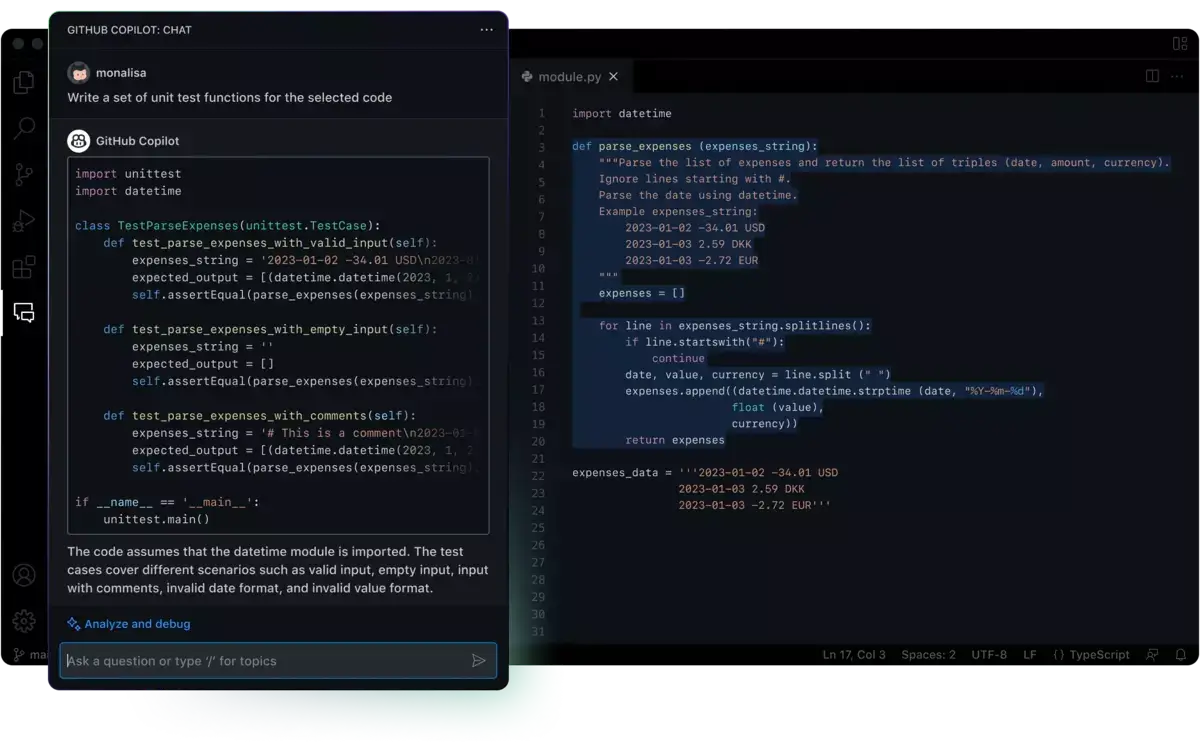
All those areas have a common denominator — the ability of AI to acquire, organize, and process large amounts of information and understand the context of complex activities.
Sure, humans can’t do those things too. The problem is that we’re hopelessly incompetent compared to powerful models trained on vast amounts of data. It’s not necessarily a bad thing, though, since AI can help us free up a ton of time for, well, more productive pursuits.
(binge-watching Netflix doesn’t count 🤷♂️)
📈 The Growing Importance of Productivity
The World Economic Forum called the new wave of artificial intelligence tools the Fourth Industrial Revolution. That’s nothing to sneeze at since the last industrial revolution brought us electricity, assembly lines, and, well… cat videos, binge-watching, and spam emails.
Ok, let’s get serious for a moment.
Whether you’re a small creator, a business owner, a freelancer, or run a fully-fledged business, the democratization of artificial intelligence is a historic moment.
Tools powered by AI technology can help us automate routine tasks, analyze data, and make data-driven decisions, all available in the palm of your hand (read: your smartphone).
Still not convinced? Here are a few more benefits.
Automation of Routine Tasks
“I love replying to emails, data entry, writing reports [enter your own],” said no one ever.
Even the most satisfying jobs require us to carry out tasks that have nothing exciting about them. Sure, the boring parts are just part of the process, but outsourcing them to AI models can give us plenty of free time for more valuable, creative work.
Picture this: you’re a freelance video editor with multiple clients and tight deadlines. With the help of AI, you can sort through hours of footage in a matter of minutes and focus on more rewarding parts of the process. All you need to do next is bringing your client’s vision to life.
This extends to writing, marketing, sales, customer service, healthcare, education, and other complex fields — you’re still driving the bus, but AI can suggest the most optimal route.
Data and Pattern Analysis
Like humans, AI is born a tabula rasa, a blank slate with no knowledge of the world. But unlike us, LLMs can be rapidly trained on vast amounts of data. That kind of training allowed ChatGPT to pass the medical exam and diagnose a rare illness earlier this year.
Programming, writing, cybersecurity, and even painting have one thing in common. All require a keen eye for detail for discerning fine patterns from a sea of noise.
AI productivity tools can quickly and accurately analyze data without complaining or making errors because “they’re tired.” We still can’t decide if that’s more scary or impressive, but in the world of data, the ability to analyze complex information is a true superpower.
Of course, that power comes at a cost. In the case of ChatGPT, it’s 10,000 GPUs (graphics processing units) required just for the training process. But that’s a subject for another time.
Time Management and Resource Allocation
A study by Accenture found that using AI for time-management can save us up to 2 hours per week. That’s an impressive 5% to 10% increase compared to the current average.
Of course, that’s only half of the story since we also waste a lot of personal time.
Social media, binge-watching streaming services, doomscrolling… It’s not that those things shouldn’t make it to our daily schedules (maybe except for that last part). But that most of us are hopeless when it comes to strategic planning and effective scheduling.
AI can improve time management by automating scheduling, prioritizing tasks based on their importance, or simplifying scheduling thanks to the magic of natural-language processing.
At a scale, AI models can help companies make data-driven decisions based on the collective experience of past projects — material and labor costs, timelines, team performance, scope and budget creep — to save a ton of time and money down the line.
Here are a few AI productivity tools that will let you tap into that power!
🌟 Top AI Tools for Productivity
🟢 General-Purpose Tools
General-purpose AI tools are like the Swiss Army knives of the AI world. They are perfect for small personal projects, ambitious business ventures, and everything in between. Use these tools to supercharge brainstorming, planning, and team collaboration.
Taskade AI
Managing (multiple) projects can sometimes feel like trying to put together a jigsaw puzzle with pieces that keep changing size and shape (while blindfolded and wearing mittens).
It’s not fun. But it doesn’t have to be that difficult.
Taskade is a holistic ✅ task and 🗂️ project management platform that will help you and your team effectively plan, work, and chat without having to shuffle multiple apps and windows.
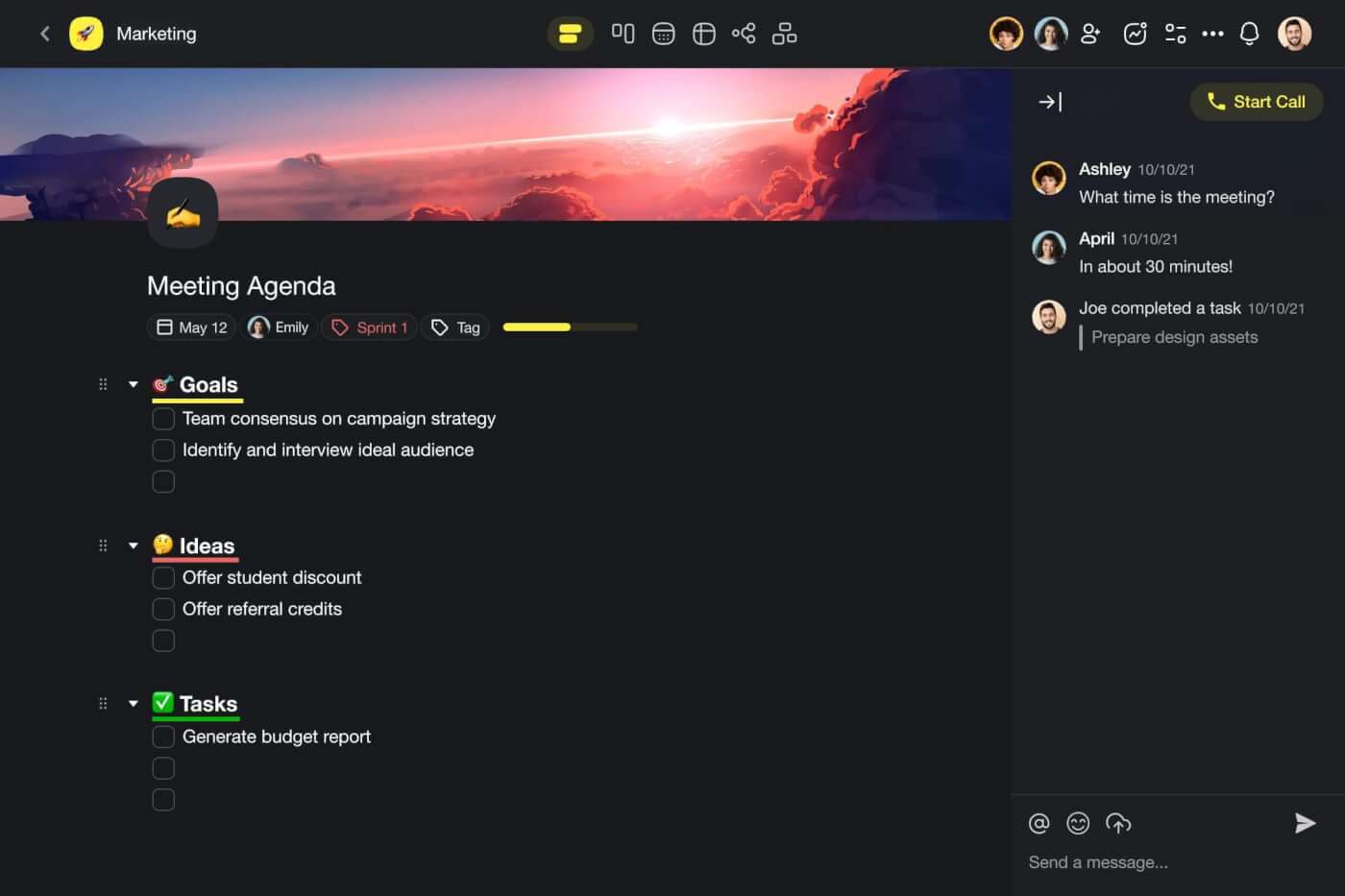
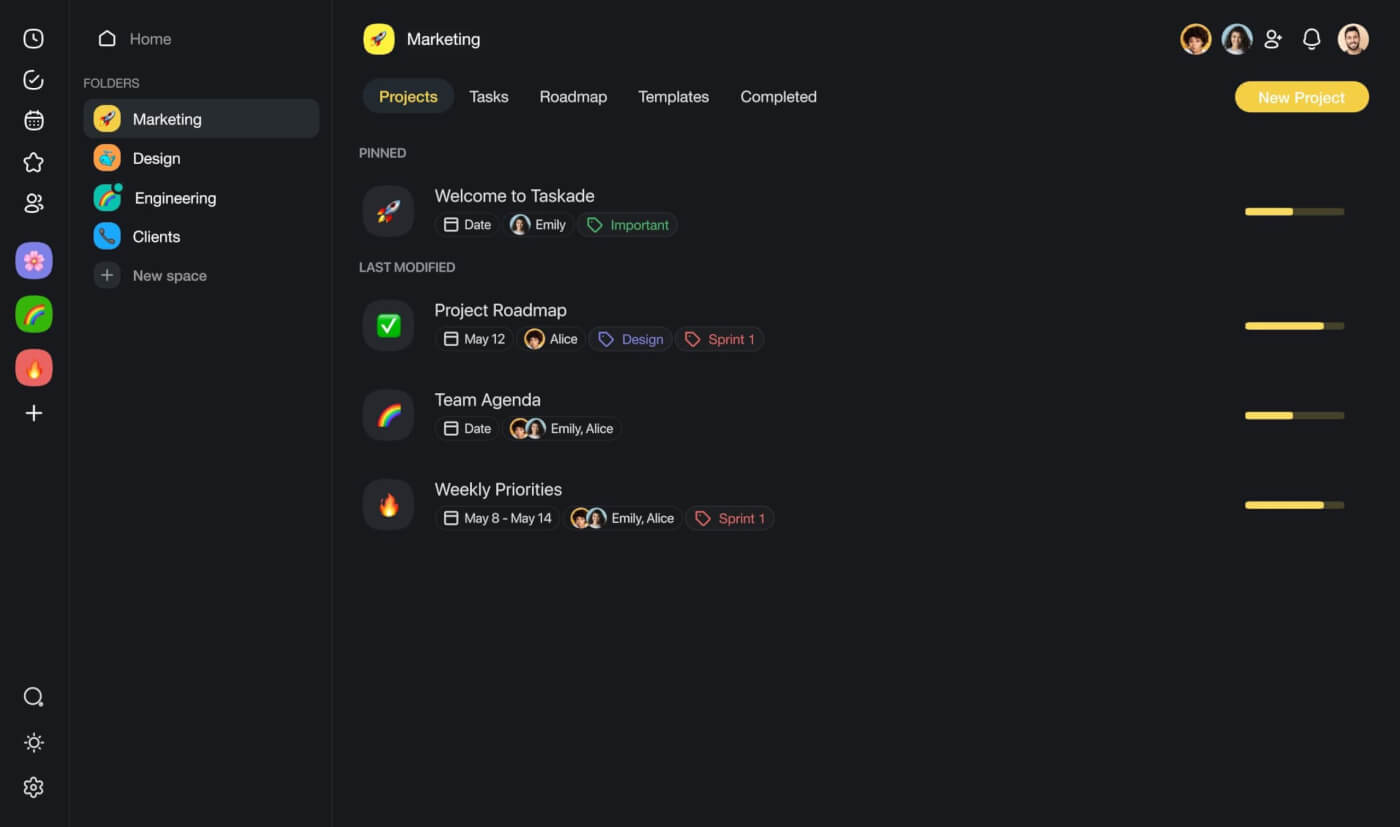
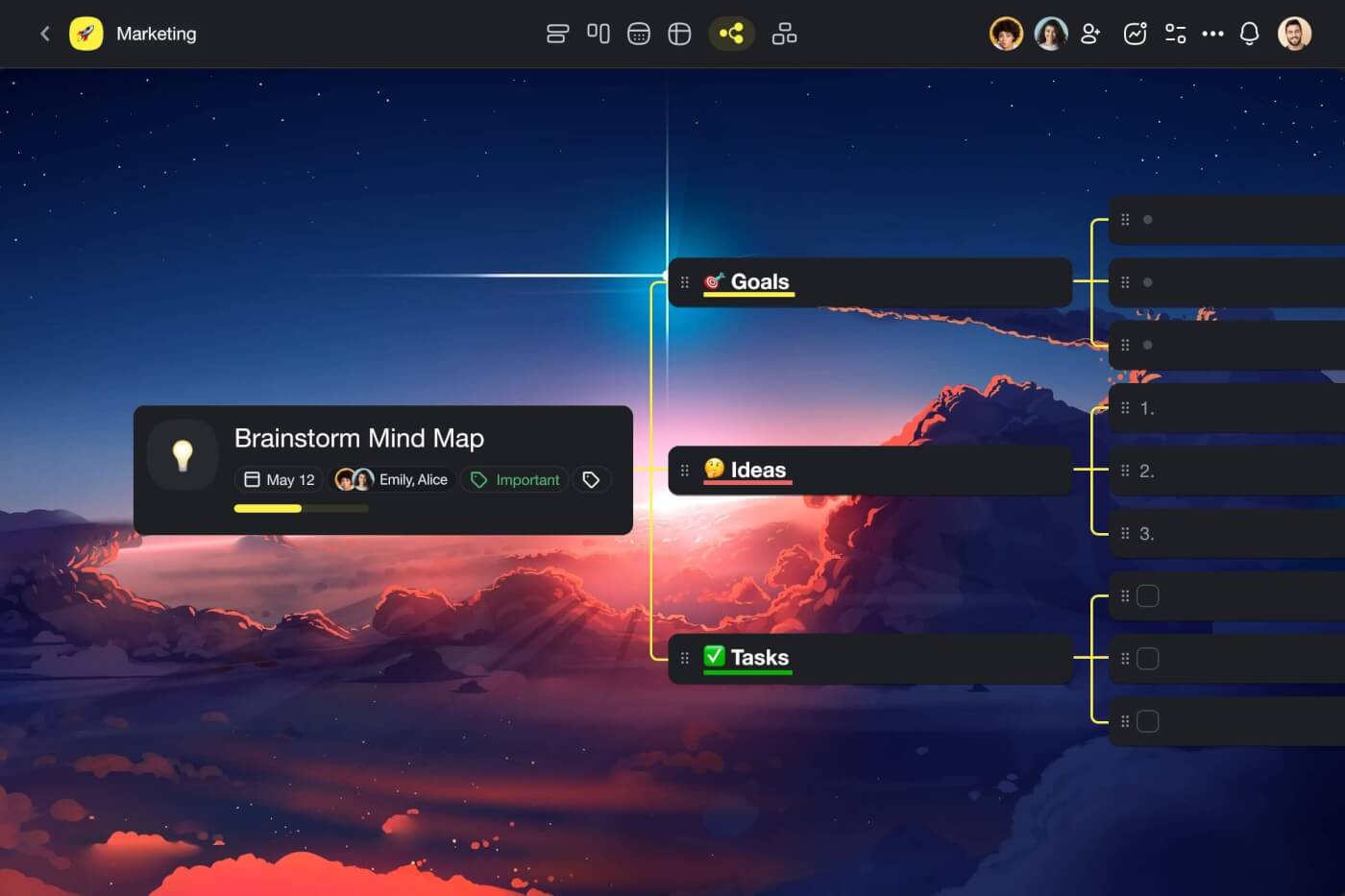
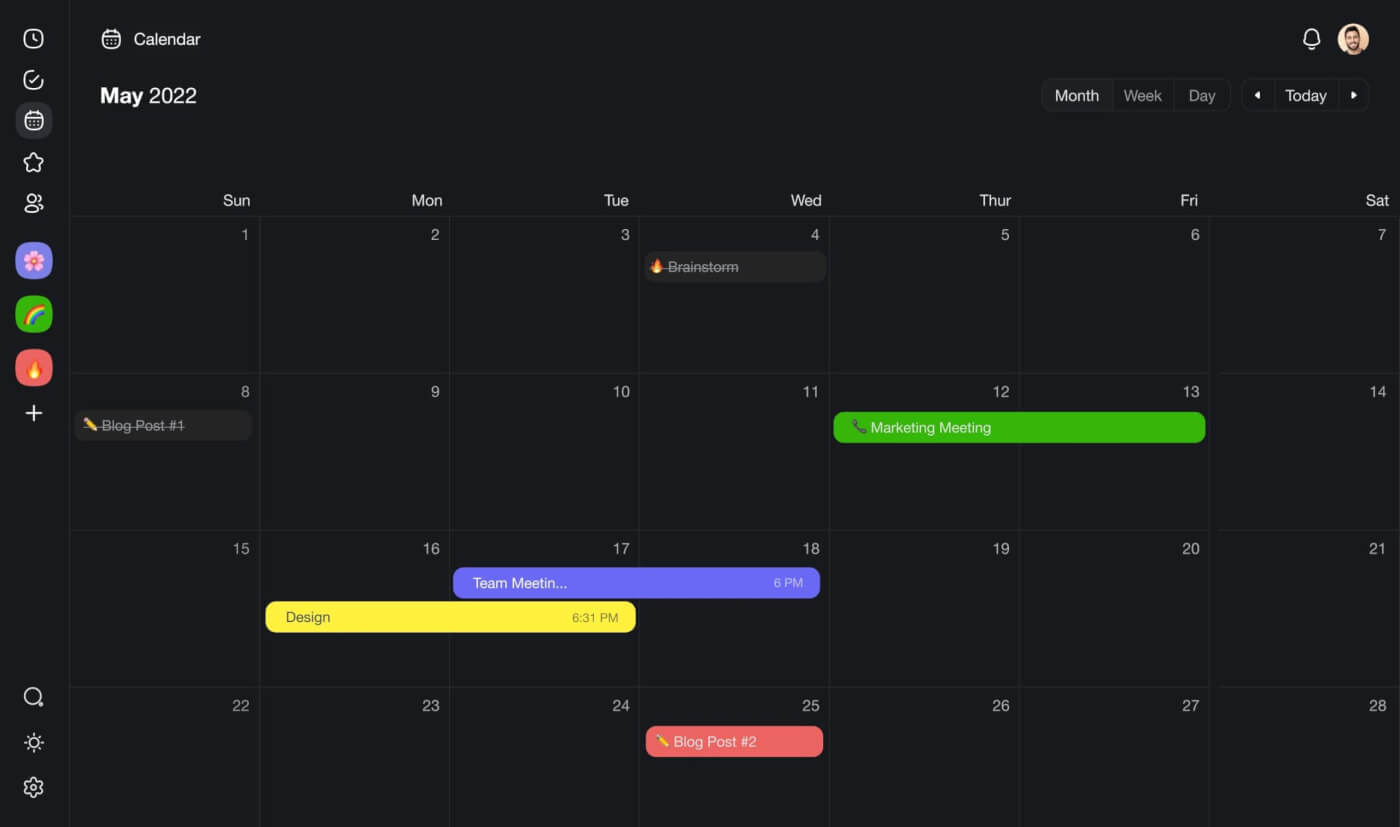
To achieve that, Taskade implements artificial intelligence in three different ways.
AI Chat is a powerful AI chatbot based on OpenAI’s ChatGPT model. You can access it from anywhere inside Taskade to generate a structure for projects and documents, create smart to-dos, and answer questions based on natural-language prompts.
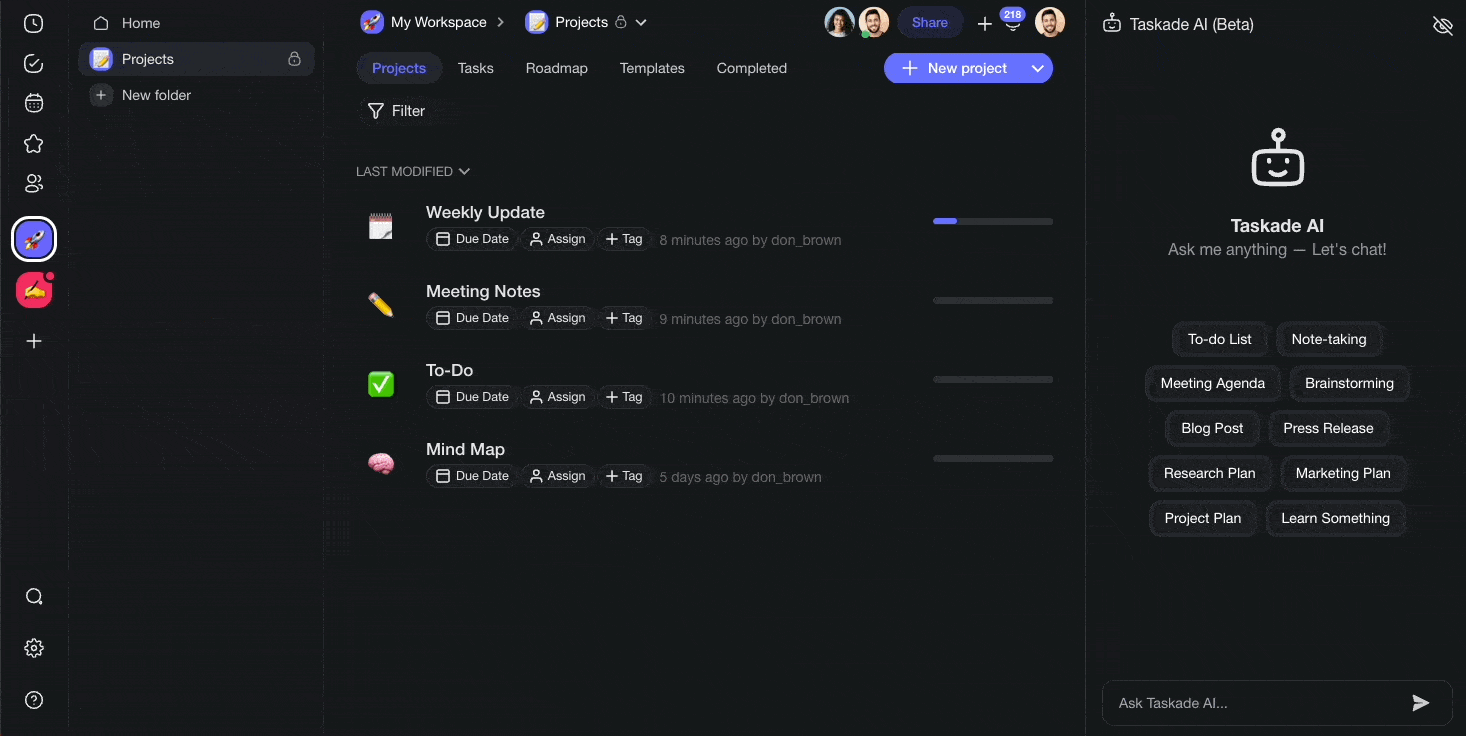
If you prefer a more seamless approach, Taskade also includes a powerful writing assistant that’s integrated into the project space. Simply type a task, paragraph, question, or natural language-prompt, and add one of the six AI /slash commands to transform your content:
- /expand: Expand and enrich your content to be more descriptive.
- /rewrite: Adjust the tone and improve the clarity of your writing.
- /summarize: Turn long content into a quick summary.
- /ask: Answer questions based on AI’s existing knowledge.
- /outline: Structure documents and brainstorm ideas.
- /translate: Translate text into one of the available languages.
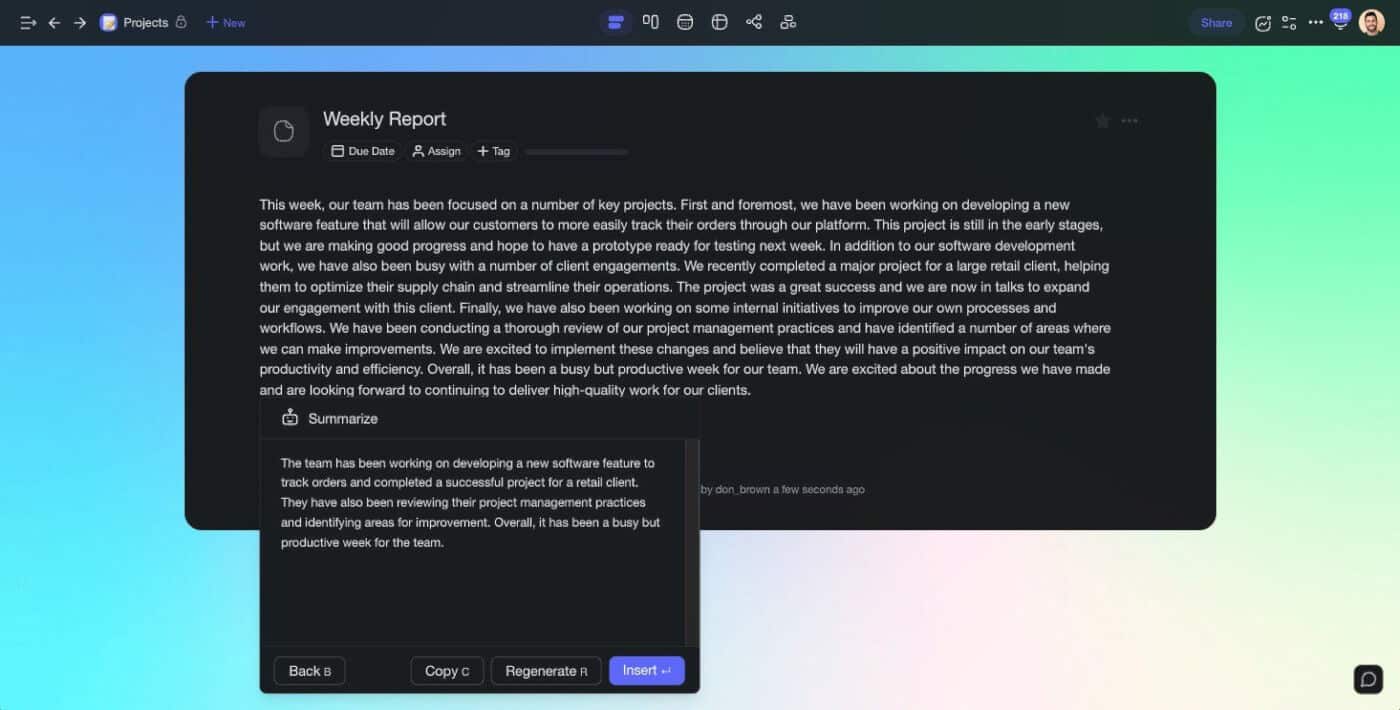
Finally, Taskade features hundreds of AI templates and additional AI tools (called “generators”) that will help you build all types of projects in a matter of seconds.
Price: AI Chat, writing assistant, and templates are available to all Taskade users for free. The free plan offers up to 1,000 generations / month. If you’re a power user, you can choose from several paid plans starting at $4 / month that extend the limit and unlock more features.
ChatGPT
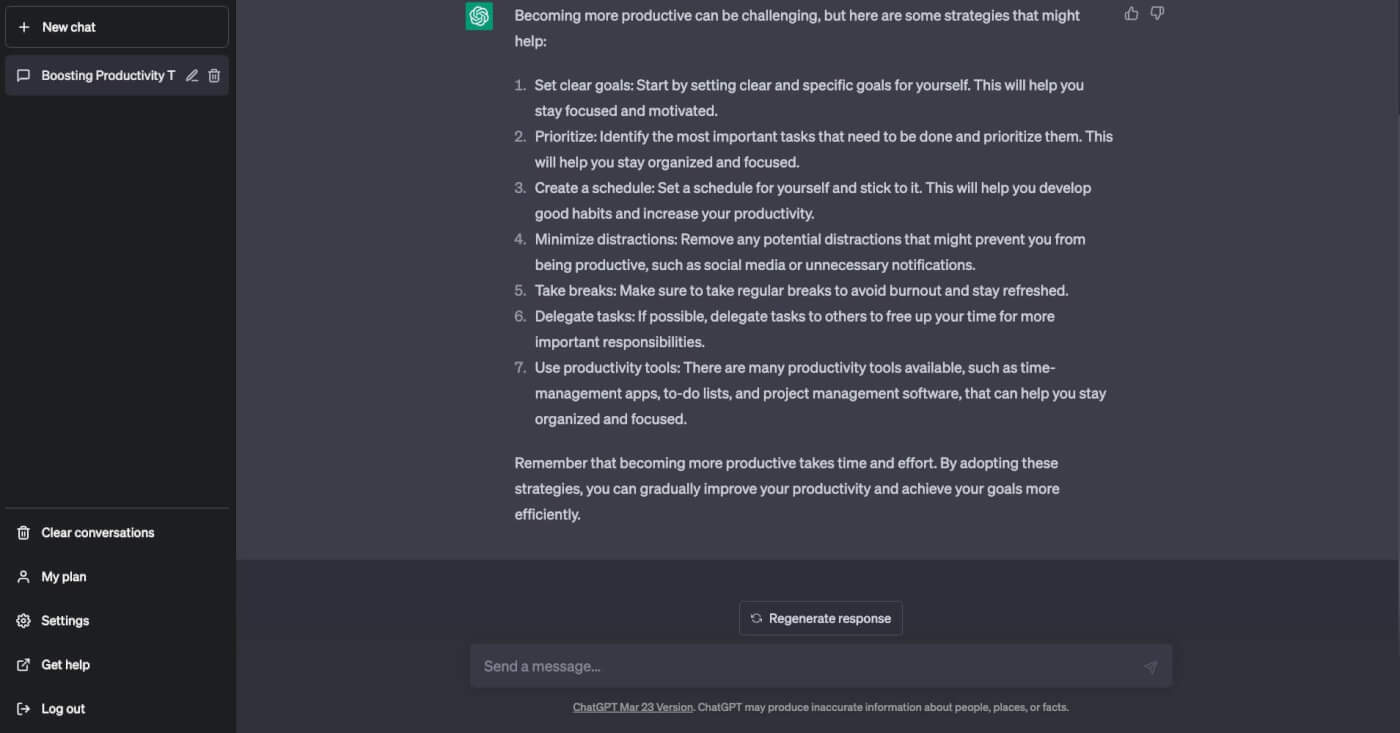
The AI tool that started it all — an unassuming chatbot that can write code, generate long-form content, tackle math problems, or write poems (if that’s your idea of productivity).
ChatGPT looks and works like a regular chat, except it isn’t one. The tool is based on the GPT (Generative Pre-trained Transformer) architecture, which is a highly advanced and sophisticated language model that can “understand” and generate human-like content.
Whether you need a patient editor, personal trainer, or study partner, ChatGPT can play all those roles without complaining. What is probably even more impressive is that it can also double as a coding buddy that can debug code and suggest improvements on the fly.
Want to learn more about ChatGPT? Check our our article “What Is Open AI?“
Price: ChatGPT is available to everyone for free on OpenAI’s website. While the basic version comes with a few limitations, it should give you plenty of power for most tasks. At $20 / month, you can gain access to ChatGPT Plus that’s faster and more reliable.
Notion AI
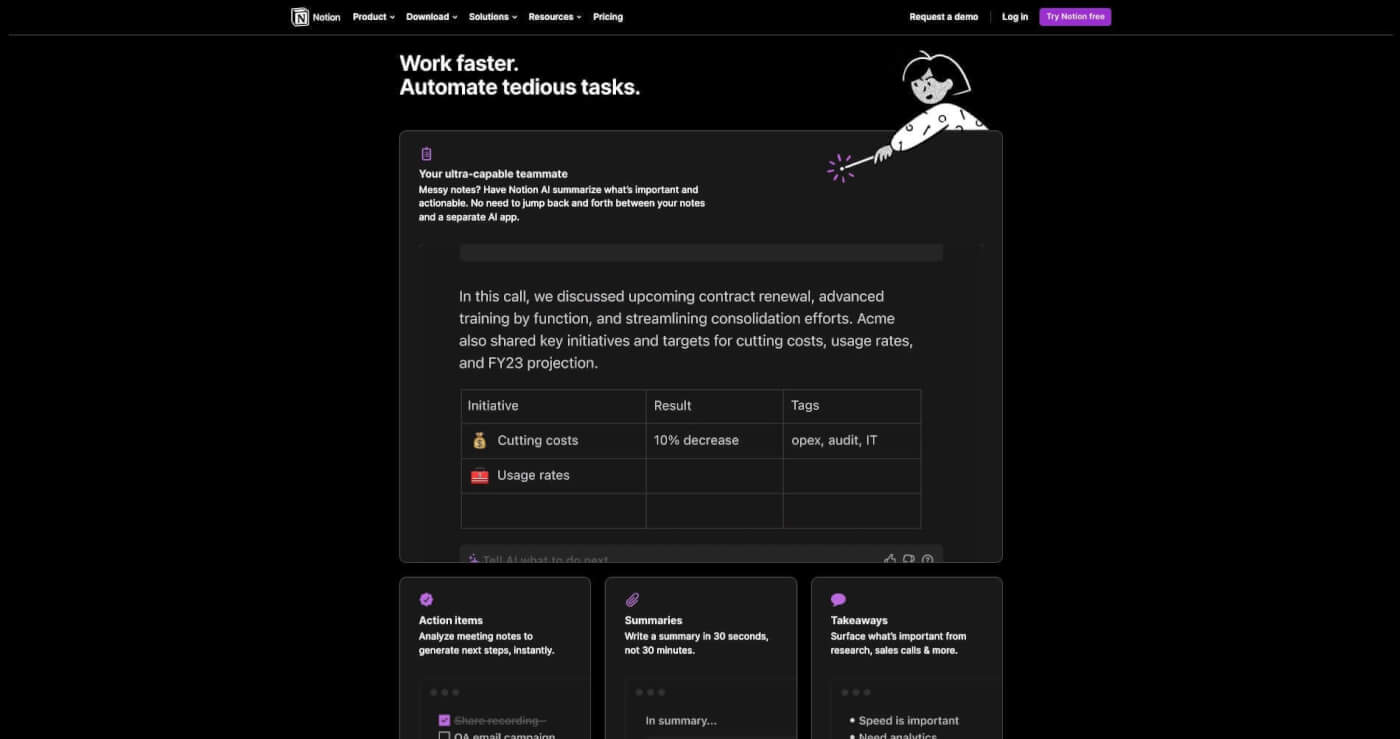
Introduced around the same time as ChatGPT (November 2022), Notion AI is a paid add-on that introduces an AI writing assistant to Notion’s productivity and note-taking platform.
Notion AI integrates seamlessly into the note-taking workflow so you can use it straight from the note level. All you need to do is hit the ⌨️ Space button or use the Ctrl + J shortcut.
From there, Notion AI will help you generate blog posts, outlines, summaries, translations, and pretty much any other type of content. The writing assistant can also adjust your writing tone, make your notes shorter or longer, and speed up brainstorming.
Price: You can test Notion AI for free, but the number of generations is limited. While Notion itself offers a free plan, the AI assistant costs an extra $8 each month. If you want to kick off collaboration with your team, expect to pay another $8 on top of the core subscription.
🟣 Text-To-Image Generators
Text-to-image image generators are a new breed of AI models that can generate impressive digital images based on natural-language prompts. If you’re fed up with boring stock images but don’t have an artistic flair, then this category is for you.
MidJourney
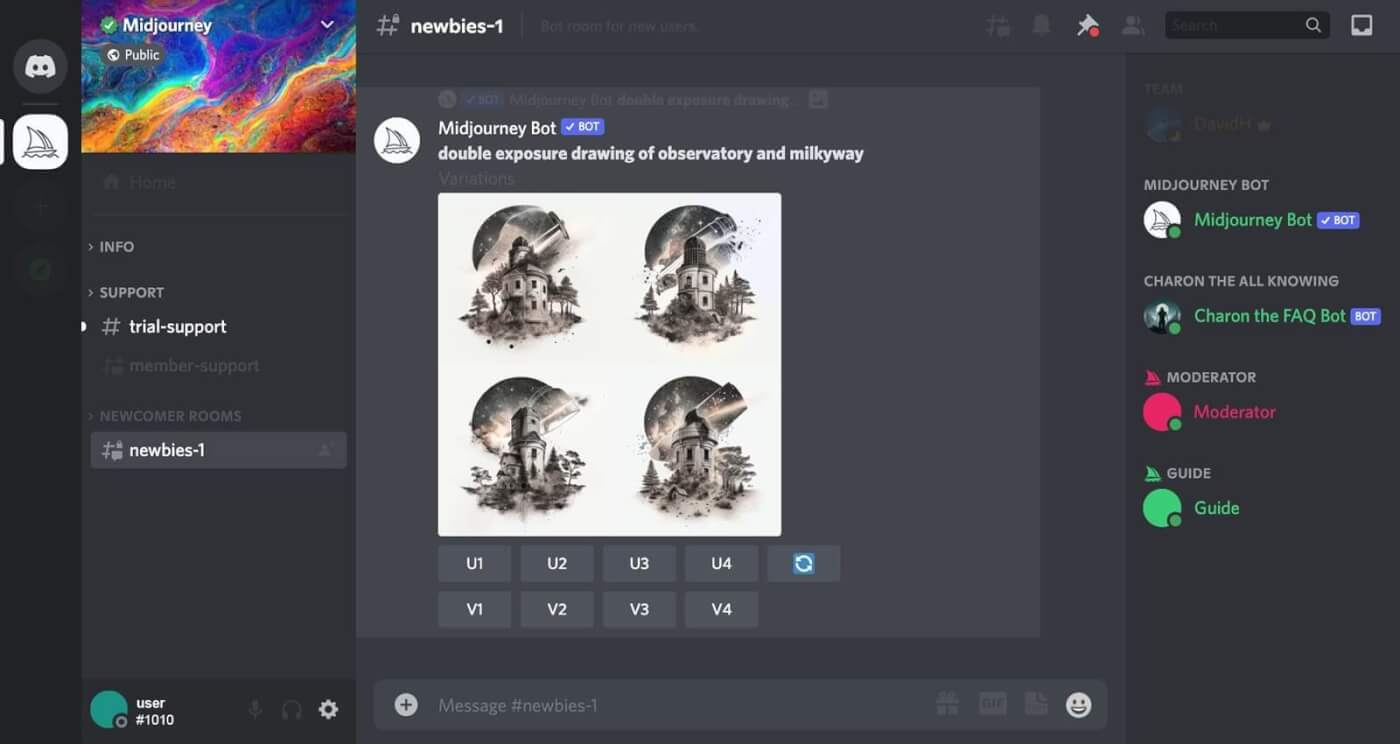
MidJourney is an AI text-to-image generator tool that can create stunning, photorealistic images and not-so-realistic digital art in a variety of styles.
The app works well for all kinds of visual content — marketing materials, book covers, social media graphics, UI/UX mock-ups, or… goofy images of cats riding bicycles.
To use MidJourney, you need a Discord account and a handful of good prompts to get started. You can also upload your own images and edit them in the same way.
Price: MidJourney used to offer a free plan, but that’s no longer the case. The basic plan starts at $8 / month (annual billing). Higher pricing tiers feature faster response times, more concurrent jobs (generations), and even a stealth mode for generating images privately.
DALL-E 2
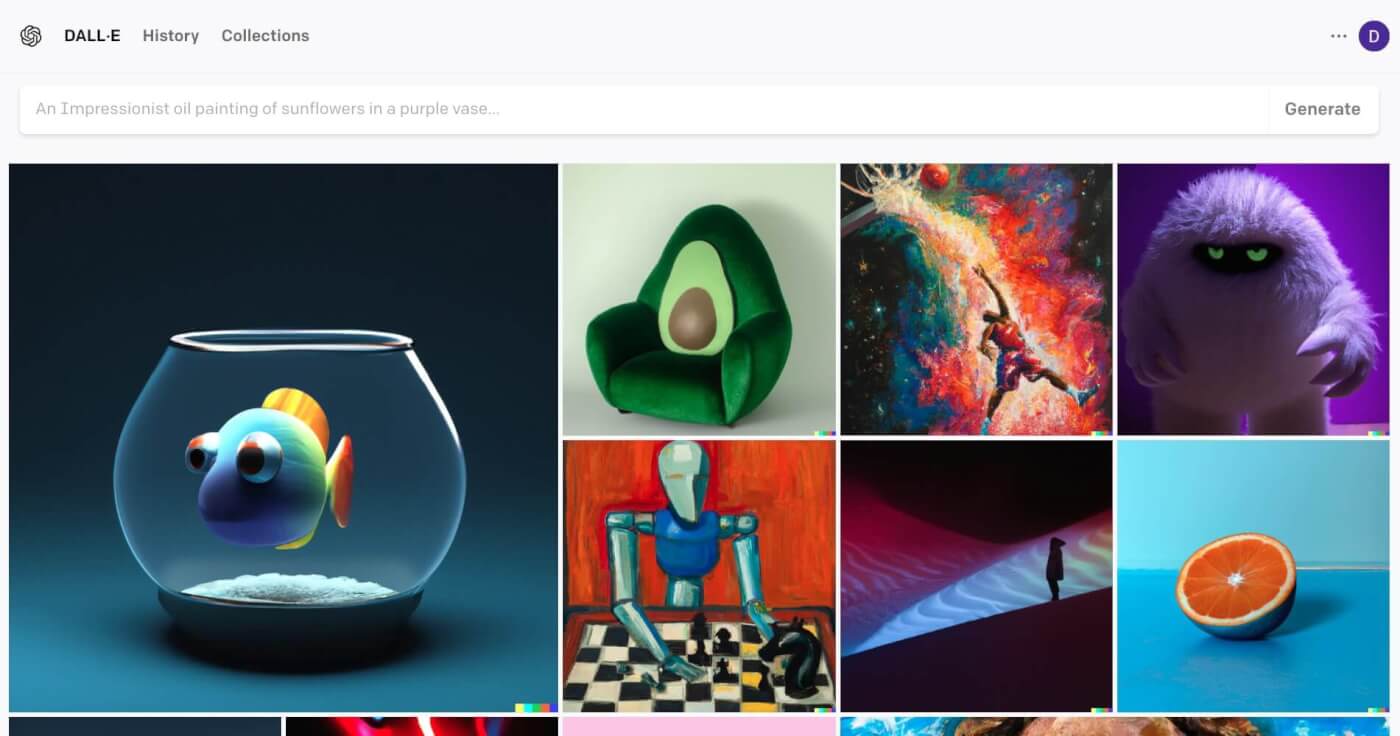
DALL-E, A portmanteau of Salvador Dali and Pixar’s WALL-E, is a text-to-image generator that uses a variant of the GPT (Generative Pre-trained Transformer) developed by OpenAI.
If you’re a blogger or writer, you know how important it is to have eye-catching images to go with your content. With DALL-E 2, you can quickly create illustrations or graphics that will complement your writing and add value to your audience.
You can use DALL-E to create images for advertising campaigns, product design illustrations, social media, or just to unwind and generate digital art for fun.
Price: As a free user, you receive 15 free credits each month (1 credit = 1 generation). Additional generations start at $15 for a batch of 115 credits.
Stable Diffusion
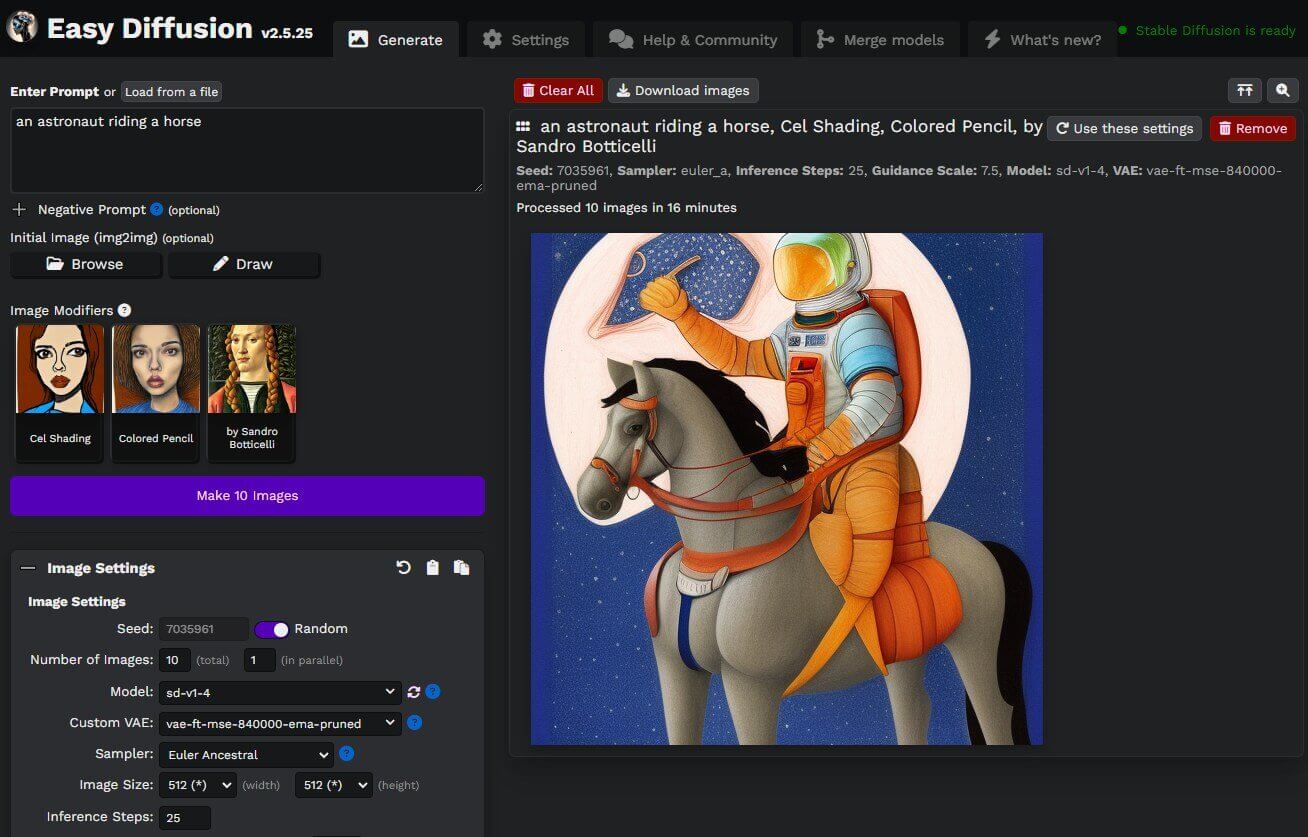
Developed by Robin Rombach and Patrick Esser, Stable Diffusion is another AI-powered text-to-image tool on our list. But unlike the previous two, this one is fully open source.
Stable Diffusion has been trained on a public subset of the large-scale dataset called LAION-5B and uses a technology called latent diffusion — the model gradually improves the requested image while refining a code that is specific to the image being generated.
The source code of Stable Diffusion is available in the public domain, which means that you can access it through many online services for free or run it locally on your machine.
Price: Pricing depends on the service you end up using. Running it locally is free.
🟠 Writing and Editing
AI-powered writing and editing tools will help you master and fine-tune various aspects of the writing process, from writing perfect opening lines that would make David Ogiliby proud to catching those pesky little typos that always seem to sneak into your final drafts.
Jasper
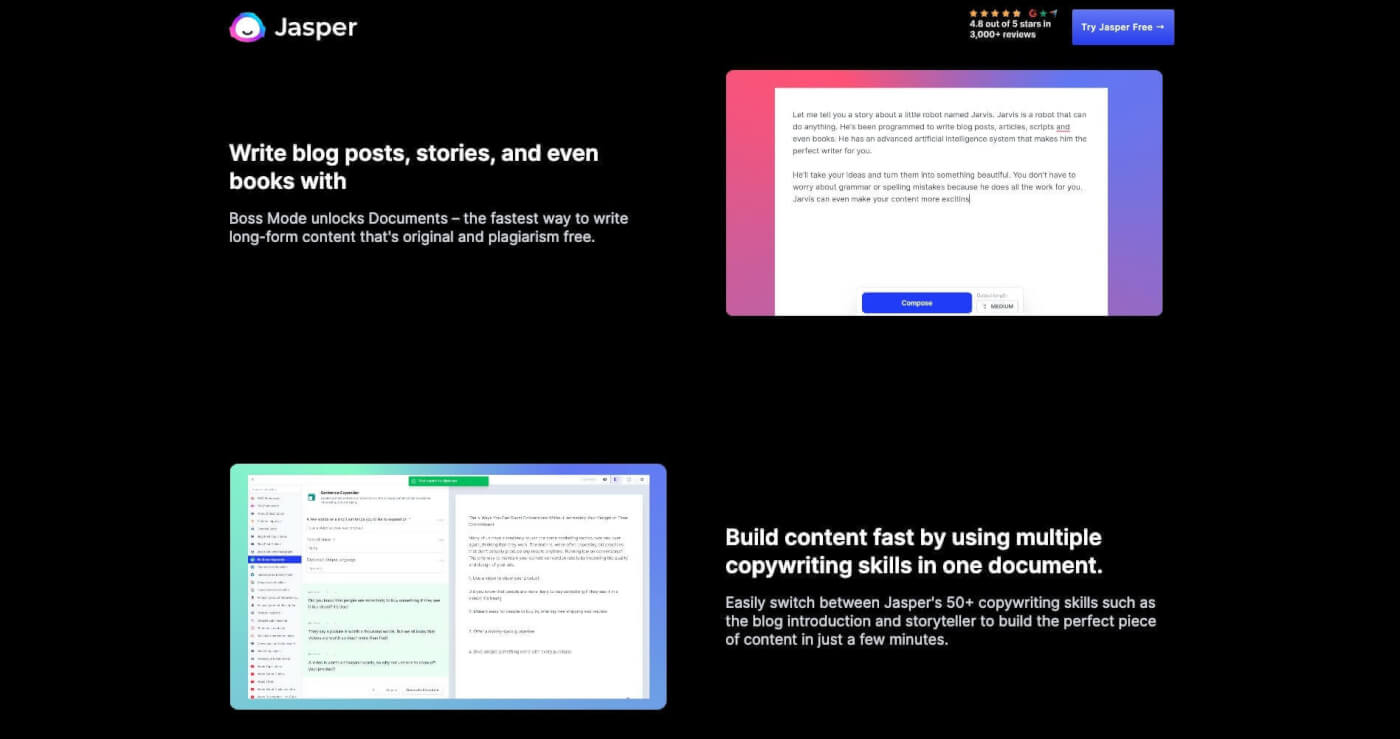
Originally launched in February 2021, Jasper started as an AI writing tool that could generate various types of long-form content including blog posts, articles, newsletters, or sales emails.
The tool has since grown into a fully-fledged content creation platform, complete with AI-powered spell-checking (Grammarly integration), SEO insights, and a built-in text-to-image generator. It even includes a context-based AI chat, much like OpenAI’s ChatGPT.
If you’re planning to start a personal blog or want to market your business online, Jasper includes everything you need to get your content out there.
Price: Pricing plans start at 9$.
Sudowrite
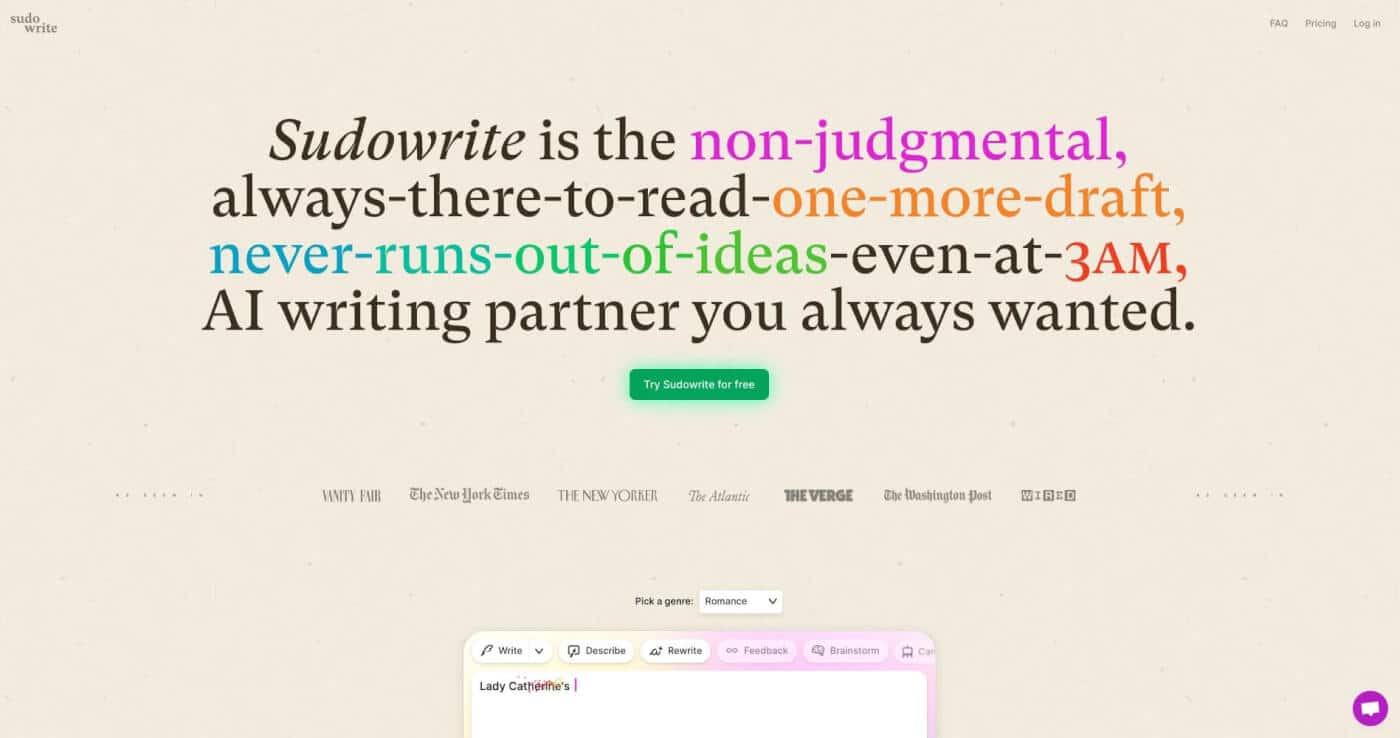
Sudowrite takes a slightly different approach than other AI writing tools. It focuses solely on creative writing — poetry, short stories, and novels are the main course here.
Developers of Sudowrite market it as a viable replacement for a flesh-and-blood editor that can help you navigate the creative process, from ideation through drafting to final editing.
The app is divided into several key modules.
With the Canvas feature, you can visualize your stories in a stunning, visually appealing format. And if you ever hit writer’s block, the Brainstorming module can provide you with that much-needed spark of inspiration to get your creative juices flowing again.
Price: Sudowrite plans start at $ 19 / month for a monthly limit of 30,000 words.
Grammarly
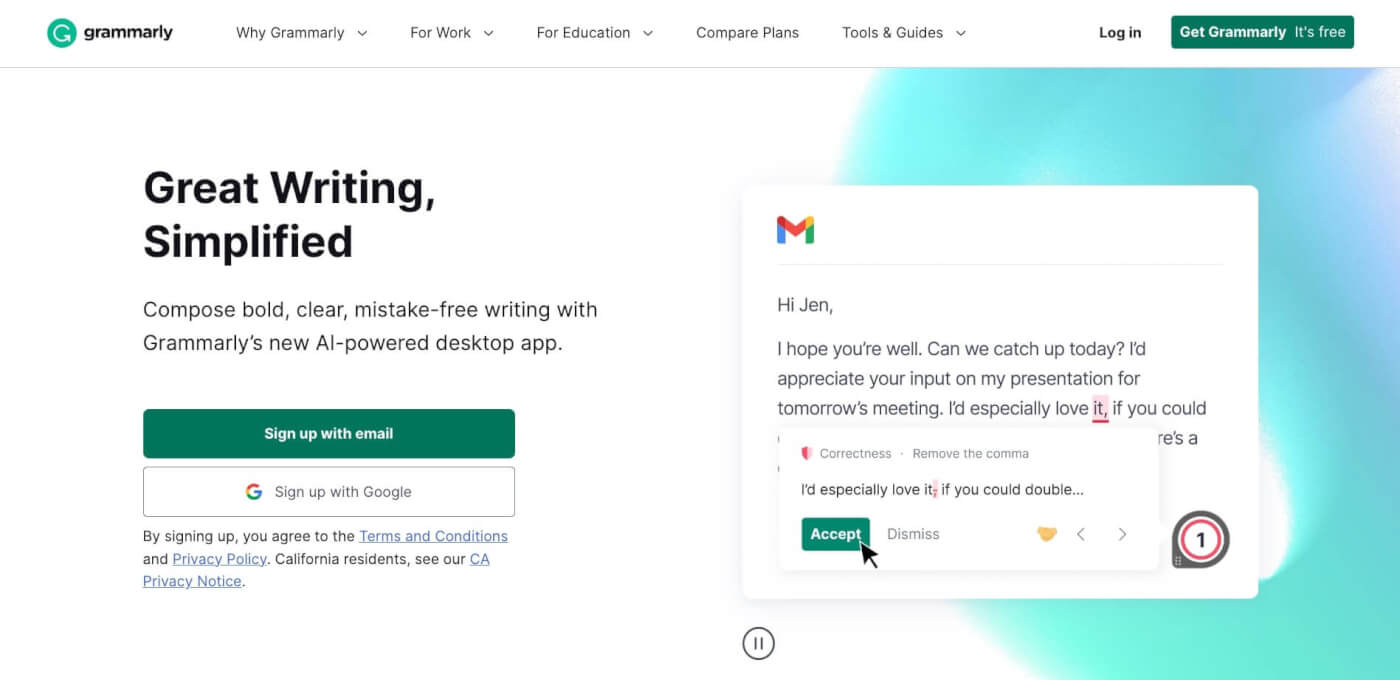
Founded in 2009, Grammarly is a spell check on steroids.
The app uses machine learning to scan text for spelling mistakes, punctuation errors, and grammatical quirks. It also offers AI-based sentiment analysis, which is a fancy way of saying that Grammarly can “understand” emotions and help you adjust the tone of your writing.
Grammarly sends you weekly reports and allows users to build a personal dictionary, just so you can avoid pesky underlines the next time you write fluffernackle (we just made that up).
Price: The free version should be enough for most users. But if you need an extra oomph, the premium plan packs goodies like tone suggestions and advanced rewrites, all for $30 / month.
🔵 Video Creation Tools
Video is king — a whopping 82% of the global internet traffic was generated by streaming services and video downloads. If you’re trying to break into the space or just want to make the most of the medium, here are a few AI video creation tools that will help you do just that.
Synthesia
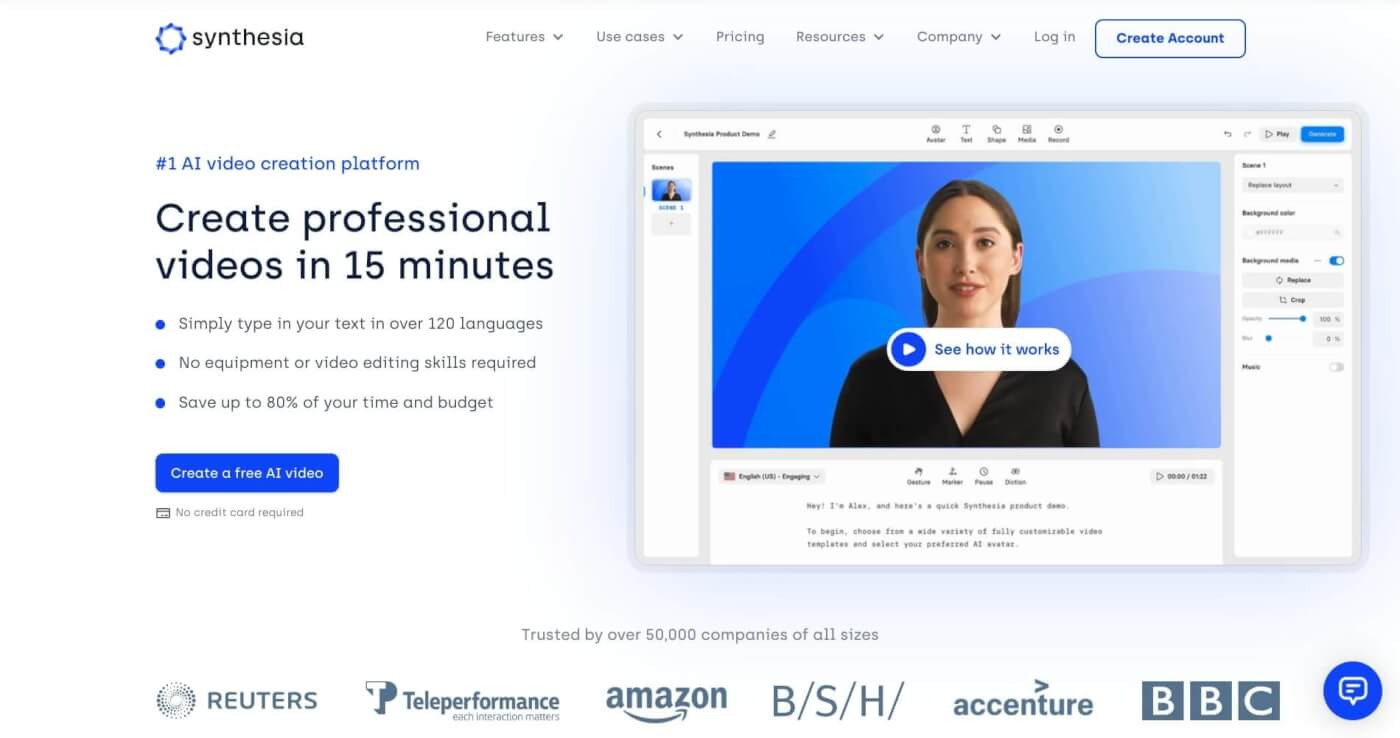
Synthesia is a video creation platform that generates videos of people speaking or presenting. Well, not actual people but rather AI-generated avatars that do the talking.
Here’s how it works. You provide the app with a script of the video you want to generate. Synthesia then uses a combination of natural-language processing (NLP), speech synthesis, and computer vision to “record” the video, complete with a voiceover and animations.
AI-avatars avatars won’t fool you for a human (yet), but they can be quite useful marketing videos, product demos, or internal educational content for training employees.
Price: Synthesia starts at $30 for a Personal plan that allows you to generate up to 10 videos each month. This isn’t a bad deal considering actual production and equipment costs.
Pictory
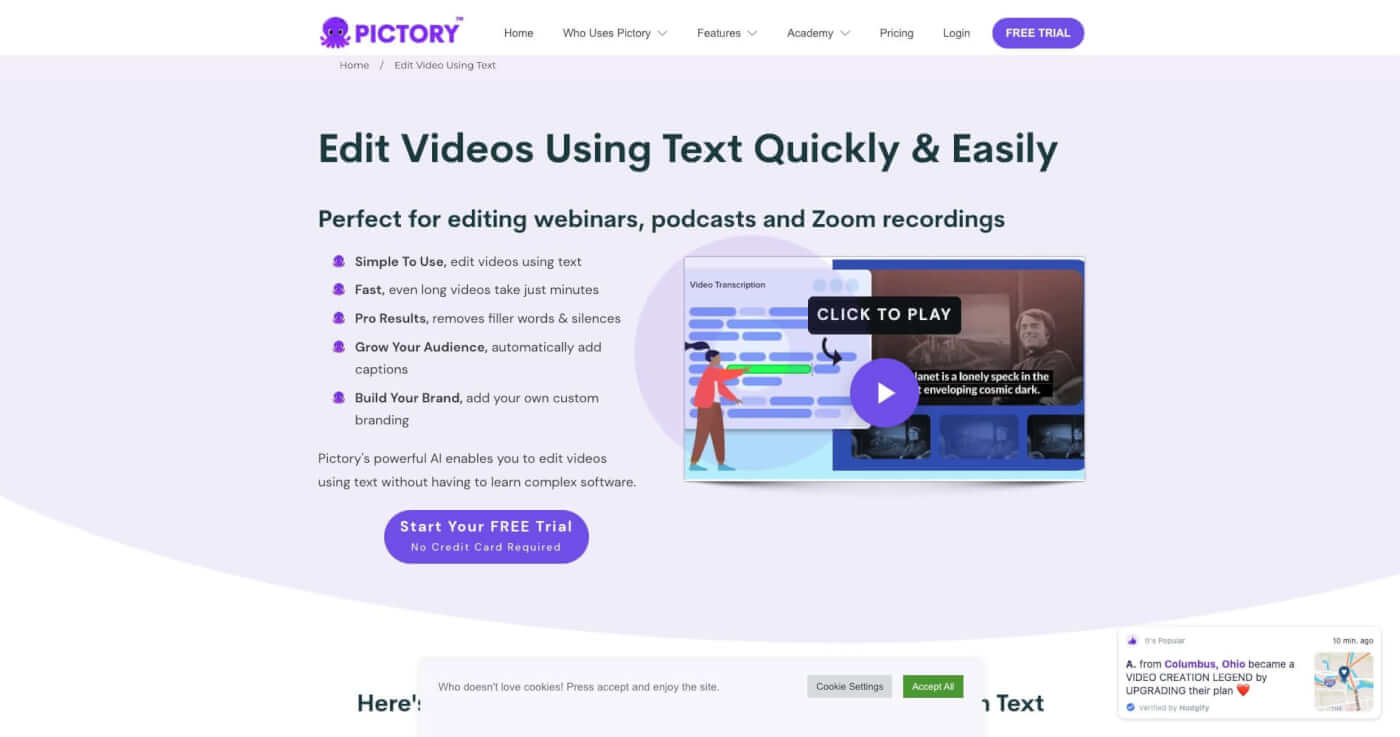
Want to grow your YouTube channel but don’t know how to edit videos or can’t afford to hire an editor? Pictory is an AI-powered video editing app that can do editing magic for you.
Pictory can create video highlights, summarize videos, add captions, auto-transcribe, and remove silences and unnecessary words. It may not offer the kind of feature set you can find in professional-grade editing tools, but it’s a great option for basic editing without a hassle.
The app works well for all kinds of content — goofy YouTube challenges, webinars, product demos, e-learning & training materials, and marketing materials.
Price: Plans start at $19 per seat per month (limited to 30 videos per month).
DeepBrain AI Studios
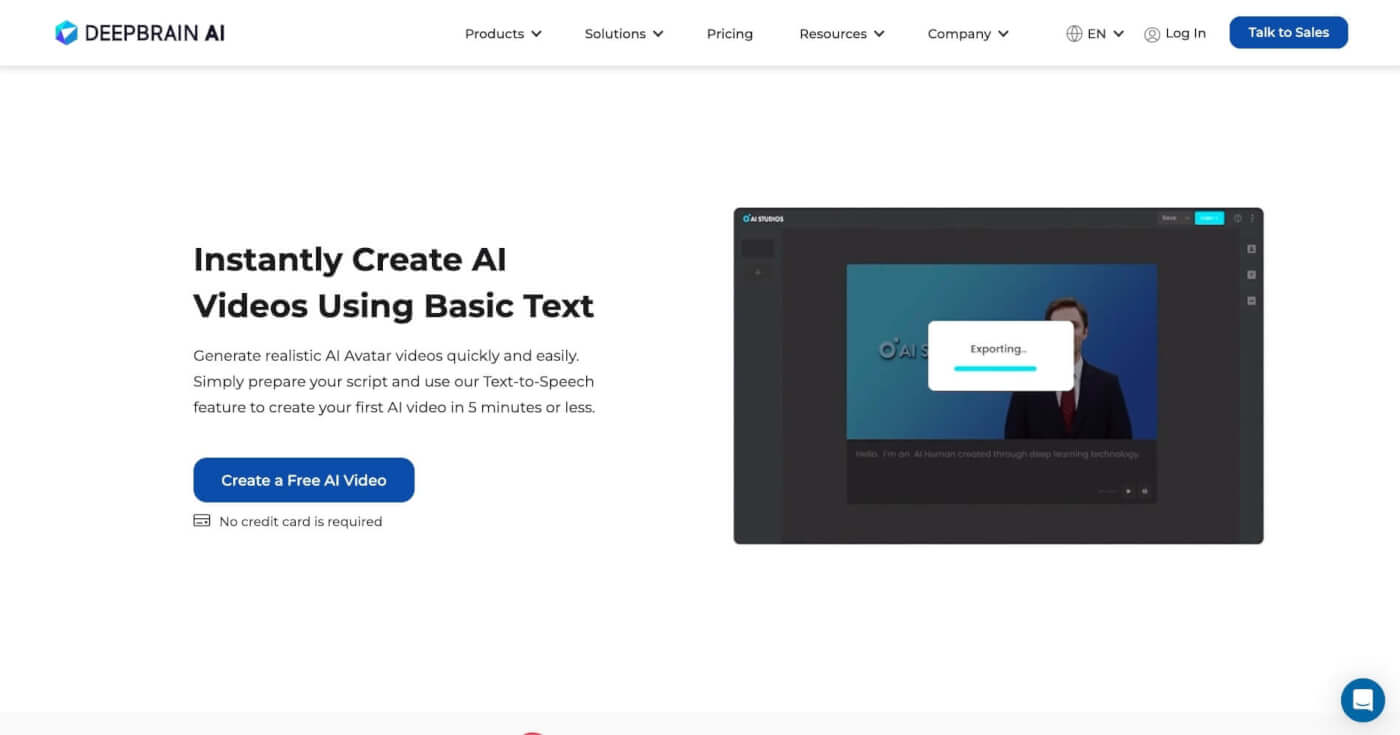
DeepBrain AI Studios (not affiliated with Google’s Deep Brain we discussed in our previous article on AI image generators) is another AI video generator on our list.
The app features can generate videos in 55 languages and features over unique 100 AI avatars. They may not be ready to take over your marketing efforts (yet), but they can automate basic customer support tasks or help with learning and development.
Price: DeepBrain AI Studios offer three customizable pricing plans starting at $30 / month. The basic tier features over 80 languages and voices and 10 minutes of video per month.
⚪️ Miscellaneous AI Tools
AI systems can do plenty of cool things. They can attend boring meetings for you, snoop on what people are saying online (legally), or lull you into sleep reading the latest financial news in the voice of Morgan Freeman. Here are a few tools that can do all that and more.
Speechify
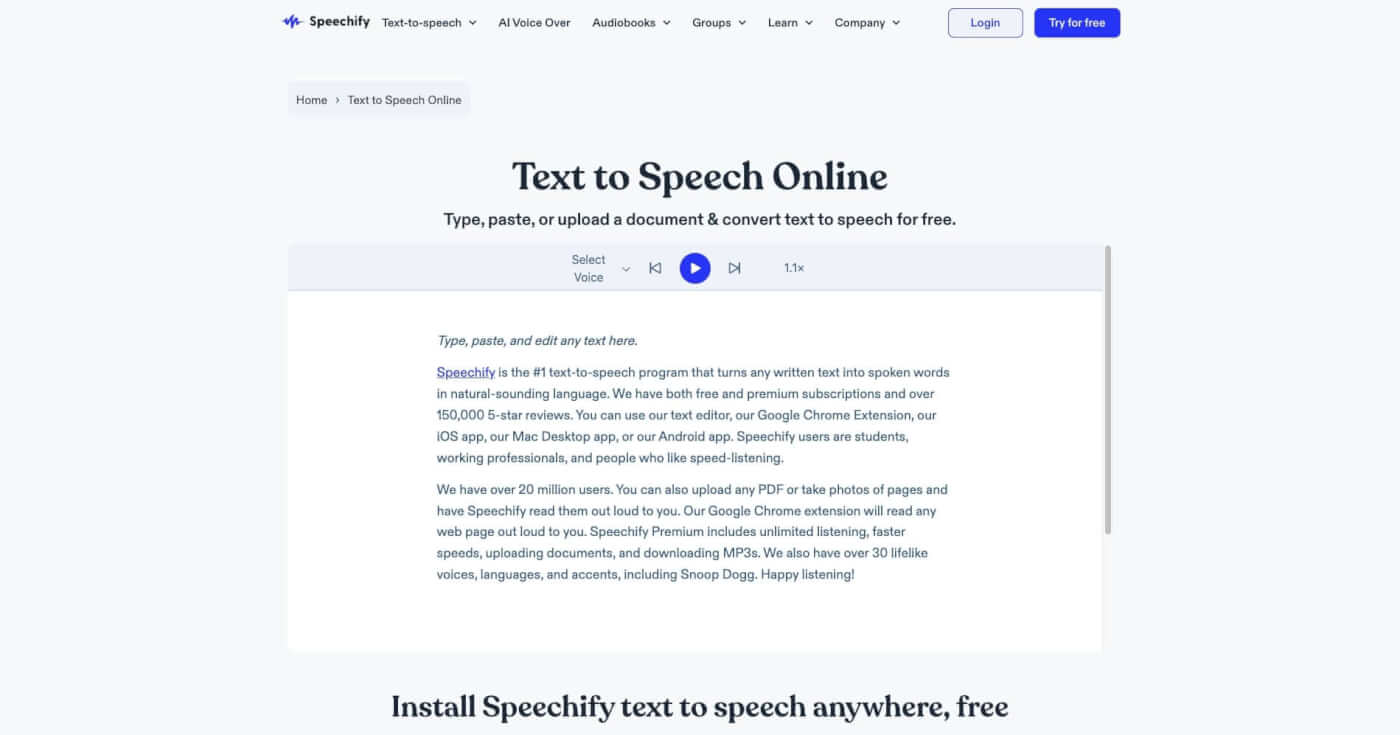
Speechify is a text-to-speech application that converts written text into spoken audio. And we could probably end here if the quality of the AI-generated voices wasn’t so impressive.
Speechify was first released in 2016, but it has gone a long way since then. The available voices are remarkably natural and lifelike, each with their unique tone, pitch, and cadence.
So, what can you use this app for?
You can use Speechify to listen to a news article during your daily commute or tune in to business reports doing reps at the gym, if that’s your idea of fun.
The app works pretty much everywhere including mobile, desktop, and in a web browser as a stand-alone plugin. There’s also an API you can integrate with your website or blog.
Price: A free Speechify account comes with 10 different voices and 1x listening speed. Paid plans start at $11.58 / month) and unlock additional voices, 20 languages, and more.
Otter.AI (OtterPilot)
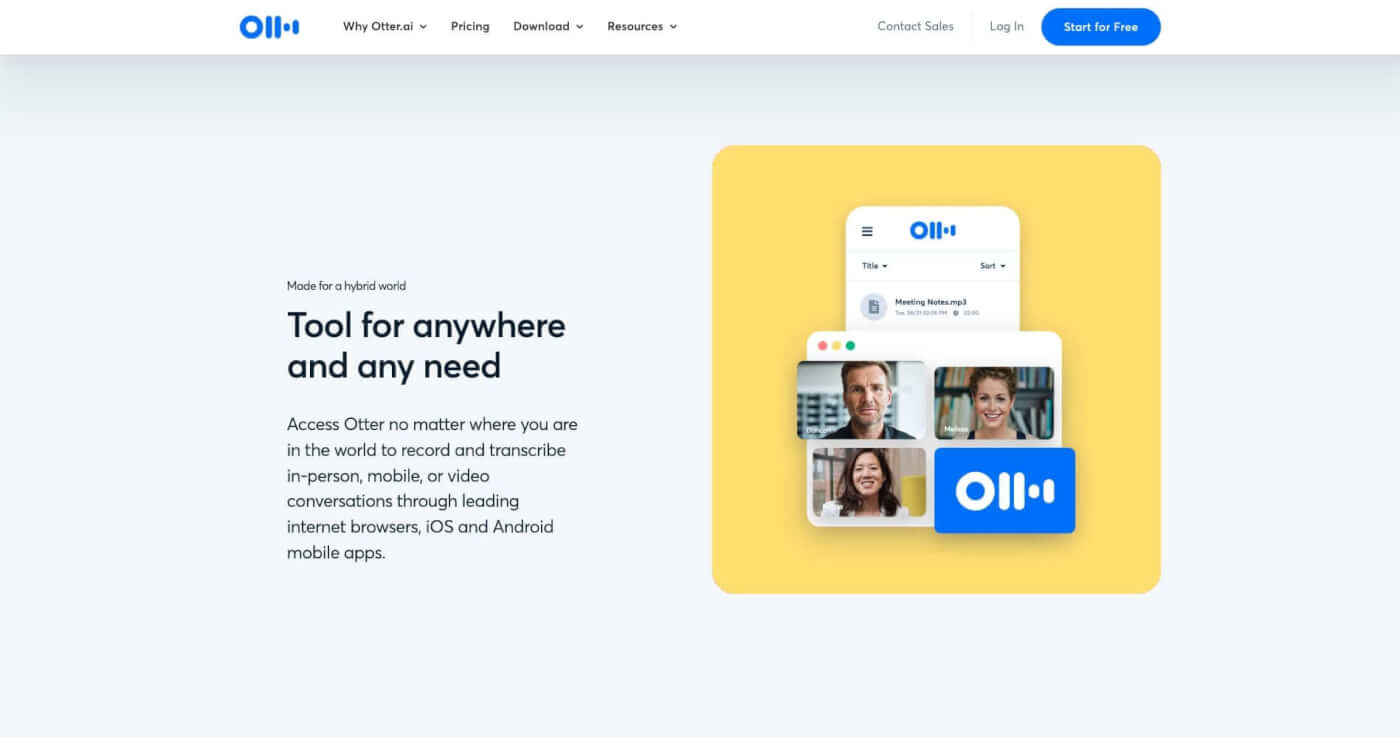
Are you tired of sitting through long, boring meetings that seem to drag on forever? The creators of Otter.AI, an AI-powered transcription and note-taking tool, have it all figured out.
Otter transcribes spoken words into text and can capture all kinds of conversations, even in noisy environments. The tool also uses speech-to-text or ASR (automated speech recognition) technology to identify different speakers in a conversation or interview.
This opens a sea of possibilities like creating searchable and shareable archives of meetings, lectures, and interviews. Everything is done automatically and in real-time.
Price: Otter.AI is free, but the Basic plan is limited to 30 minutes per conversation. Paid plans start at $8.33 / month and offer longer recordings and other advanced features.
Brand24
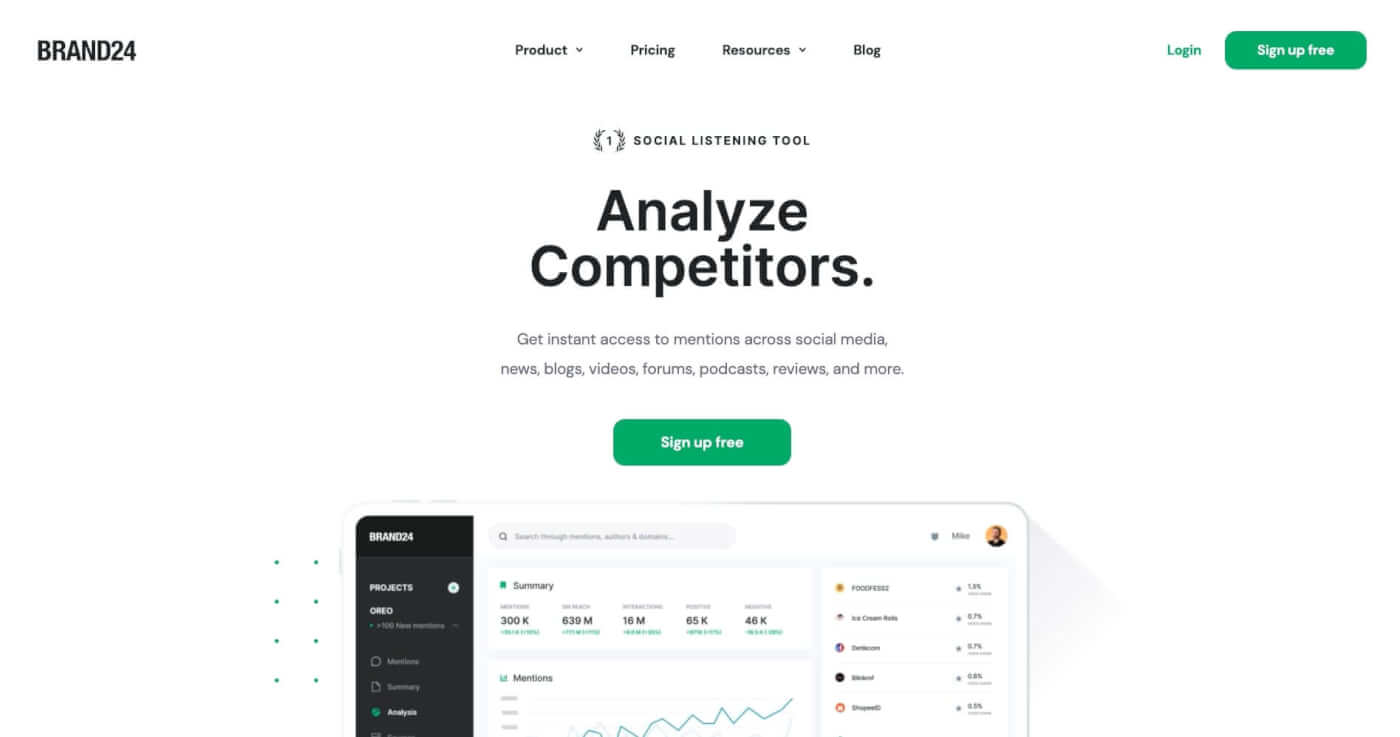
P.T. Barnum believed that all publicity is good publicity, but the team at Brand24 knows better. That’s why they developed a social media monitoring tool to keep tabs on both the compliments and the complaints. All courtesy of an AI-powered sentiment analysis model.
The app — or it would be more appropriate to call it a fully-fledged platform — helps businesses track online reputation and monitor social media conversations.
Brand24 uses advanced algorithms and machine learning to track and analyze online discussions from various sources like social media, blogs, forums, and news sites. It then crunches the numbers and spews out insights and stats about your online presence.
Price: Brand24 starts at a hefty $69 per month (billed annually) for the Individual plan that lets you track 3 keywords and up to 2,000 mentions per month.
🧰 Tips for Integrating AI Tools Into Daily Workflows
Keeping track of all the AI productivity tools popping up each day is hard enough. But how do you implement them into your toolbox without breaking your workflow and the bank?
Here are a few closing tips you should keep in mind:
- 🌱 Start small: Don’t jump head-first into AI. You want to start incorporating new tools into small, low-stakes tasks or projects at first. This will allow you to become more comfortable with the technology and see what works and what doesn’t. Focus on the pain points of your current workflow and select the right tool for the job.
- 🤝 Involve your team: Get your team, clients, and suppliers involved in the process of integrating AI tools into your workflow. This will ensure that everyone is on board with the technology and understands how to use it. Implement AI locally but keep your eyes open for areas of improvement beyond your immediate surroundings.
- 🔐 Prioritize data privacy and security: Privacy and intellectual property ownership are still gray areas in AI research. Make sure that your AI tools comply with data privacy and security regulations, and take steps to protect sensitive data.
- 💪 Don’t rely on AI tools alone: Remember that AI tools are just one part of your workflow. They should be used to enhance and support human decision-making, not replace it entirely. Keep investing in your team and developing their skills, as they will still play a crucial role in the success of your business.
And that’s it!
🚀 Parting Words
Trying to keep up with the innovations in the AI space is enough to give most of us a bad case of FOMO. We hope that this list will help you choose the right tools for your personal and business workflow and make the most of the emerging technology while it’s still hot.
So, are you ready to transform your work with the power of artificial intelligence?
Create a free Taskade account and get more done faster and smarter! 🦾



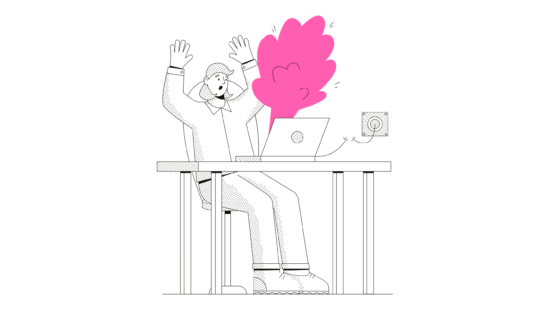 The 9 Best ChatGPT Alternatives
The 9 Best ChatGPT Alternatives 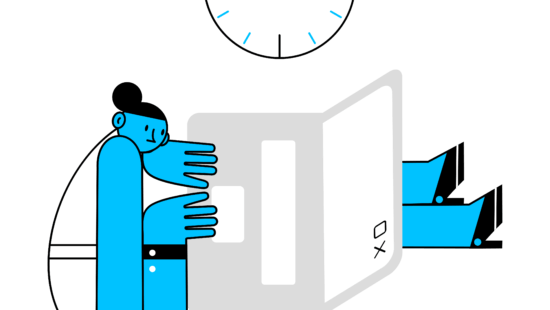 The 7 Best AI Writers in 2023
The 7 Best AI Writers in 2023 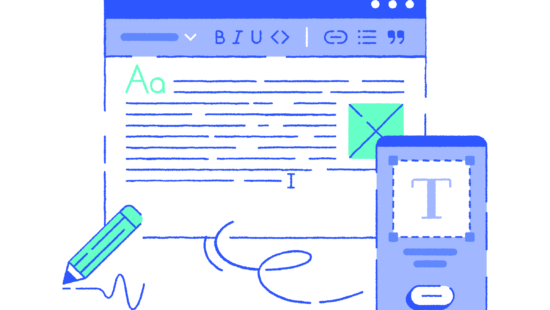 Notion vs. Obsidian — Your Brain, Your Rules. A Battle of the Second Brain Apps
Notion vs. Obsidian — Your Brain, Your Rules. A Battle of the Second Brain Apps 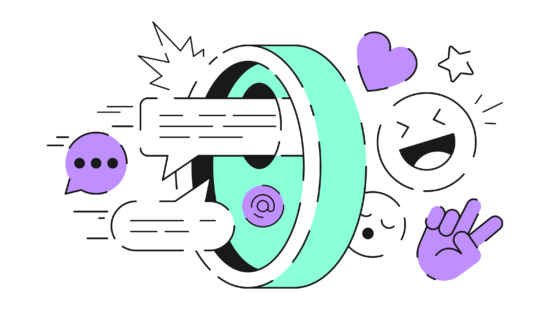 7 Best Asana Alternatives For Task & Project Management
7 Best Asana Alternatives For Task & Project Management 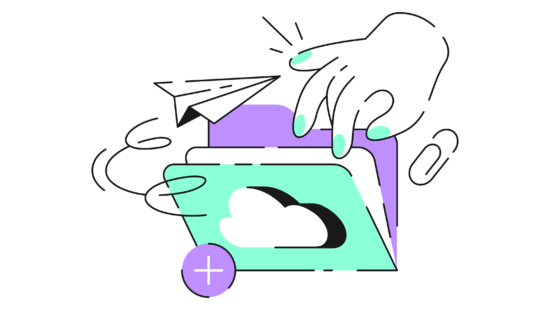 How to Create a Calendar in Excel
How to Create a Calendar in Excel 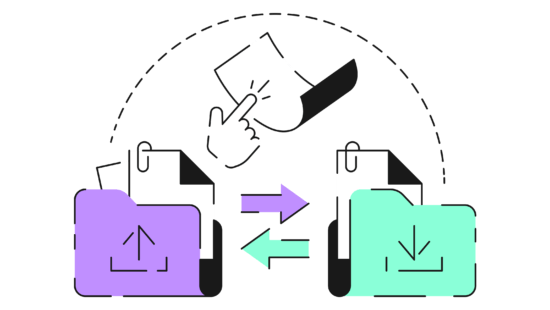 How to Create a Kanban Board in Excel
How to Create a Kanban Board in Excel