Hi Taskaders 🎉 We’ve worked hard to make Taskade work better for you! Here’s what’s new: ⚡️ Widgets for iOS & Android New widgets are here! Display My Tasks, Recent, Starred Projects on your home screen and explore new workflows. Check it out on iOS & Android! ⚡️ Zoom for Mindmap & Org Chart Easily zoom in and out on Mindmap and Org Charts to see the whole project. ⚡️ Resize Chat and Video Calls…
Continue Reading

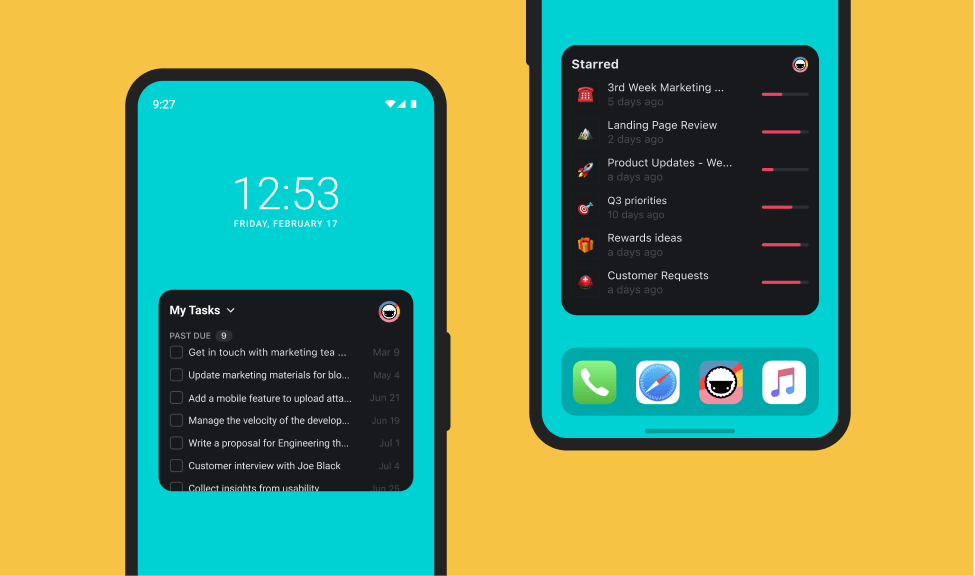 🚀 Widgets, Zoom, Resize Chat, and more!
🚀 Widgets, Zoom, Resize Chat, and more! 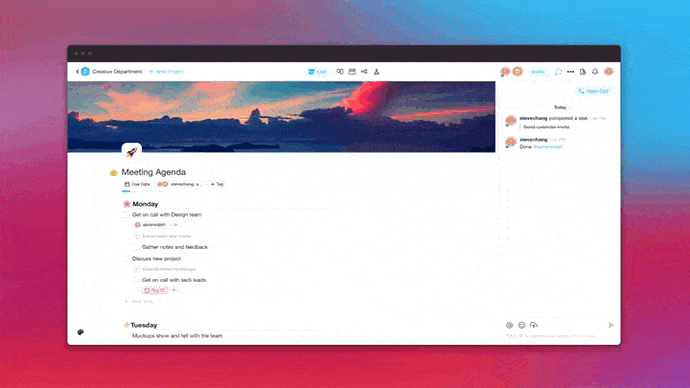 New Editor Layout, Earn Free Credits, Export to PDF, and more!
New Editor Layout, Earn Free Credits, Export to PDF, and more! 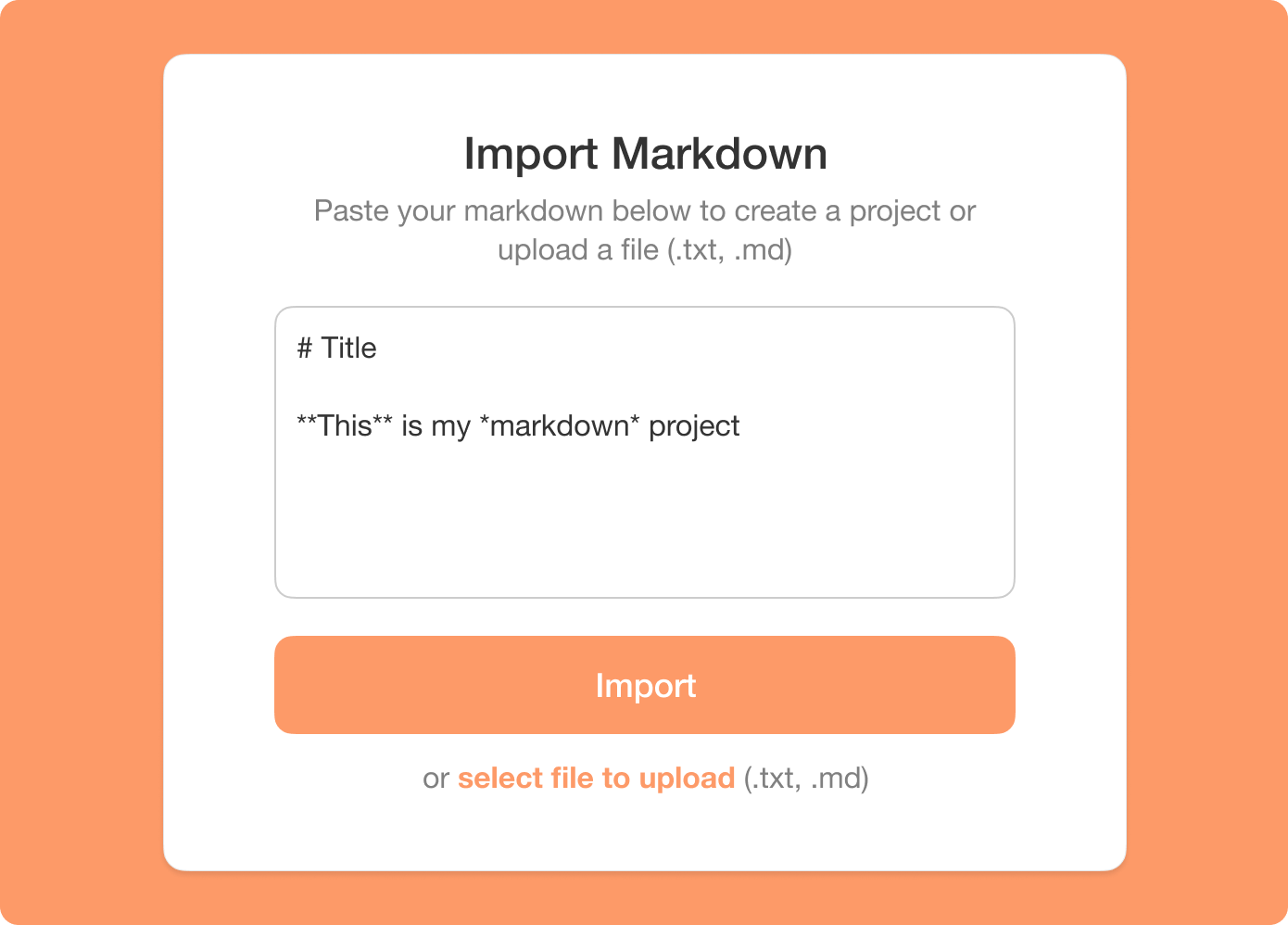 Import Markdown, Sort Project, Add Notes, and More!
Import Markdown, Sort Project, Add Notes, and More! 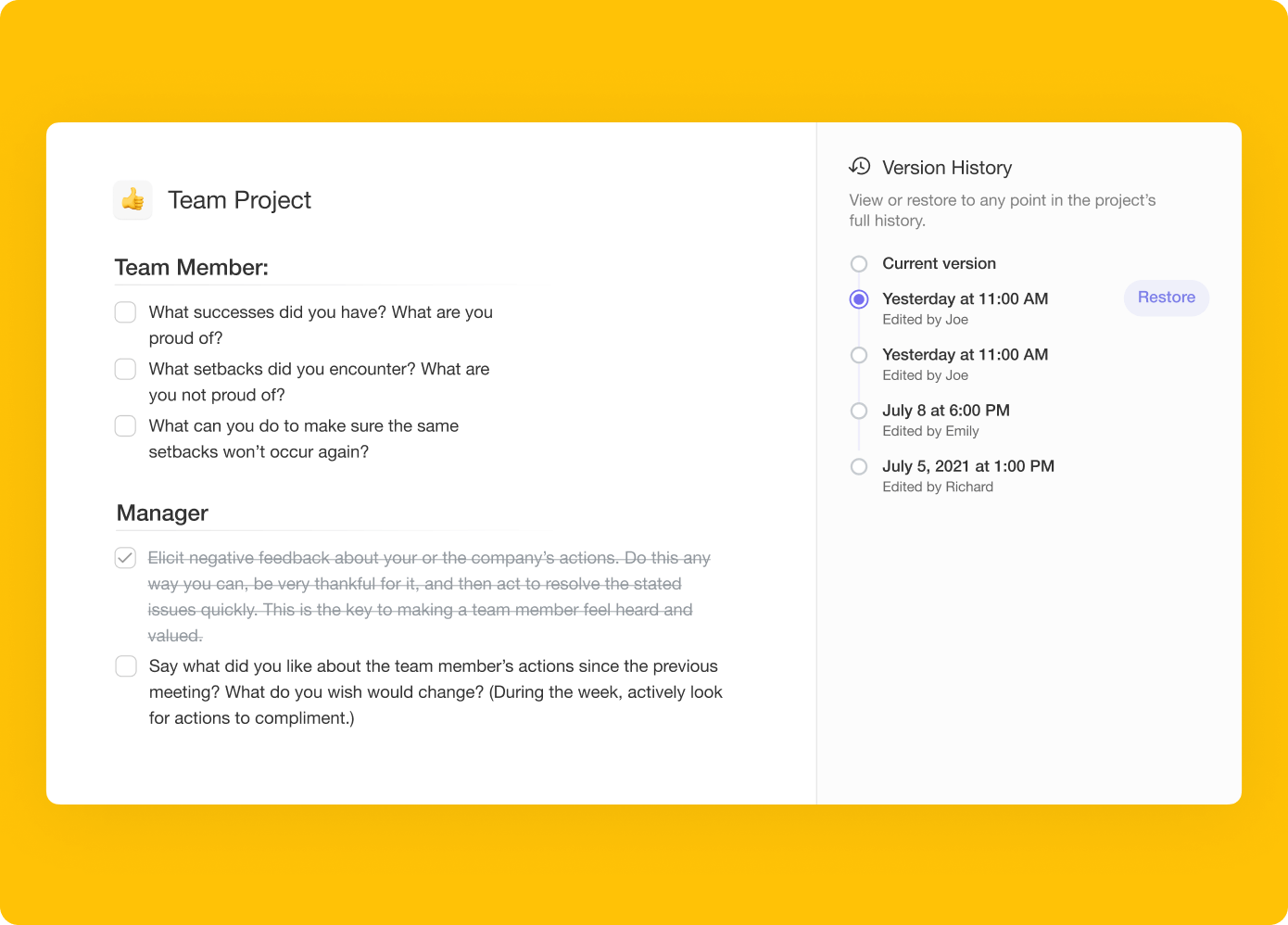 Version History, Autocomplete #Tags, Markdown in Chat/Comments, and More!
Version History, Autocomplete #Tags, Markdown in Chat/Comments, and More! 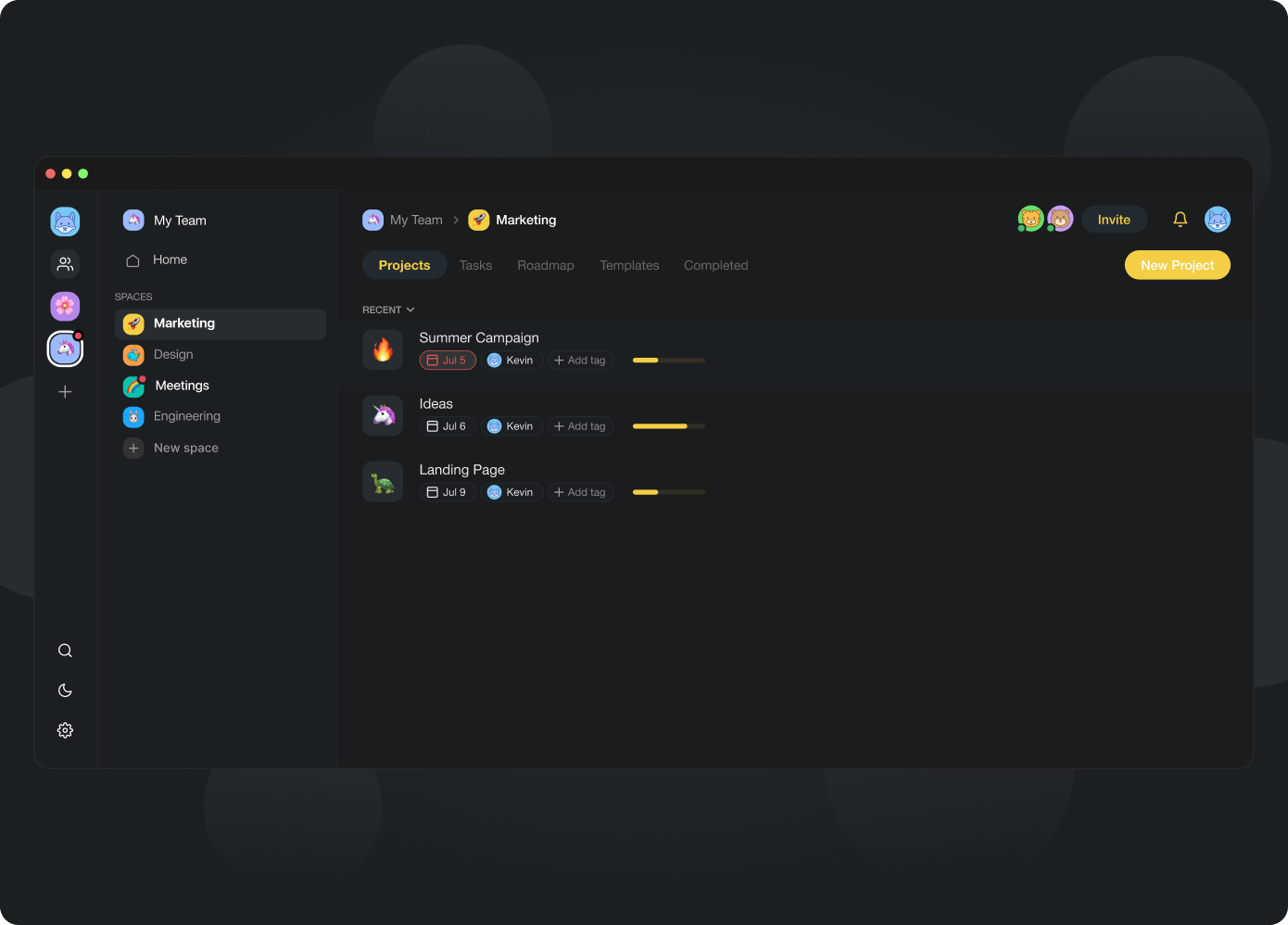 New Layout, Drag to Upload, Highlight Colors, and more!
New Layout, Drag to Upload, Highlight Colors, and more! 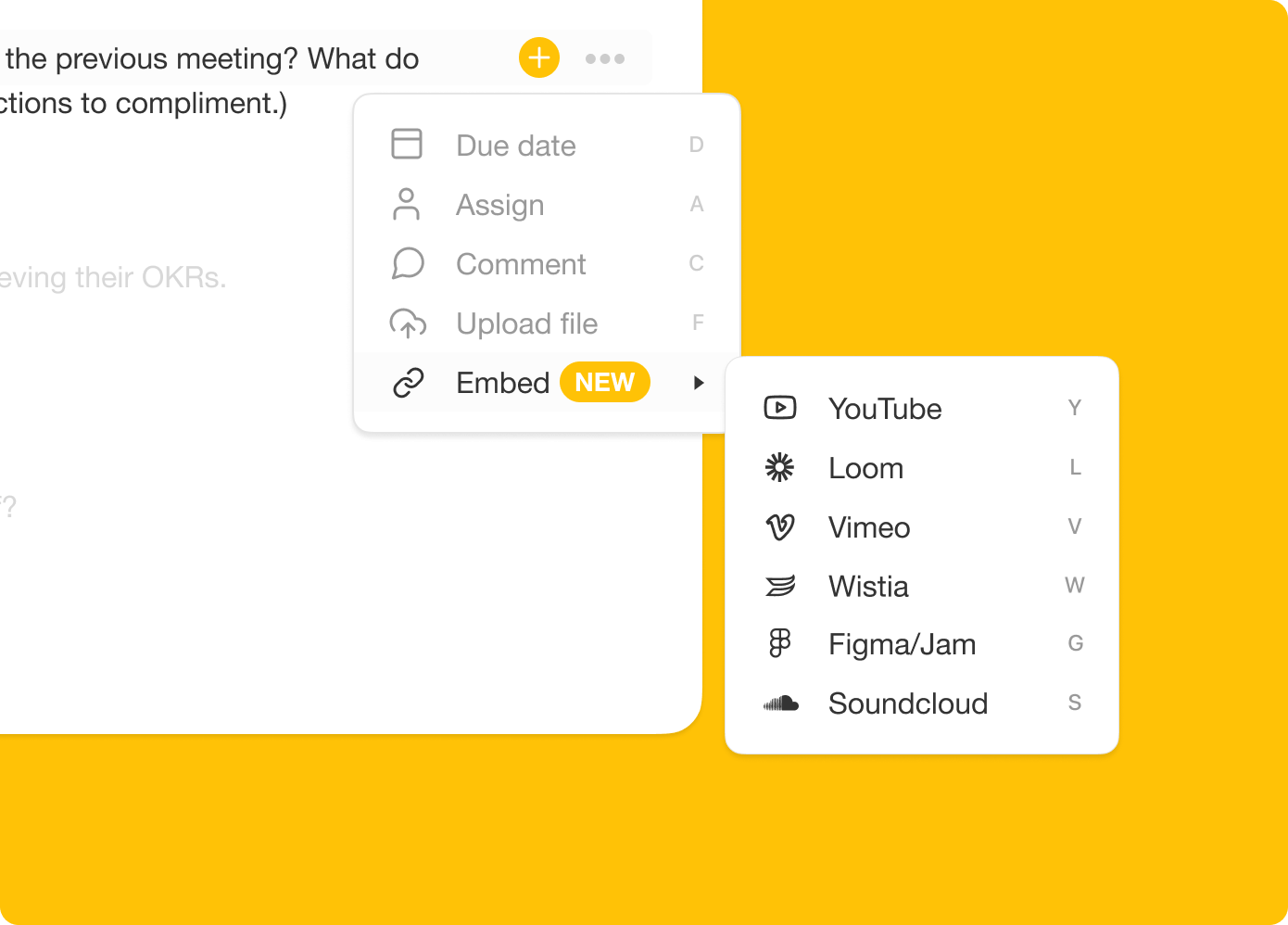 Embed Youtube, Loom, Figma, and more!
Embed Youtube, Loom, Figma, and more! 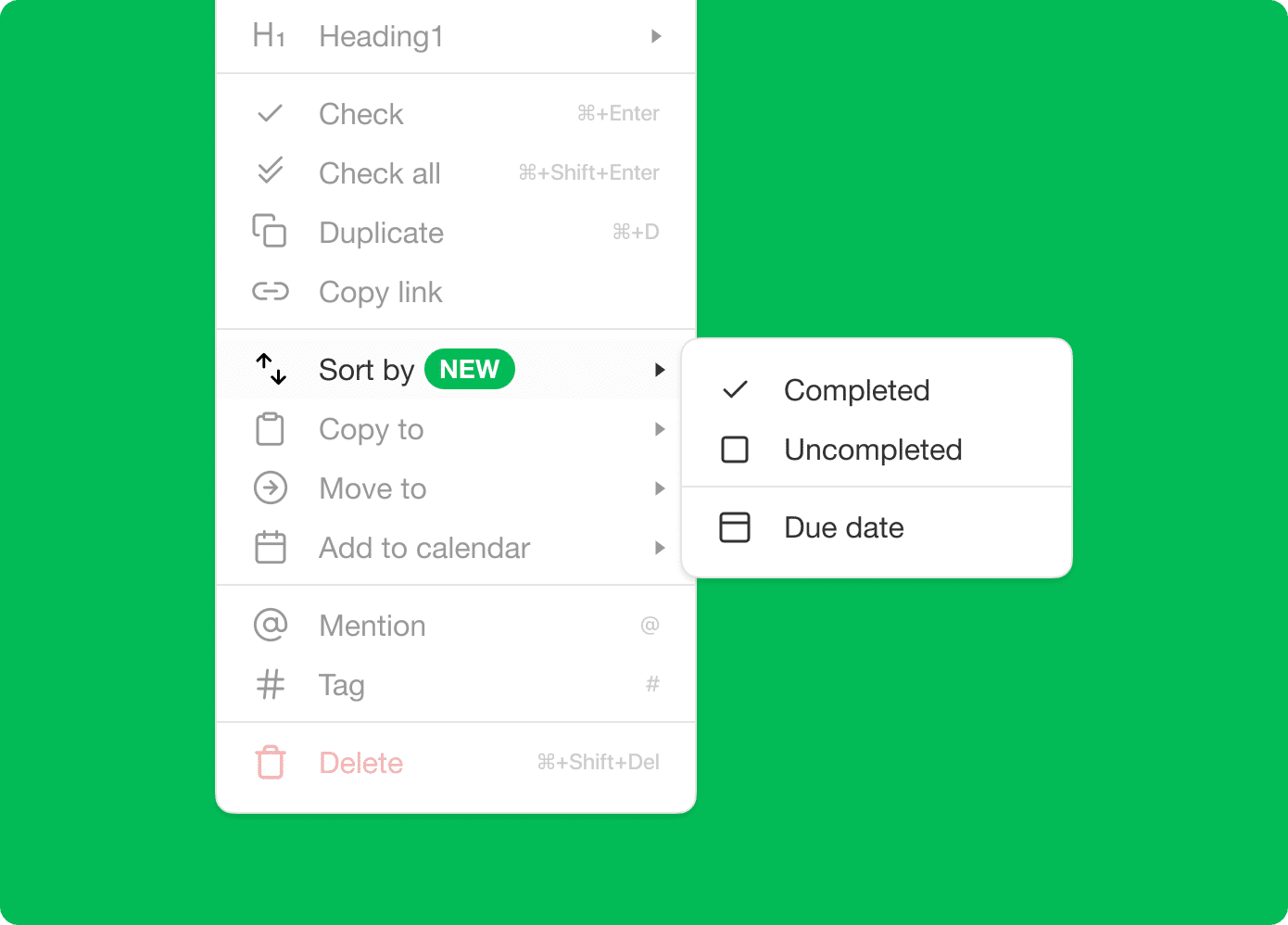 Move Tasks, Bulk Assign, Sort Sub-Tasks
Move Tasks, Bulk Assign, Sort Sub-Tasks 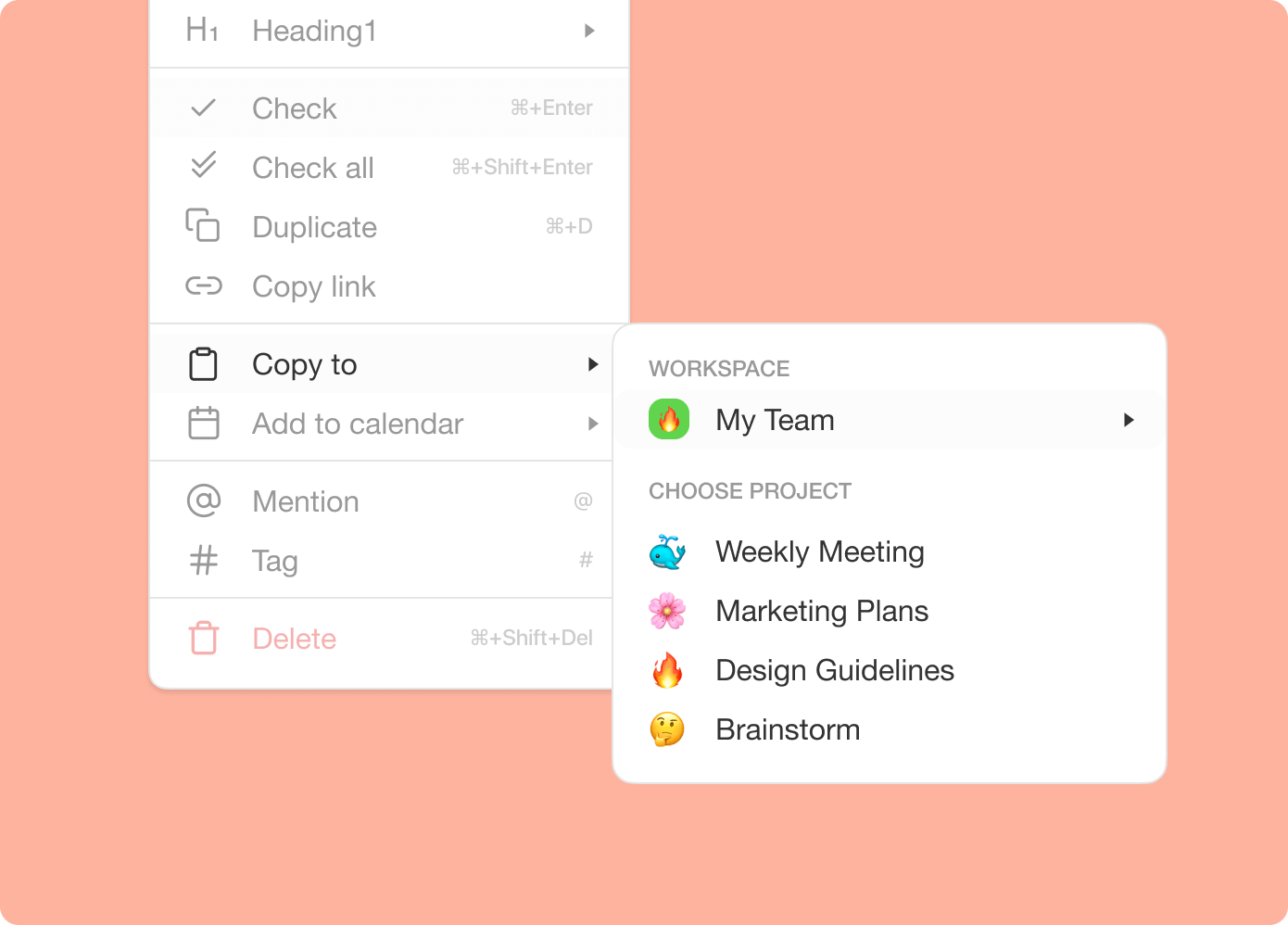 Checker Role, Copy Tasks, New Keyboard Shortcuts for Add-ons
Checker Role, Copy Tasks, New Keyboard Shortcuts for Add-ons 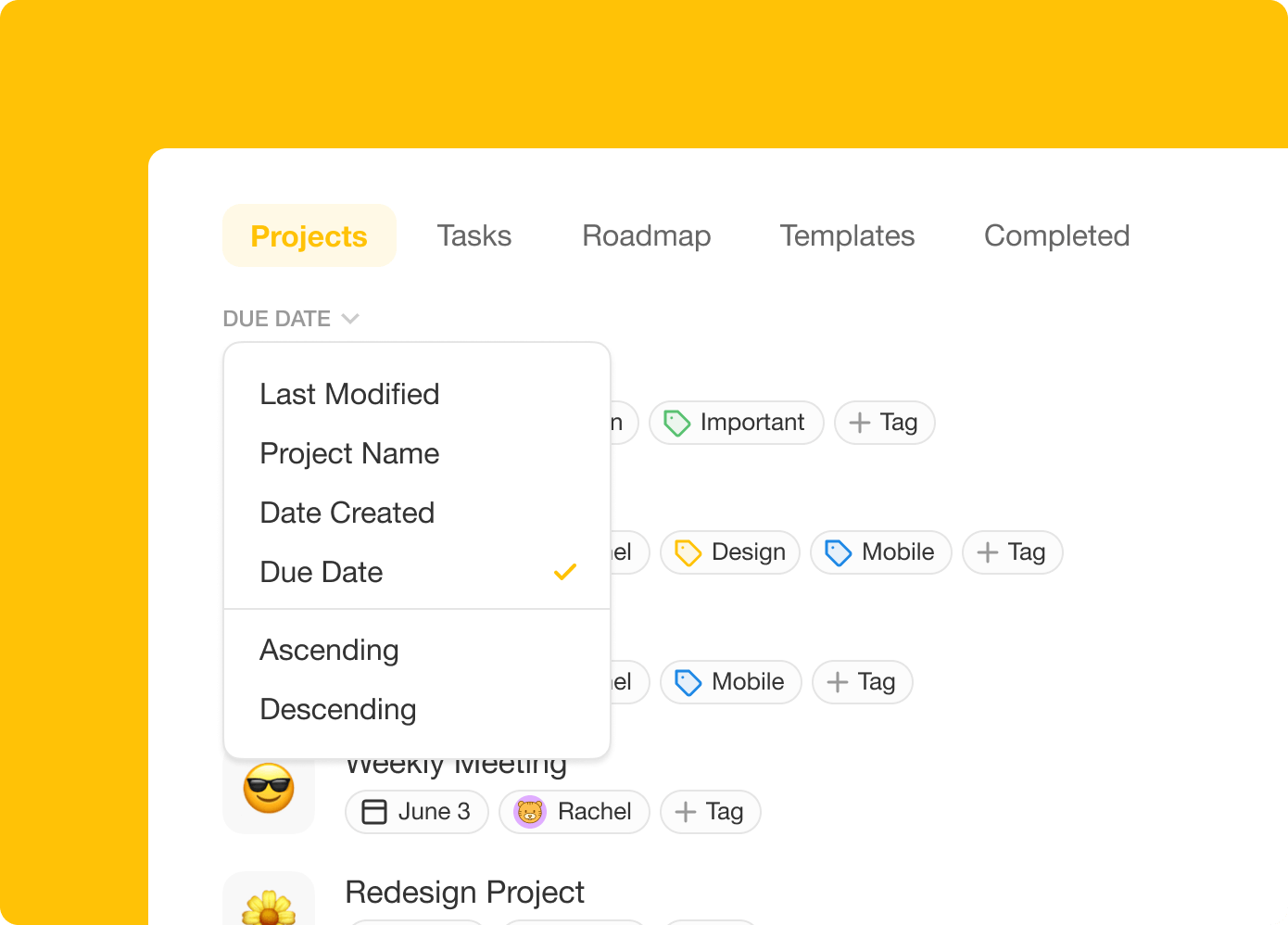 Task Views, Workspace Sorting, Browser Tab Icons
Task Views, Workspace Sorting, Browser Tab Icons 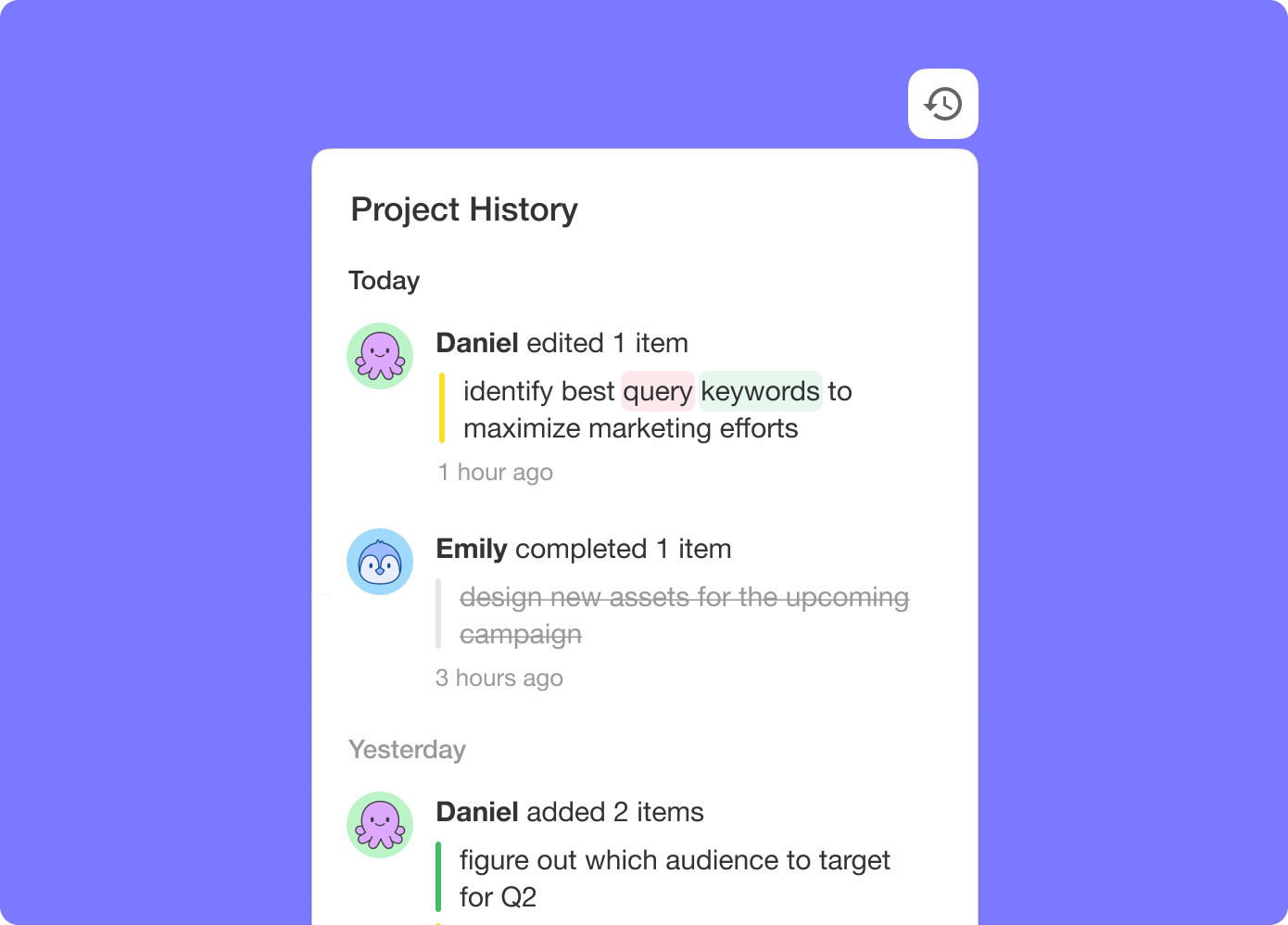 Project History, Video Chat, Comment Improvements
Project History, Video Chat, Comment Improvements 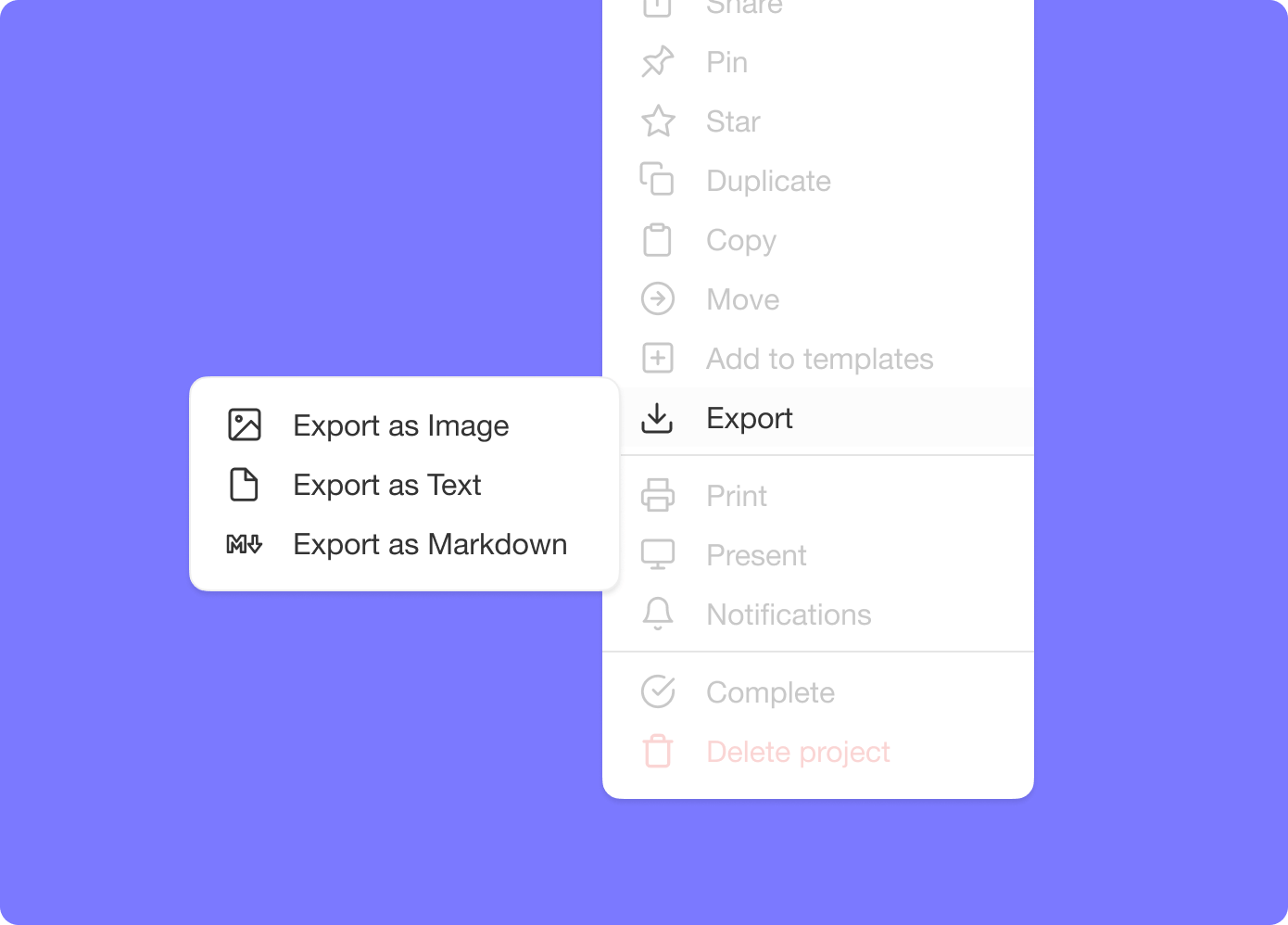 Export Project to Image, Markdown, Plaintext and Check All Tasks
Export Project to Image, Markdown, Plaintext and Check All Tasks 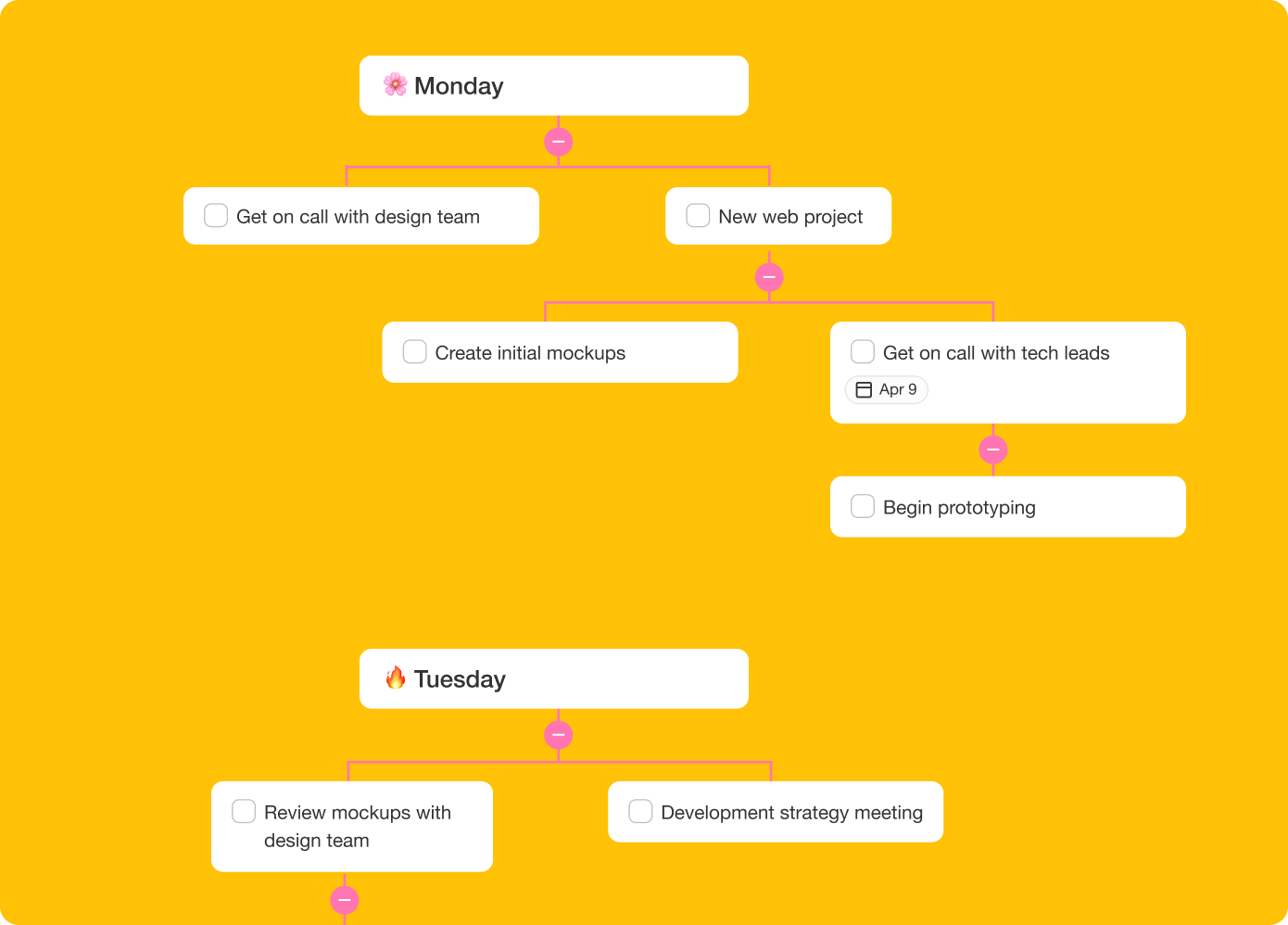 Org Chart View, iOS & Android, Apple M1 & Windows Apps Updates
Org Chart View, iOS & Android, Apple M1 & Windows Apps Updates