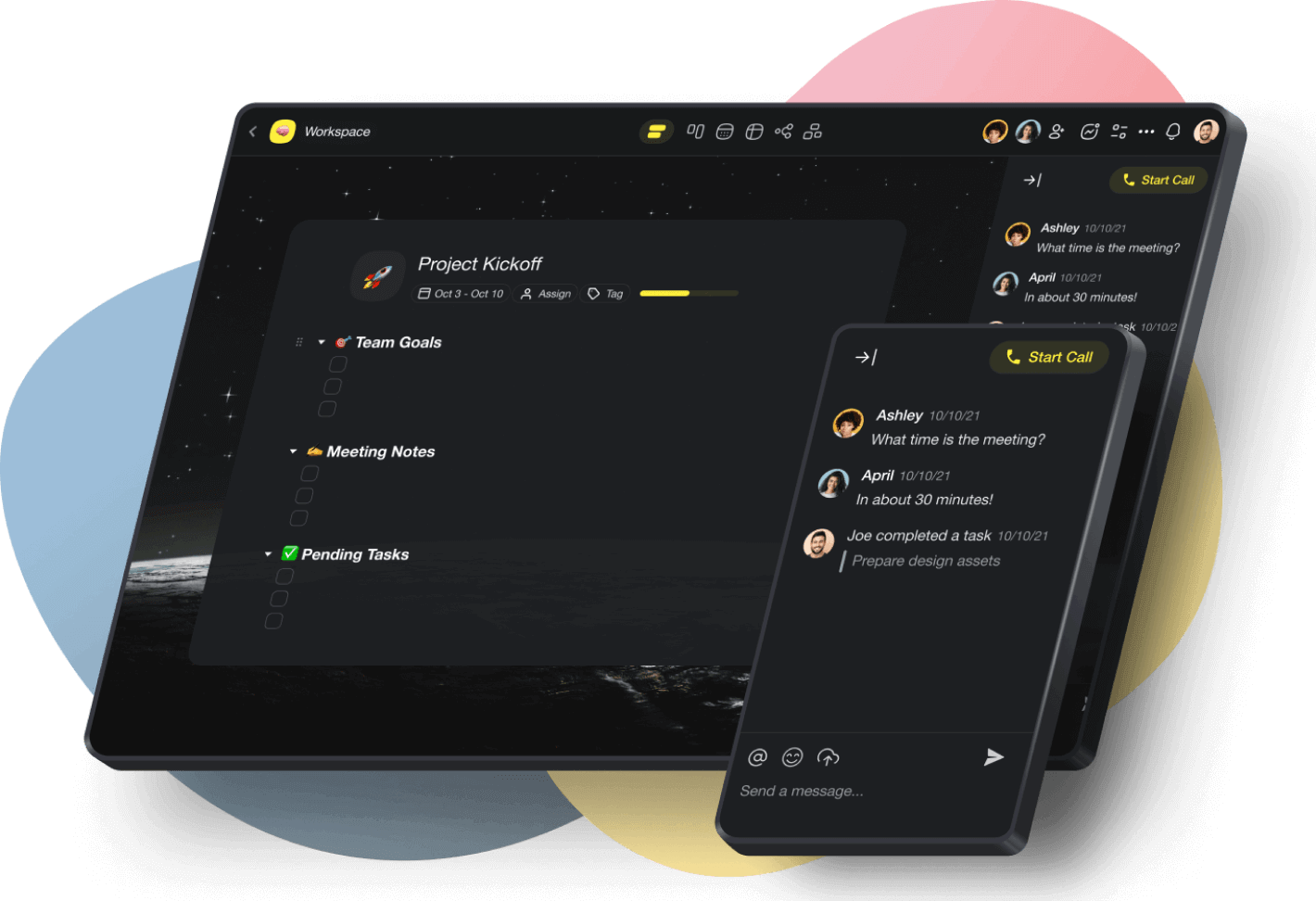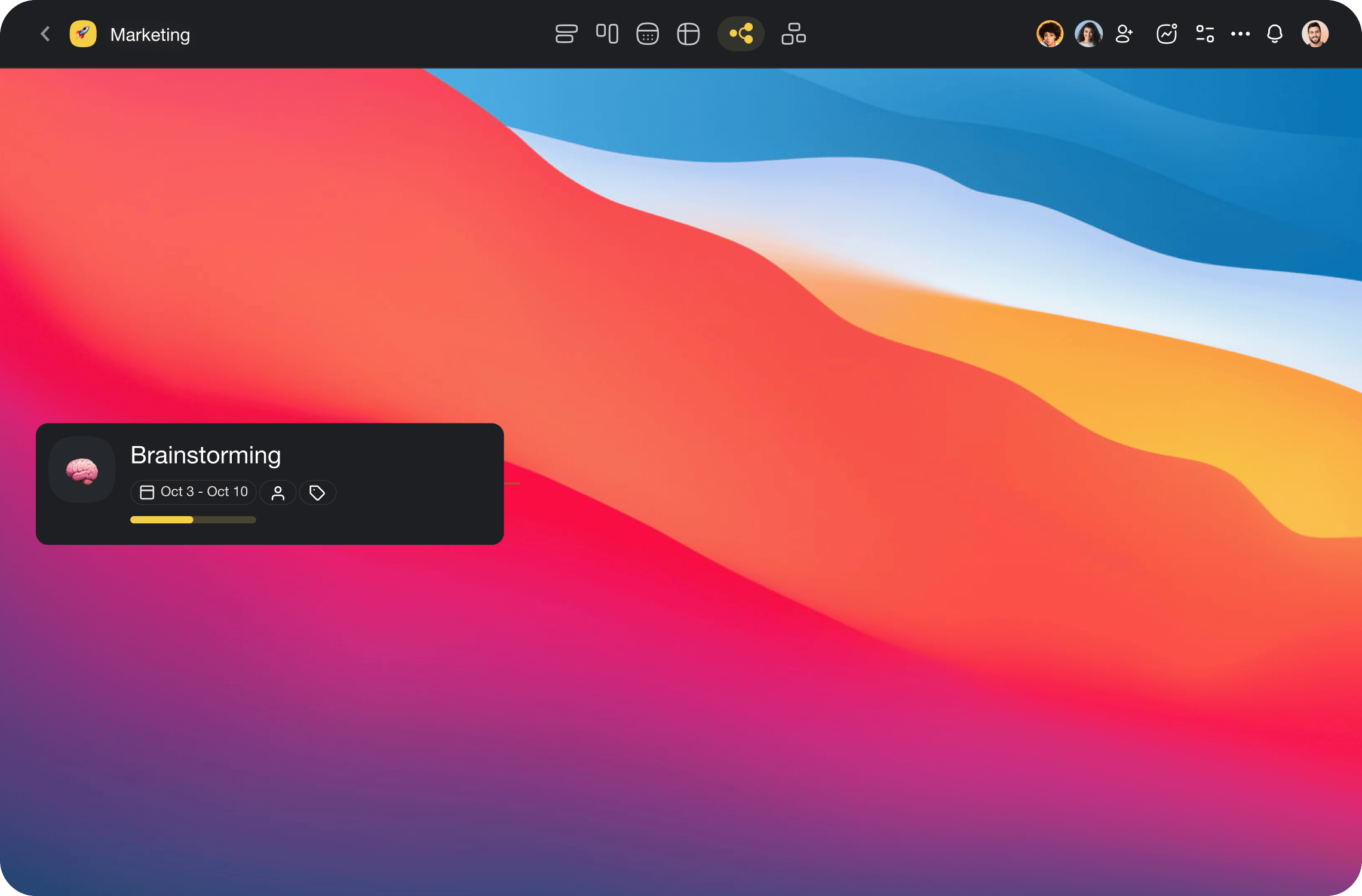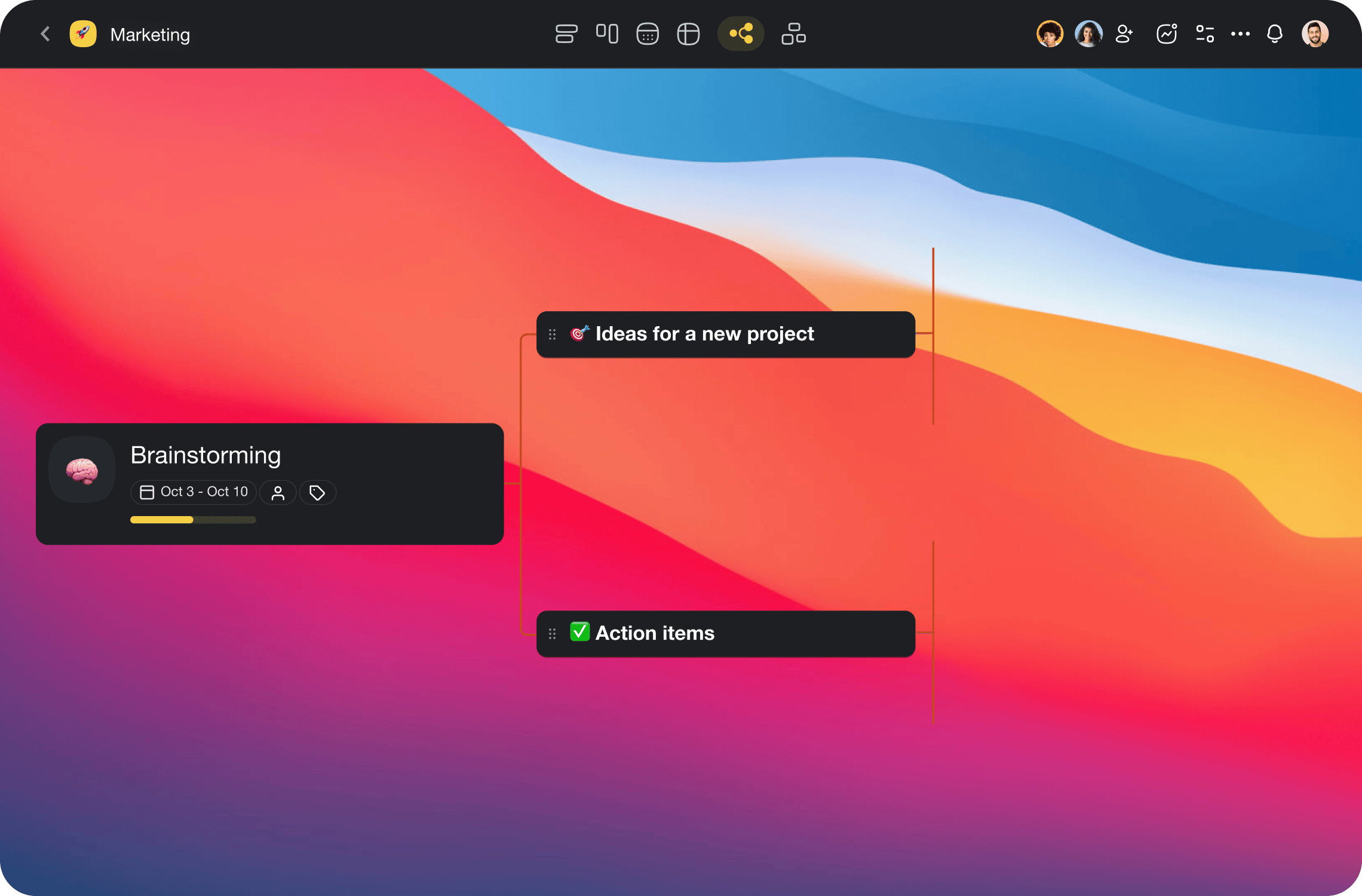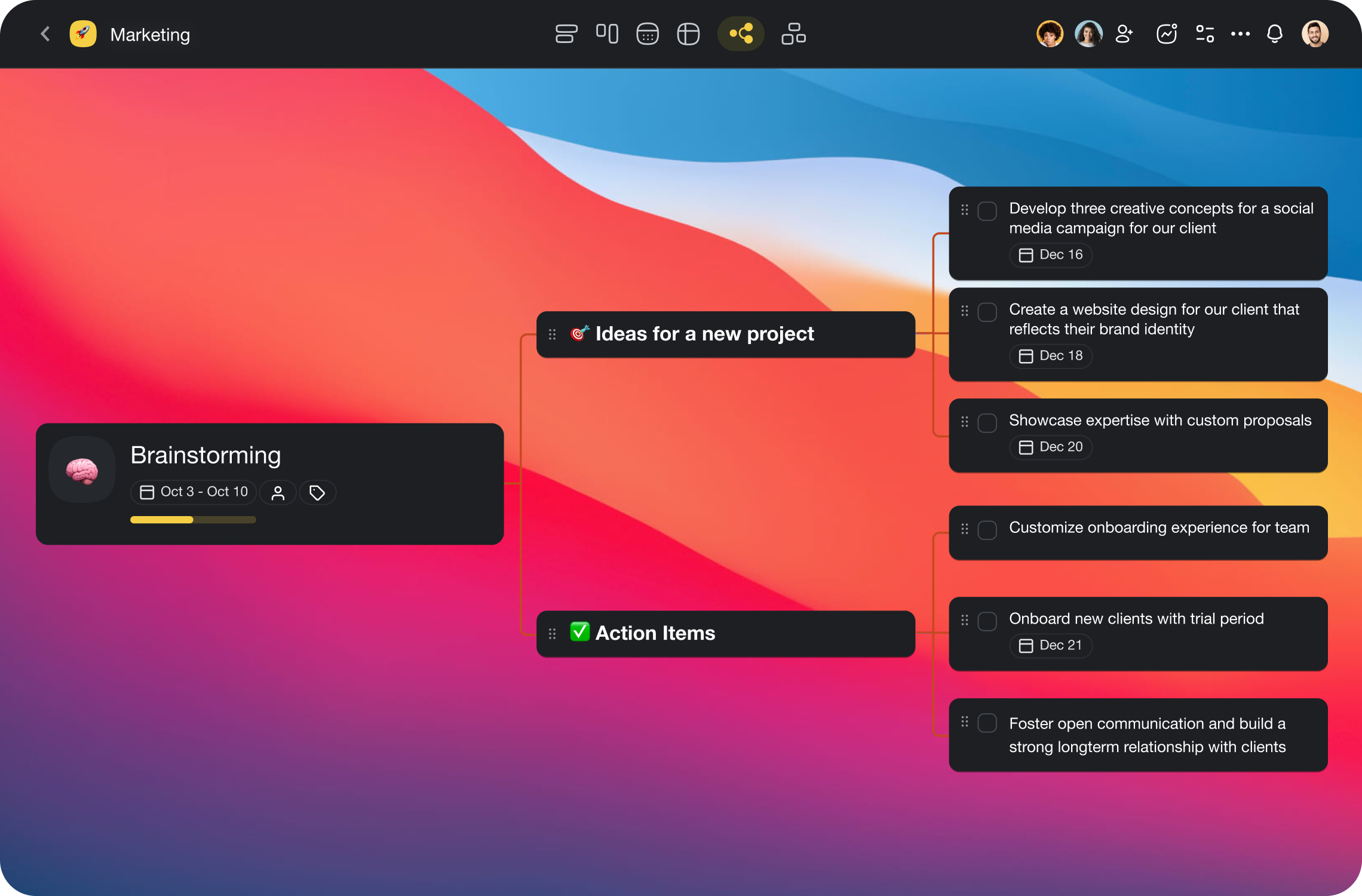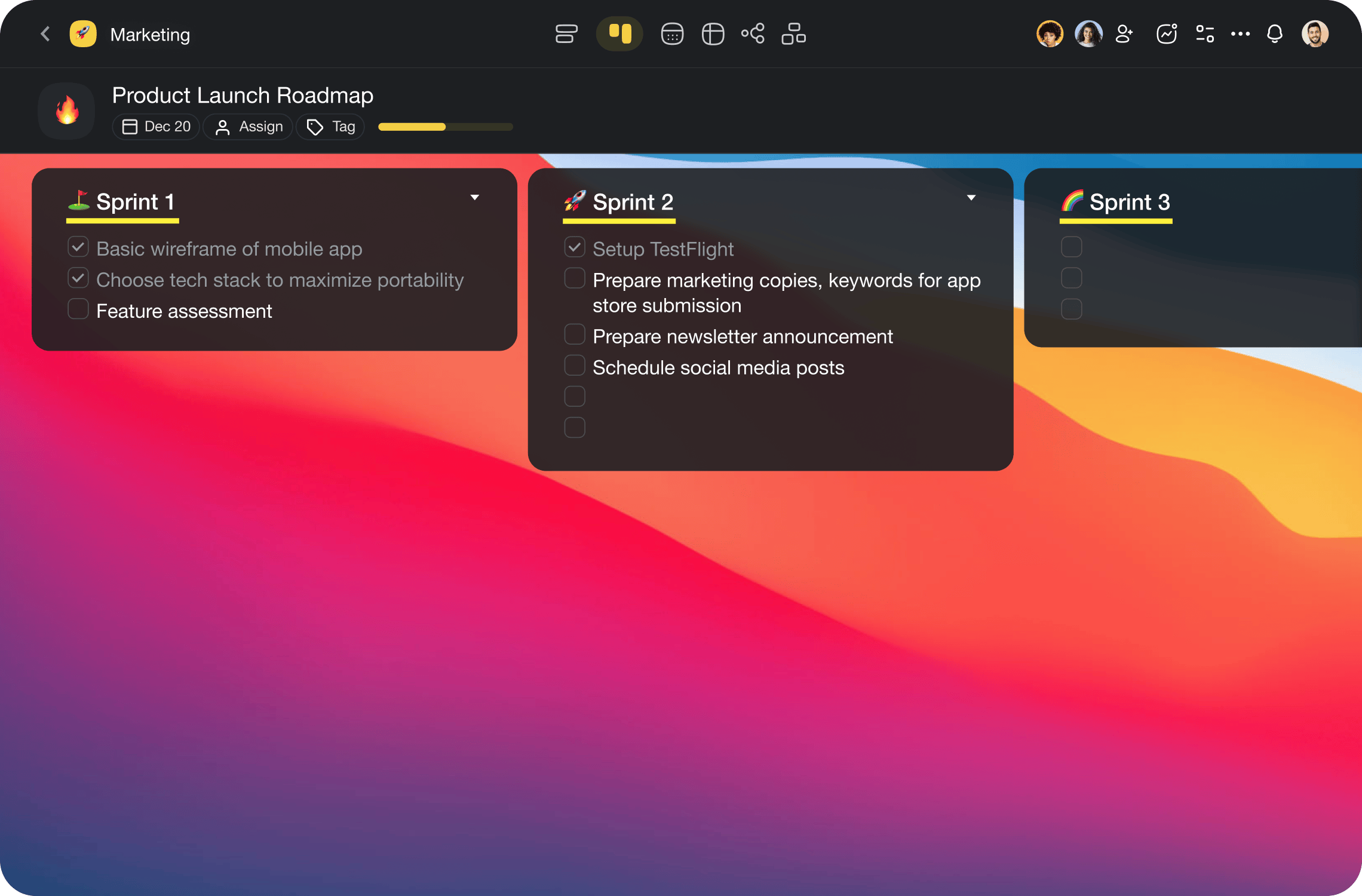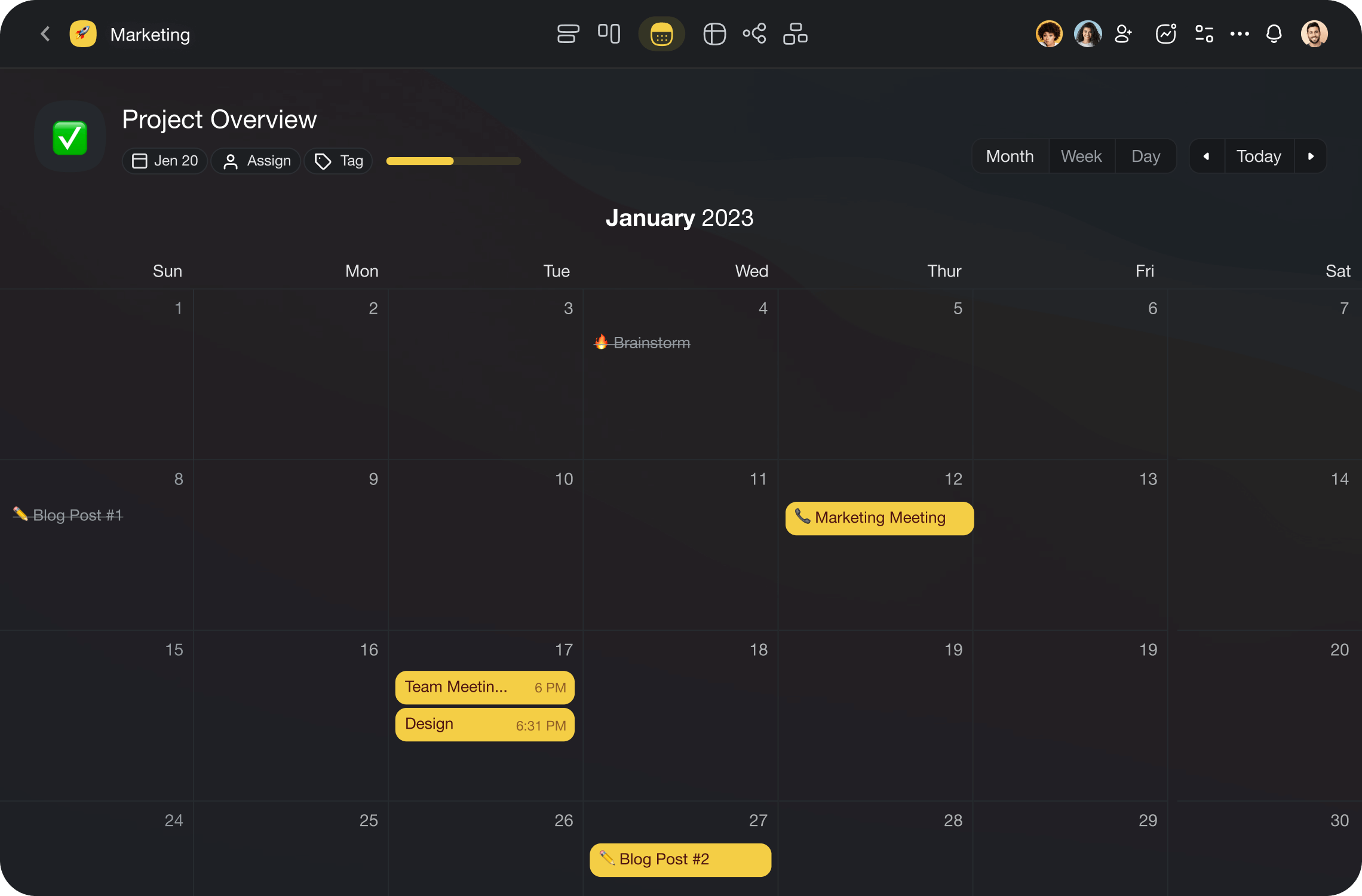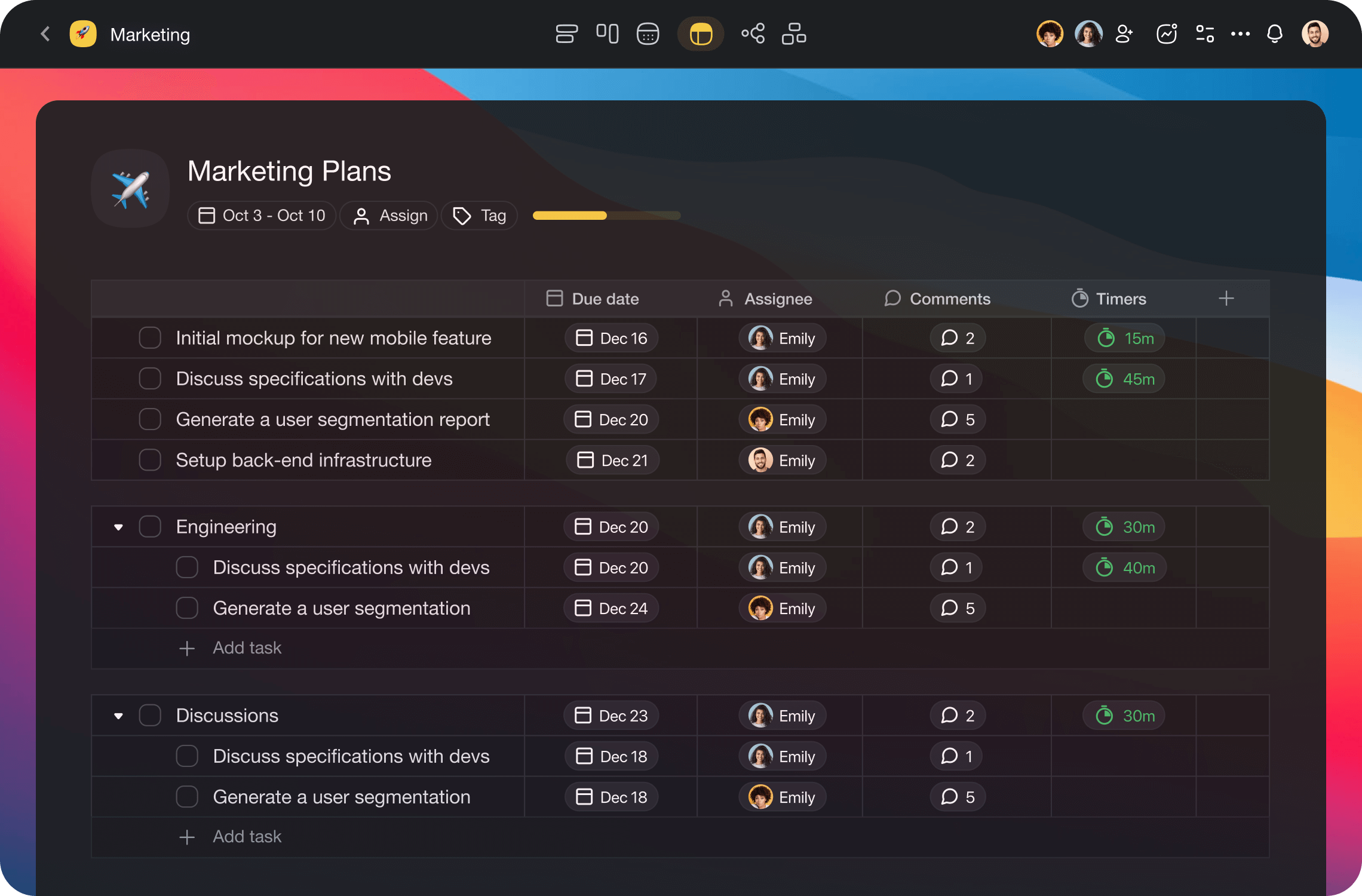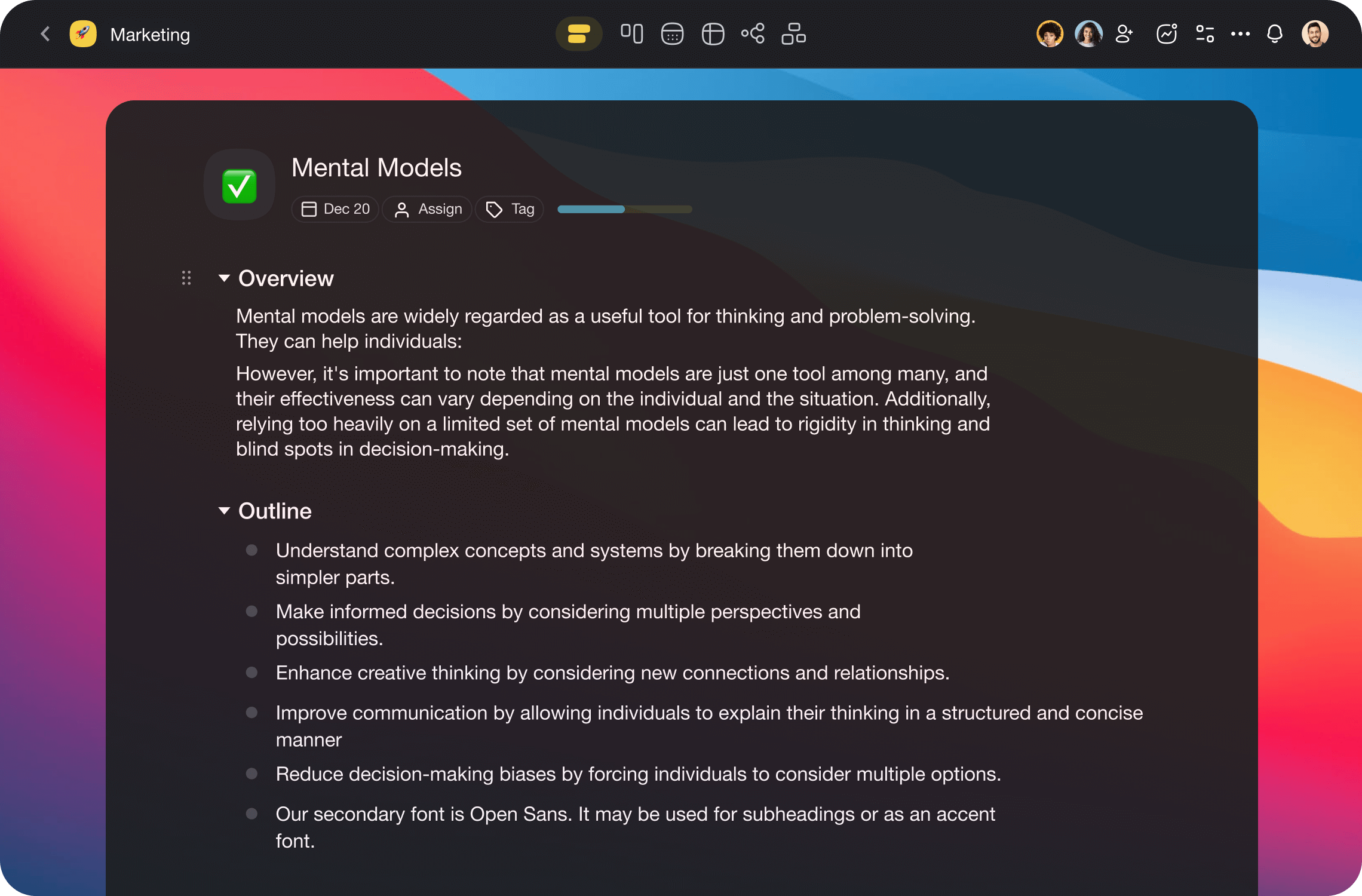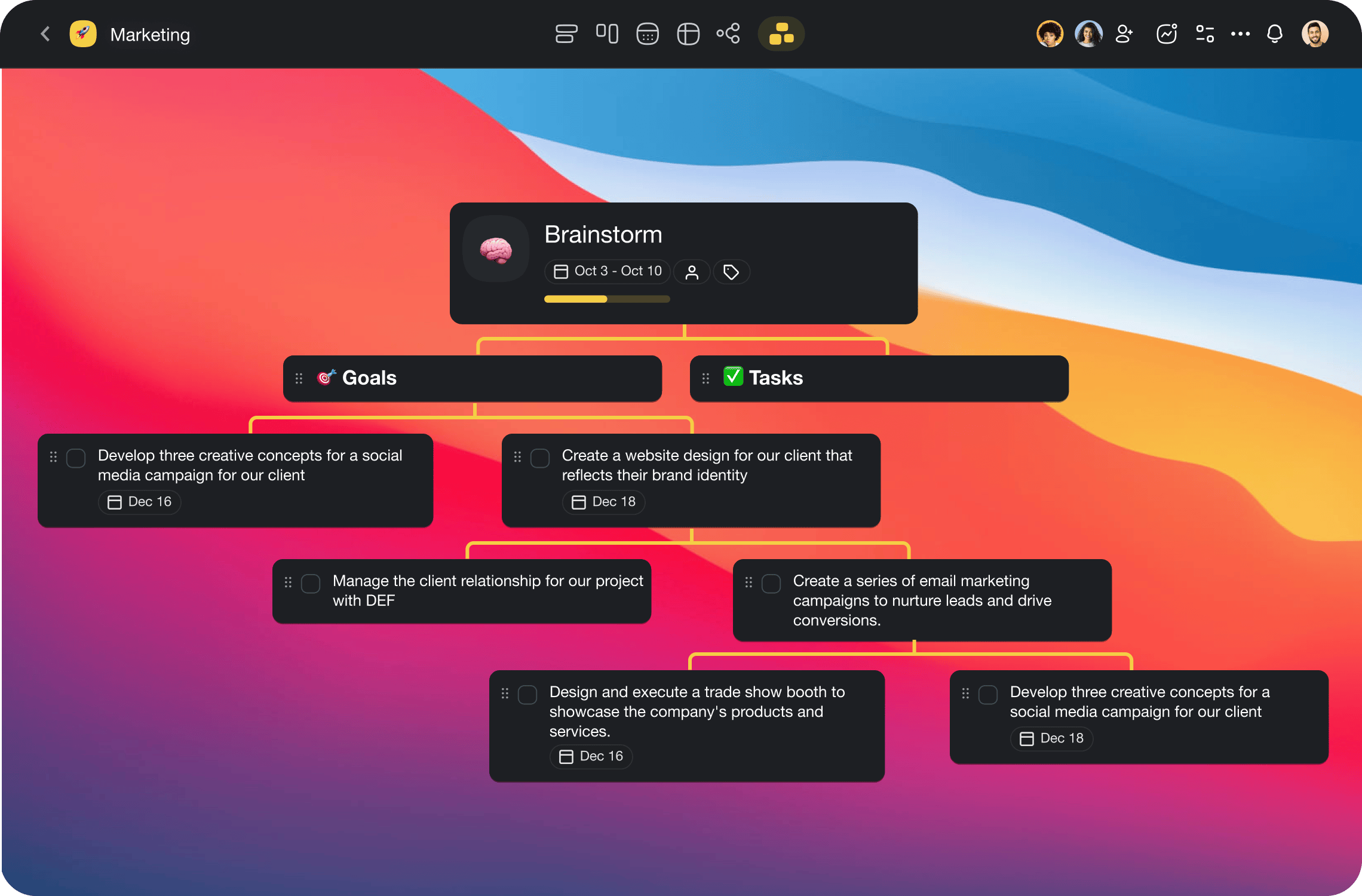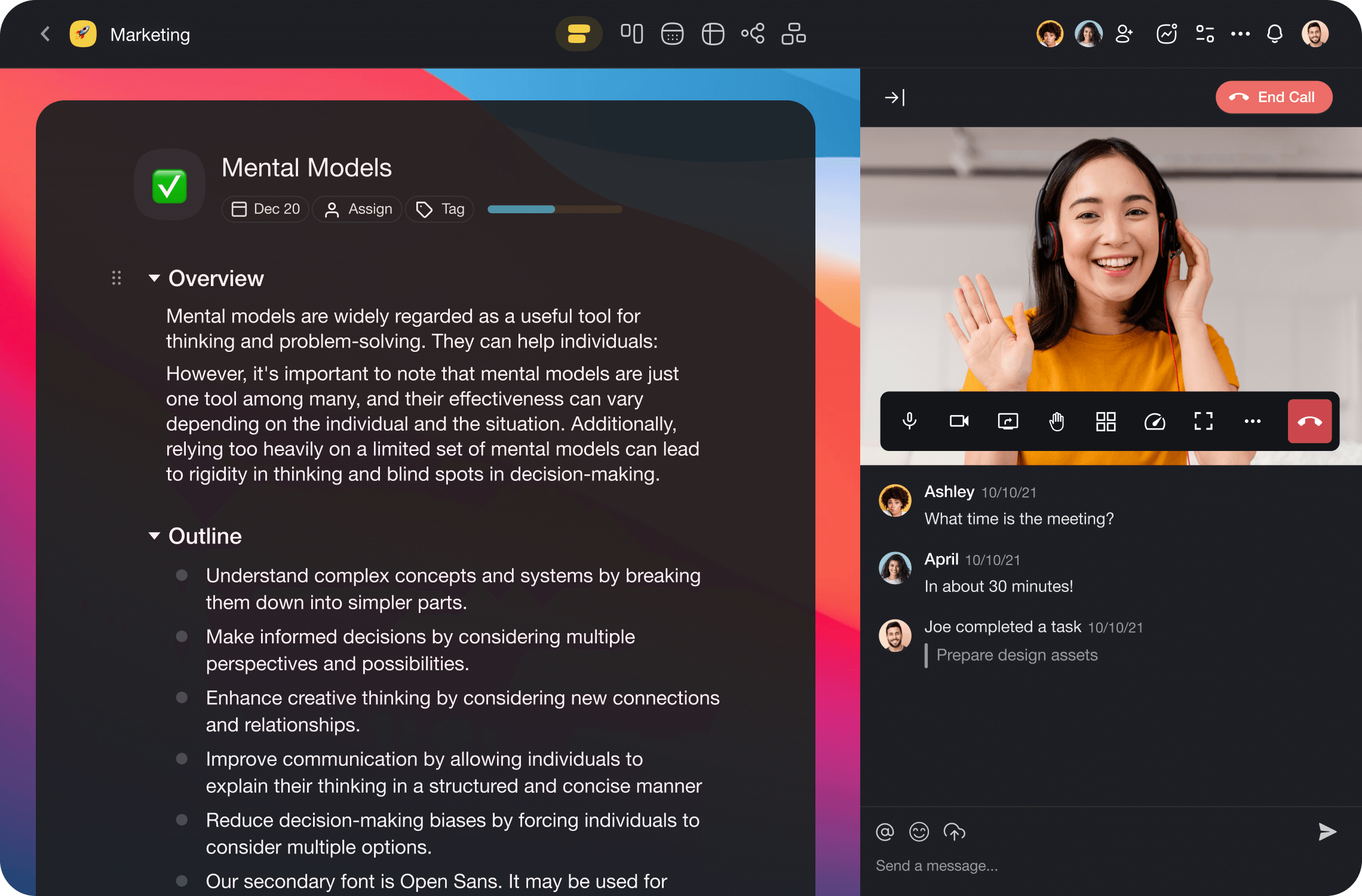The Best Free Remember The Milk Alternative
Organize your task lists and more with Taskade
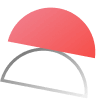


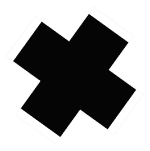
Taskade vs Remember the Milk
Taskade is the best free Remember the Milk alternative for remote teams


No templates available
Develop customizable templates
Customizability is restricted to checklists
Fully customizable workspace and progress tracking
One standard view offered
Adaptable data visualization
Sharing of lists
Comment syncing, chat support, live video call support
Periodic syncing
Real-time syncing
Shareable checklist software
Remote first design tailored for virtual collaboration
Basic completion history tracking
Completion history tracking
Basic overall view of projects, allows tracking of sub tasks
Bird's eye view of workspaces, able to monitor progress on a project level
Tasks can be tagged
Tasks can be tagged, folded and colour-coded
Not applicable
Simple and intuitive
intuitive checklist structure
Intuitive UI, quick onboarding process
Performance is fast
Lightweight, Short load times
What Is Remember The Milk?
Remember The Milk is an online to-do list application. It was created to help people manage their time better by organizing their tasks and to-do lists.
Remember The Milk was founded in 2004 by Emily Boyd and Omar Kilani. The pair were inspired by Gmail and created Remember The Milk to help other people organize their tasks.
After being developed for a year, Remember The Milk was launched in 2005. The task management tool quickly grew in popularity and today, they have over 6 million users.
With Remember The Milk, users can set to-do lists via a web browser, or via mobile with Android or iOS. Part of its charm comes from it being a simple task management tool without being overloaded with features.
Being a simple tool to use, Remember The Milk works best for people who are looking for a simple to-do list app to organize their tasks. Alternatively, Remember The Milk is also frequently compared to Todoist as both tools have somewhat similar features.
Features of Remember The Milk
Remember The Milk is light on features and is easy to use. The dashboard feels similar to a Gmail dashboard, giving it a sense of familiarity for regular Gmail users. Clicking on ‘Add a task’ gets you started on adding your first task, which you can then organize by adding tags or putting it in a list.
You can also set the start and end dates for your task. For recurring tasks, there is an option for you to repeat tasks to help you save time. Remember The Milk also has a priority feature, which lets you organize your tasks in order of priority so that you can get the most important tasks out of the way first.
Although Remember The Milk does not offer multiple board views, you can change your task view to show you the tasks that you have for the current day, the day after, or tasks remaining for the current week.
Generally, Remember The Milk is only a to-do list application. It is a good way for you to get started with creating to-do lists and using an app to help organize the simpler aspects of your life. You can also share your to-do lists with 2 other users. This works best for simple collaboration on tasks such as a shared grocery list.
However, Taskade is a better free alternative to Remember The Milk because Taskade offers unlimited projects and tasks for free. With Taskade, you can create unlimited to-do lists and collaborate with as many people as you want on the app, making it a better alternative to Remember The Milk.
What Is Remember The Milk Good For?
Remember The Milk is good if you’re a beginner that’s looking for a simple tool to help organize simple tasks. It can be a useful tool to have as Remember The Milk can be used on the go via the Android or the iOS app.
Remember The Milk is also easy to use, which means that you won't have to spend time learning how to use it. You can simply download the app and get started almost immediately.
Remember The Milk works well as a to-do list. However, this does not come without limitations.
What Are Some Limitations of Remember The Milk?
When creating to-do lists to organize your activities, subtasks are an essential part of task management as it helps you break down complex tasks into smaller digestible components. This is important if you’re looking for a task management system to organize complex projects.
Remember The Milk locks its subtask feature behind a paywall. You will have to upgrade to a Pro Plan if you want to create subtasks for your projects. While the choice is yours, is it really worth it to pay to create subtasks. Taskade would be a better free alternative to Remember The Milk as Taskade allows you to create unlimited tasks and subtasks within your projects even when on the free plan. If you want to organize complex projects, Taskade’s robust build is your best bet.
If you wanted to use Remember The Milk to draft outlines and slightly longer notes, we wouldnt recommend it. This is because although Remember The Milk is an app that works well as a simple to-do list, its notes section lacks formatting options. This means that you will have a hard time if you’re looking for a tool to take longer notes. On the other hand, Taskade gives you full formatting control so that you can take longform notes easily.
Most features in Remember The Milk are locked behind a paywall. If you wanted access to integrations or even attach files from Google Drive or Dropbox, you will have to upgrade to a Pro Plan.
How Much Does Remember the Milk App Cost?
Remember The Milk offers its product in two simple plans which is the Free Plan, and the Pro Plan.
Remember The Milk Free Plan
Remember The Milk’s free plan is limited to only a few features. You have full access to the web browser and all of its apps plus basic integrations with Gmail, Google Calendar, and Evernote.
You can also collaborate with up to 2 other users on your task lists. However, if you need more features such as an integration with Zapier and subtasks, you will need to upgrade to Remember The Milk’s Pro Plan.
Remember The Milk Pro Plan
Remember The Milk’s Pro Plan unlocks all of its features for you. With the Pro Plan, you can collaborate with as many users as you want with advanced sharing permissions made available to you.
The Pro Plan also gives you access to subtasks and advanced sorting features. Additionally, you will be able to change the themes on your web browser and desktop apps plus enjoy an integration with Zapier.
Remember The Milk’s pro plan starts at $39.99 per year.
What Is Taskade?
Taskade is a flexible productivity and project management tool that was founded by John Xie, Dionis Loire, and Stan Chang in 2017. The Y Combinator-backed startup aims to help remote teams and individuals get work done faster and smarter.
Taskade is where remote teams get work done. With Taskade, you can organize entire projects and break them down into tasks, change between multiple project views, automate repetitive workflows, collaborate via built-in video chat with your team, and more, via an all-in-one unified workspace.
Get a headstart on your projects and find a suitable structure for your notes via Taskade’s versatile collection of templates. Simply choose from a wide variety of templates and add them to your projects to get started instantly!
Taskade is a supercharged productivity app that both individuals and teams can use to collaborate on projects in real-time.
Taskade is the best free Remember The Milk alternative because Taskade was designed with a remote-first approach, allowing teams to collaborate and get work done together virtually. You can create unlimited tasks and projects even on the free plan, giving you the ability to plan heavier projects as soon as you get started.
With Taskade, you can create tasks and visualize them via multiple project views. You can also add collaborators to your Taskade project to collaborate with people within or even outside of your organization.
Get started instantly for free today.
Key Features of Taskade
-
Project Views. Visualize your projects in several different ways. Cycle between the List, Mind Map, Org Chart, and Board views to work the way you want.
- List View. This is the default view on Taskade. Create new lists here.
- Board View. This view lets you work horizontally like a Kanban board. Visualize your workflow and tasks in this full-width view.
- Mind Map View. This view lets you work in a horizontal tree-structured manner and map out what you have in mind.
- Action View. Work in table view and stay organized with your task due dates, and more.
- Org Chart View. Break down larger tasks into smaller ones to help you get things done.
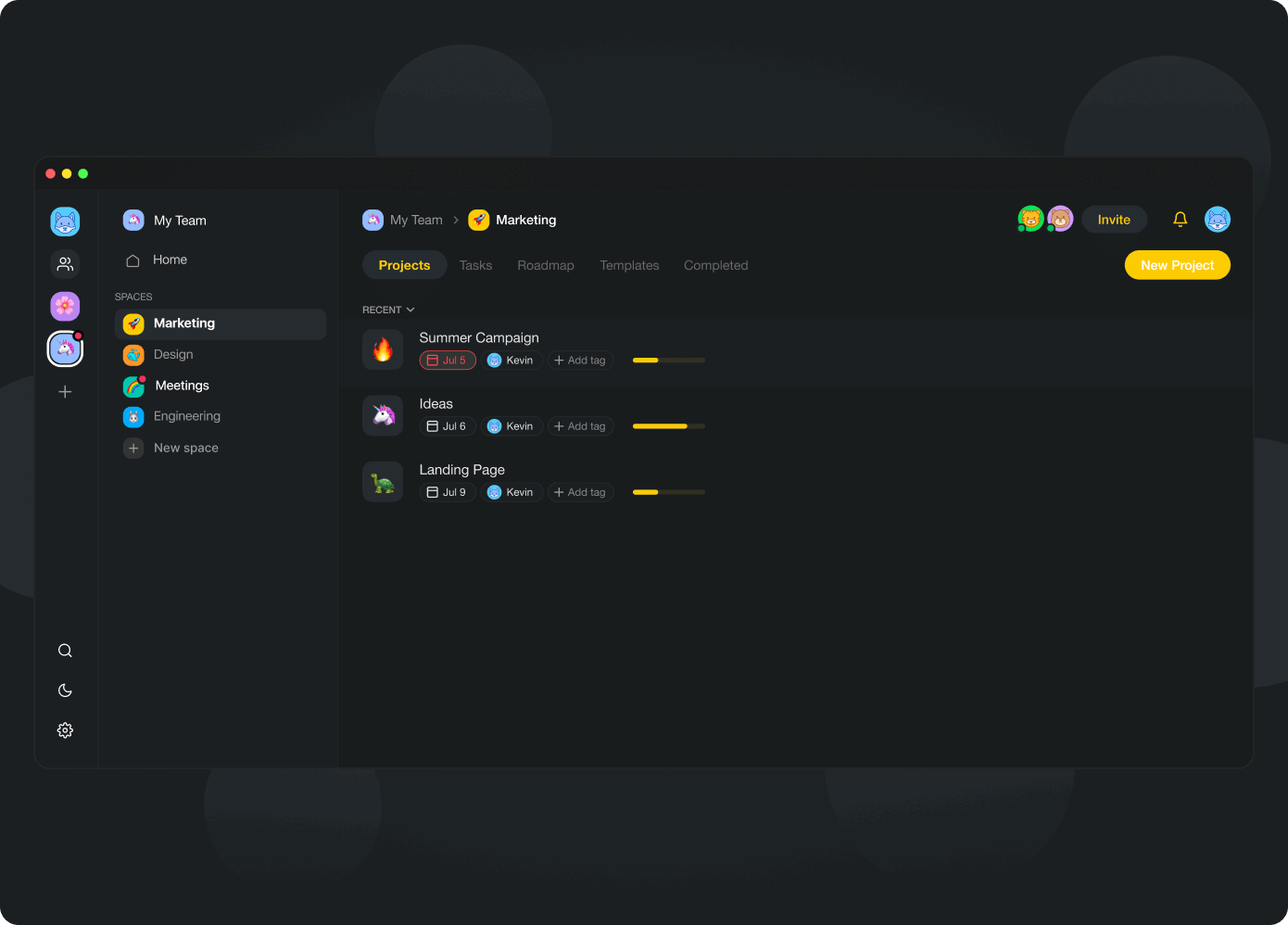
- Fold/Unfold. Fold (collapse) a parent task/bullet element to hide its subtasks. Indent outline elements with ⌨️ Tab and unfold lists with ⌨️ Shift+Tab.
- Real-time Communication. Chat and video conference with your team while collaborating in real-time on the same page.
- 500+ Templates. Choose from 500+ templates across 26 categories to improve your productivity and workflows. Customize existing templates or create new ones across your workspaces.Zoom In, Zoom Out. Get a bird’s-eye view of the workflow by zooming out on all project views, or zoom in to focus on a specific area.
- Multi-Select. Select and format multiple blocks or bulk assign them as tasks to other team members. You can also copy, paste, or indent selected blocks.
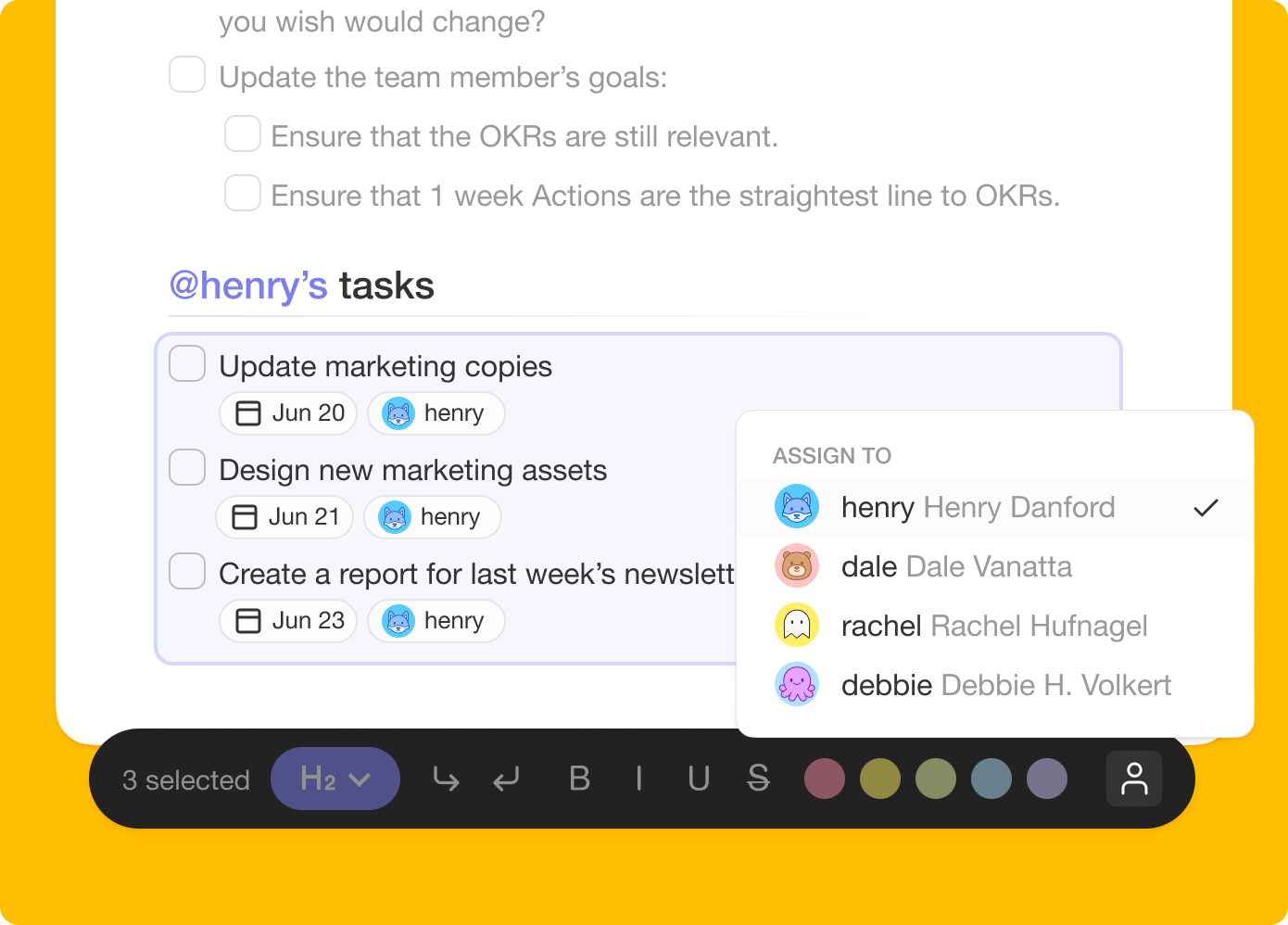
- Customize Sub-Tasks. Customize the format of your sub-tasks at individual levels. Choose from headings, numbered lists, shapes, and more.
- Recurring Tasks. Add due dates with start and end times to tasks within your project and set them to repeat daily, weekly, monthly, or even yearly.
- Move Tasks. Move and copy selected tasks to other projects across any workspace. You’ll receive a pop-up notification on completion.
- User Roles & Permissions. Manage collaborators and assign user roles/editing privileges (Owner, Admin, Editor, Checker, Viewer).
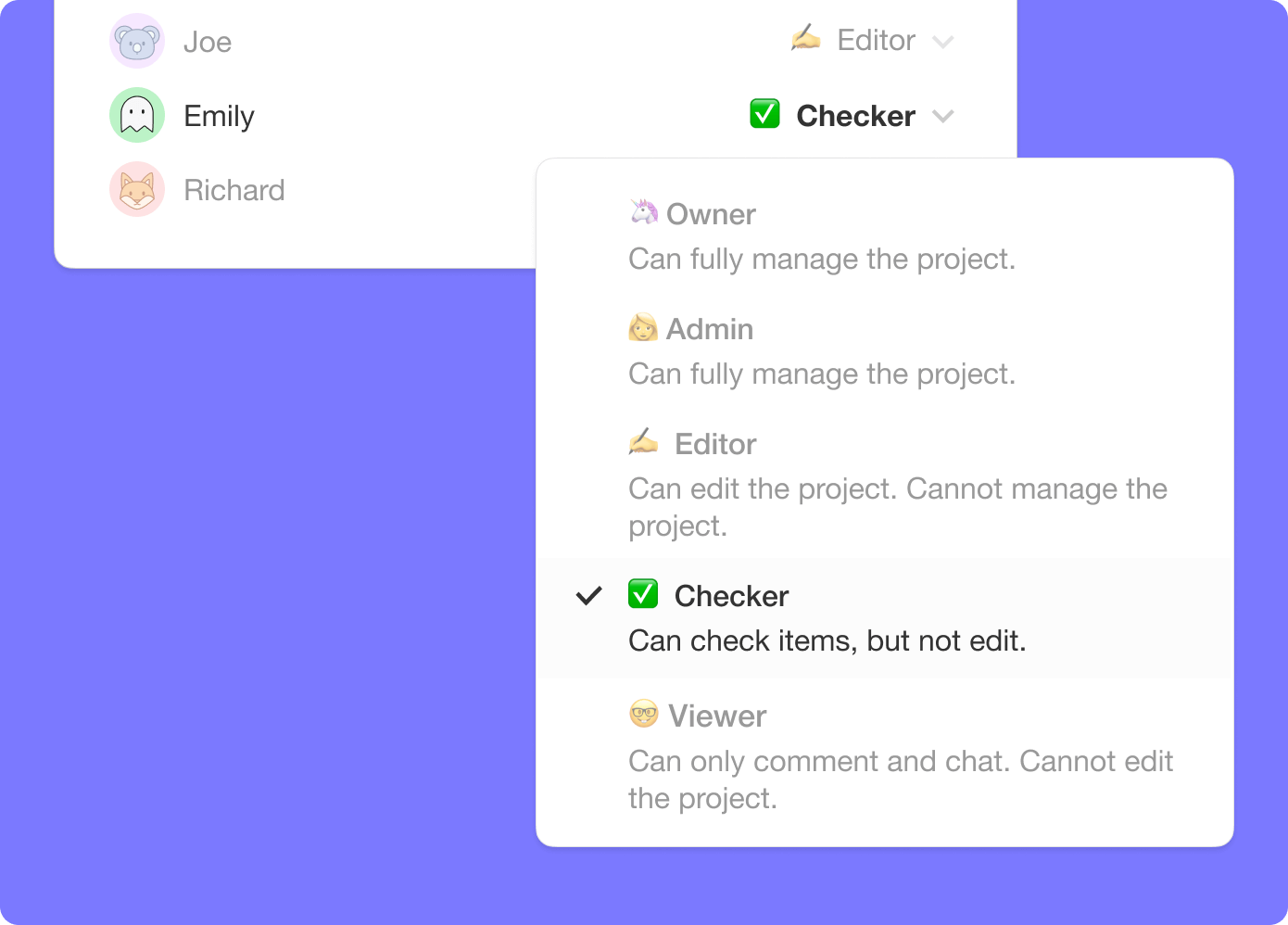
- Sort Tasks. Sort sub-tasks/children elements by completed/uncompleted stats or the due date. Task sorting can be accessed from a convenient pop-up menu.
- Search. Search within projects or globally across workspaces and subspaces. Instantly browse and jump between projects anywhere in the Taskade.
- Keyboard Shortcuts. Navigate projects, create content blocks, reorder elements, and complete tasks using a set of handy keyboard shortcuts.
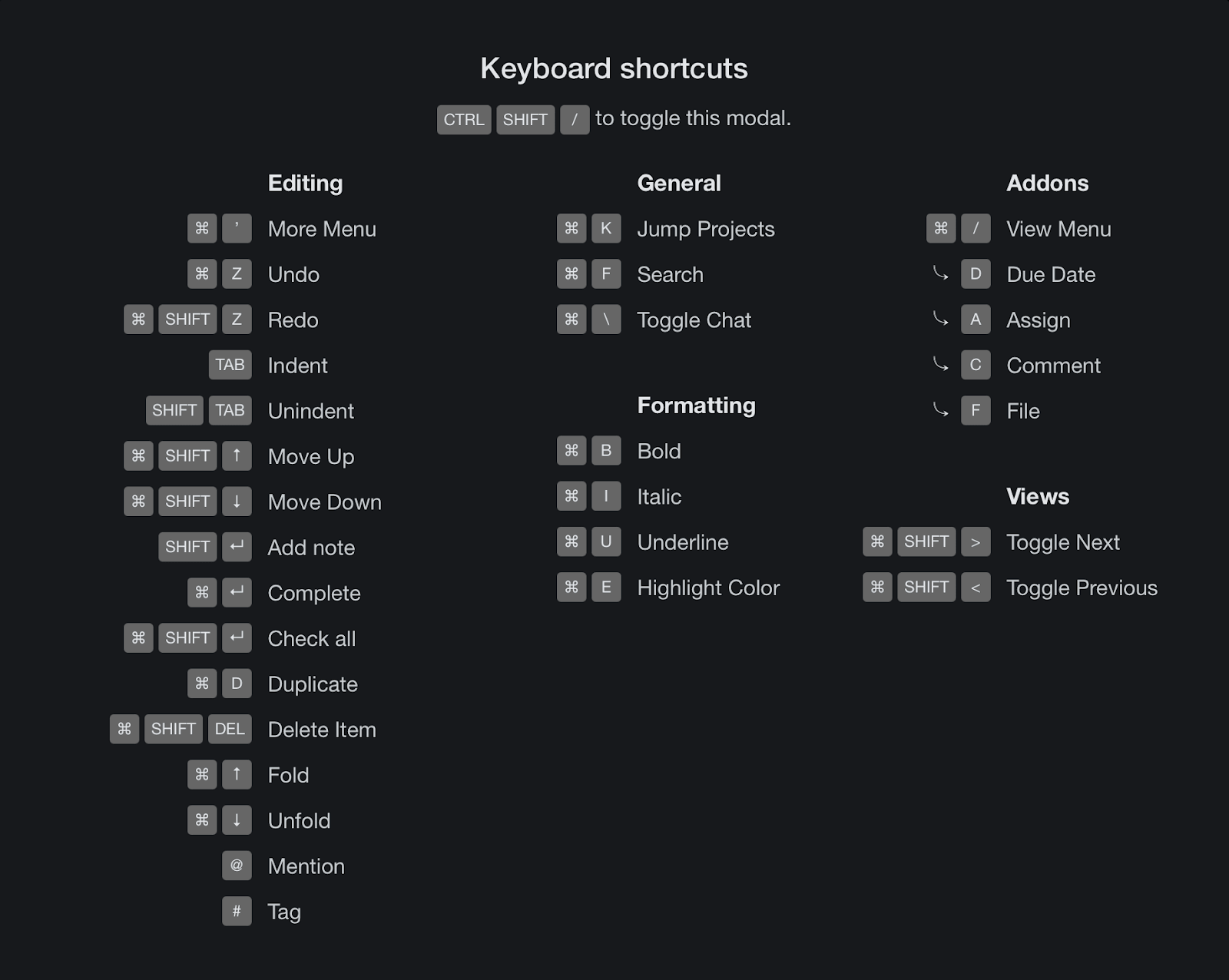
- Team Calendar. Aggregate all tasks and projects in a shared calendar. The Taskade calendar integrates with Google (two-way), Apple, and Outlook.
- Reorder Tasks. Lists in Taskade aren’t set in stone. Reorder tasks and find them a new home with intuitive drag-and-drop mechanics.
- Project History. See all the changes made by you and other collaborators. Click on the entries to navigate to the edited items within the project.
- Version History. Taskade saves snapshots of your project so that you can restore a previous version of your project with a single click.
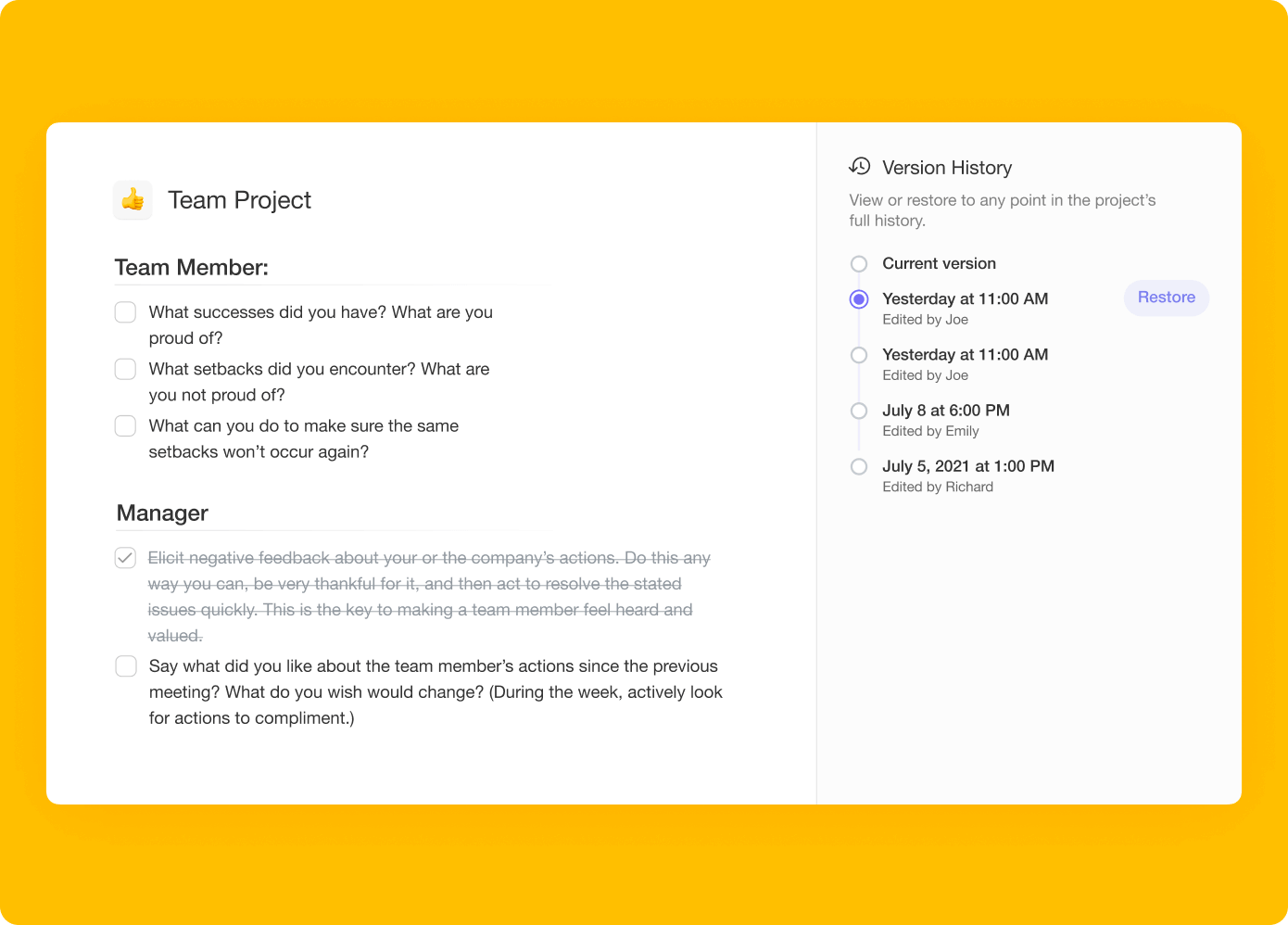
- Export and Print. You can export your projects as plain text or markdown files. Attach them to emails, presentations, or for print.
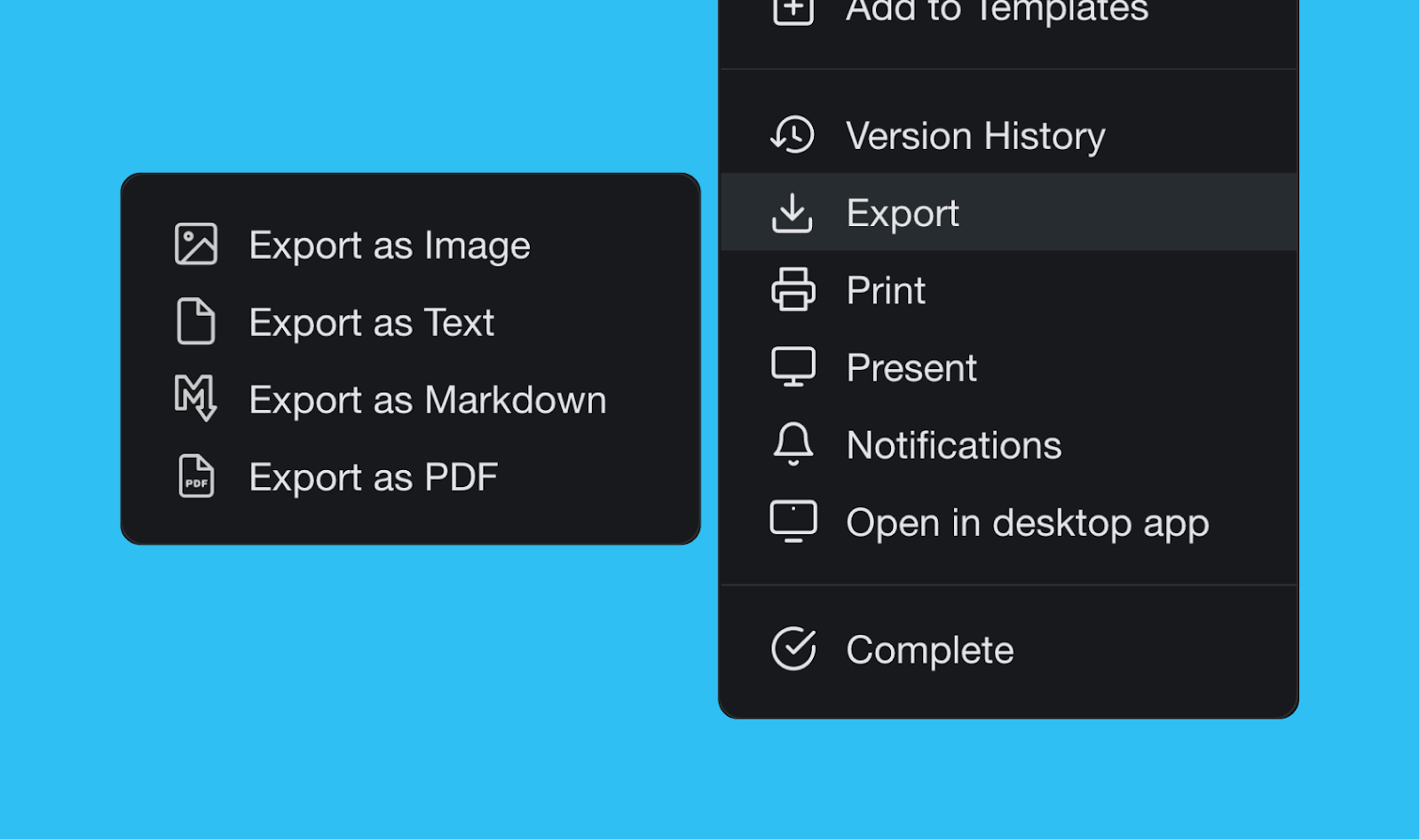
- Cloud File Upload. Share files directly from Google Drive, Dropbox, Instagram, and Box in your projects with our integrations.
- Breakdown Larger Tasks. Organize your thoughts with Taskade’s unlimited hierarchy to break down large projects into tasks.
- Quick Search. Use CMD / CTRL + K to jump between any projects within Taskade web and apps.
For an exhaustive list of Taskade’s features, click here.
Taskade Pros
- Free-forever plan is loaded with features
- Unlimited tasks and projects even on the free plan
- Real-time collaboration within the same project
- Free built-in video call and chat function in each project
- Customizable templates to give you a headstart
- Work and chat in the same window, in the same app
- Frequent updates based on user/your feedback and suggestions
- Tabbed workflow for working with multiple Projects
Taskade Cons
- No custom APIs (yet)
Taskade Pricing
Taskade Free Plan
- Unlimited Tasks & Projects
- Unlimited Members & Guests
- Unlimited Folders & Teams
- Templates, Calendar, Repeat Tasks
- Real-time Collaboration
- Built-in Free Chat and Video Call
Taskade Unlimited Plan - Starts from $5/month
- Everything in Free, plus:
- Version History
- Advanced Permission
- Cloud Upload Integration
- 2-Way Calendar Integration
Taskade is a better alternative to Remember The Milk because it offers a more robust solution for your productivity needs at a competitive price. Unlike Remember The Milk, Taskade offers unlimited tasks and projects even with our free plan to help you organize anything that you want.
Click here for more information.
Is Taskade Right for You?
Taskade can be used by individuals and teams working from anywhere. Use Taskade individually or collaborate with your team on shared to-do lists, weekly agendas, team meetings, note-taking, project management, product roadmaps, and more.
Make use of customizable board views to visualize your projects into digestible smaller tasks. Multiple board views are available even on Taskade’s free plan at a single click of a button, allowing you to get more work done the smarter way.
Collaborate with your team in real-time with free and unlimited chat and video conferencing that’s available on every project. Automatic syncing ensures that your data is always up to date across devices.
Our customizable templates are available even with our free plan. Find the perfect template to help you get started with your project, and customize it to fit your needs!
Taskade is the simplest way to create task lists, checklists, and workflows. Manage projects and get more work done the simple way with Taskade.
Taskade is the best free Remember The Milk alternative. Try Taskade for free today.
Join the 82,967 teams who collaborate on Taskade.
Unleash the power of AI with Taskade. Chat, organize, get things done, all in one place. No more scattered to-do lists, cluttered inboxes, or disorganized work. Get organized, productive, and connected.